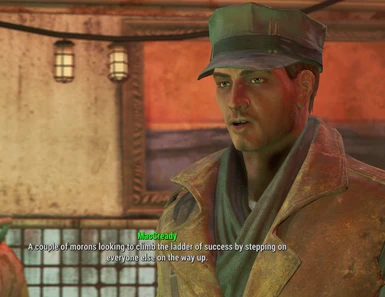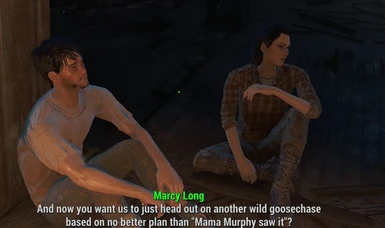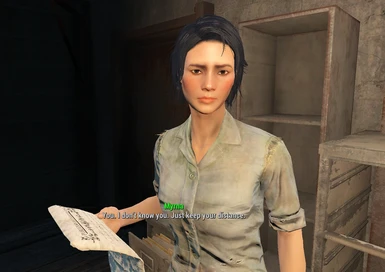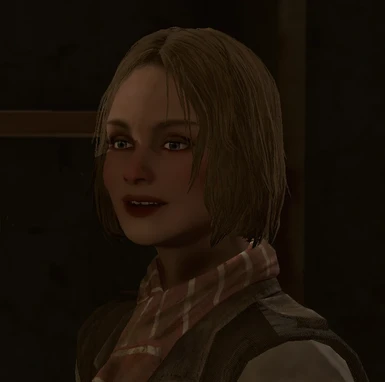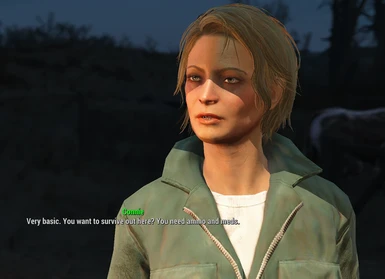Documentation
Readme
View as plain text
Edit NPC Readme
1. Download a Mod Manager that Allows You to Register your Mods with the Game
2. Unzip Selected Zip to Findable Folder and Find File with .esp extension OR Open Zip and Find File with .esp extension
3. Drag said File to your Fallout 4\Data folder
For Example:
C:\Program Files (x86)\Steam\steamapps\common\Fallout 4\Data
4. Register the Mod with the Mod Manager - Preferably Place it Last or Very Low in the Load Order
-If you have another MOD that adds weapons/armor/functionality to this NPC or ALL NPCs that one should follow this one.
-If you are using one my characters and a giant npc OVERHAUL (like Project Beauty) my mod should follow that one
- unless you want to use the OVERHAUL, in which case uninstall my mod. It's unnecessary.
Additional Notes:
1. If you would like to change the hair, edit the face, etc. As of 12/18/15, use the the Face Ripper.
For Example:
- Download the Face Ripper Utility.
- In game, type help [NPC NAME] 4 into the console (accessed by ~). For Lucy Abernathy, this is help Lucy 4.
- In game, type player.placeatme ID into the console. The ID is listed next to _NPC on the previously typed help.
- In game, open the console with ~ (if it's not already open), click the NPC in front of you, and type tai into the console.
- This freezes the NPC so it can't escape, and you can get close to edit it. Close the console if you're not close.
- In game, open the console with ~ (if it's not already open), type slm ID. This is the same ID as you found on the help [NPC Name] 4 command.
- Edit normally.
-If the NPC disappears, do not fret. It is a problem with some hairs and clothes.
- To fix, click the invisible NPC in the console and type disable.
- Re-follow the steps to player.placeatme ID. The change to the hair will be recorded.
- After you've finished, make a save. This is a temporary save - delete it (don't use it) after we're done.
- Exit the game, and open the face ripper. Find your save and my plugin and insert into the appropriate slot.
- The ids for both should match unless you're using a different NPC's face.
- My advice is not to use a plugin for a plugin. I think it shrinks heads.