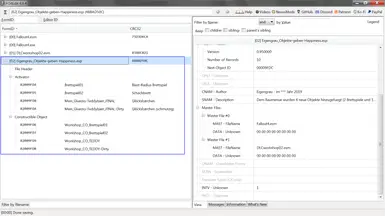About this mod
(ENG-GER) You like fun and a good time!? Your settlers too! Give them the "Happy-Fun-Time" objects! Make them happier and increase morale! - Ihr mögt Spaß und eine gute Zeit!? Eure Siedler auch - gebt ihnen die "Happy-Fun-Time" Objekte! Macht sie glücklicher und steigert so die Moral!
- Requirements
- Permissions and credits
>> GERMAN
Beschreibung
Dem Baumenü (unter Dekoration/Verschiedenes) habe ich 4 neue Objekte hinzugefügt. Einmal das Brettspiel "Blast Radius", das Brettspiel für Schach (oder für ein anderes Spiel - da kenne ich mich nicht aus) und einen Teddybären (in zwei Varianten - sauber und schmutzig). Der saubere Glücksbär gibt +40 auf Happiness (bzw. die Moral), die schmutzige Variante (da es die Siedler etwas betrübt dass der knuffige Teddy nicht sauber ist zum kuscheln) +30 auf Happiness. Die Brettspiele geben jeweils +10 auf Happiness.
Es nervt einfach die x-te Krankenstation zu bauen nur um die Moral mal etwas zu steigern ... das ist ein absurdes System. Und ich wollte mir auch nicht solche übertriebenen Mods installieren mit 9999+ Bonus auf Moral (die dann letztendlich aber scheinbar nicht bei mir funktionierten).
Beachtet dass es eine ganze Weile dauern kann bis der neue Bonus auf die Moral Auswirkungen hat. Das System ist wirklich etwas merkwürdig in der Berechnung (RPGuides hatte dazu mal ein tolles Video auf YouTube gemacht gehabt - falls es jemanden interessiert: Klick mich).
Noch etwas zu den Teddybären: Platziert den Teddy z.B. auf einen Tisch und schalte dann mit der Modifikation (nur falls ihr diese nutzen wollt) Place Everywhere dessen Physik ab (Maus-Zeiger auf den Teddy und dann die Taste-ENDE drücken - mit der Taste Pos1 schaltet man diese wieder an). Die Abschaltung der Physik ist für jedes Objekt einzeln gültig (also nicht generell für alle). So erspart man sich dass irgendein Siedler den Teddy mal wieder herunterschubst.
Installation
Zum Beispiel über den Mod Organizer 2 oder einem anderen Mod-Manager.
Manuelle Installation
Entpackt das heruntergeladene Archiv in den Installationsordner („./Steam/steamapps/common/Fallout 4/Data/“). Dadurch werden die folgenden Dateien und/oder Ordner im Installationspfad von Fallout 4 abgelegt:
- Eigengrau_Objekte-geben-Happiness.esp
- Ordner: Data/Meshes/Eigengrau/Brettspiele/
Manuelle Aktivierung der Modifikation
- Direkt in Fallout 4: Im Hauptmenü unter dem Menüpunkt "Mods", dort dann mit der Taste "T" auf
die Ladereihenfolge zugreifen und die Modifikation mit der Enter-Taste
aktivieren.
- Oder direkt über die "Plugins.txt" (%AppData%/Local/Fallout4/plugins.txt). Schreibe in eine neue Zeile
folgendes (mit dem davorstehenden Sternchen):
*Eigengrau_Objekte-geben-Happiness.esp
Beispiel für die plugins.txt
# This file is used by the game to keep track of your downloaded content.
# Please do not modify this file.
*Unofficial Fallout 4 Patch.esp
*HUDFramework.esm
*XDI.esm
...
*Eigengrau_Objekte-geben-Happiness.esp
...
Anmerkung
Sollte euer Fallout 4 noch ganz neu und unbearbeitet sein (und einige lose Dateien von Modifikationen generell nicht funktionieren) so könnte es ggf. helfen wenn folgende Einträge in den INI-Dateien manuell nachgetragen werden (sofern diese nicht schon vorhanden sein sollten). Ob diese INI-Einträge noch nötig sind weiß ich nicht (früher war es so) - dazu liest man verschiedenes im Netz (sollten diese nicht mehr nötig sein dann wird das Spiel diese einfach ignorieren - schaden tut es also nicht):
Fallout4Custom.ini oder direkt in die Fallout4.ini:
[Archive]
bInvalidateOlderFiles=1
sResourceDataDirsFinal=
Fallout4Prefs.ini:
[Launcher]
bEnableFileSelection=1
Hinweis
Es empfiehlt sich allgemein die Ladeliste zu sortieren - z.B. mit dem Tool "LOOT" (https://loot.github.io/).
>> ENGLISH (sorry for my bad english - this is just "automatically translated english")
Description
To the build menu (under Decoration/Miscellaneous) I added 4 new objects. Once the board game "Blast Radius", the board game for chess (or for another game - I don't know about that) and a teddy bear (in two variants - clean and dirty). The clean lucky bear gives +40 to Happiness (or morale), the dirty variant (since it saddens the settlers a bit that the cuddly teddy is not clean to cuddle) +30 to Happiness. The board games give +10 to Happiness each.
It's just annoying to build the umpteenth infirmary just to increase the morale a little bit ... that's an absurd system. And I didn't want to install such exaggerated mods with 9999+ bonus on morale (but they didn't seem to work for me in the end).
Note that it can take quite a while until the new bonus has an effect on morale. The system is really a bit strange in the calculation (RPGuides had once made a great video on YouTube - if anyone is interested: Click me).
Something else about the teddy bears: Place the teddy e.g. on a table and then switch off its physics with the modification (only if you want to use it) Place Everywhere (mouse pointer on the teddy and then press the key-ENDE - with the key Pos1 you switch it on again). The disabling of the physics is valid for each object separately (not generally for all). So you save that some settler pushes the teddy down again.
Installation
For example, via Mod Organizer 2 or another mod manager.
Manual installation
Unpack the downloaded archive into the installation folder ("./steam/steamapps/common/Fallout 4/Data/"). This will add the
following files and/or folders in the installation path of Fallout 4 installation path:
- Eigengrau_Objekte-geben-Happiness.esp
- Folder: Data/Meshes/Eigengrau/Brettspiele/
Manual activation of the modification
- Directly in Fallout 4: In the main menu under the menu item "Mods", then there with the "T" key on access the loading sequence and activate the modification with the Enter key activate.
- Or directly via the "Plugins.txt" (%AppData%/Local/Fallout4/plugins.txt). Write in a new line
the following (with the asterisk in front):
*Eigengrau_Objekte-geben-Happiness.esp
Example for the plugins.txt
# This file is used by the game to keep track of your downloaded content.
# Please do not modify this file.
*Unofficial Fallout 4 Patch.esp
*HUDFramework.esm
*XDI.esm
...
*Eigengrau_Objekte-geben-Happiness.esp
...
Note
If your Fallout 4 is still brand new and unprocessed (and some loose files of modifications do not work in general) it might help to add the following entries to the INI files manually (if they are not already present). I don't know if these INI entries are still necessary (they used to be) - you can read various things about this on the net (if they are no longer necessary, the game will simply ignore them - so it won't do any harm):
Fallout4Custom.ini or directly via the Fallout4.ini:
[Archive]
bInvalidateOlderFiles=1
sResourceDataDirsFinal=
Fallout4Prefs.ini:
[Launcher]
bEnableFileSelection=1
Note II
It is generally recommended to sort the load list - e.g. with the tool "LOOT" (https://loot.github.io/).