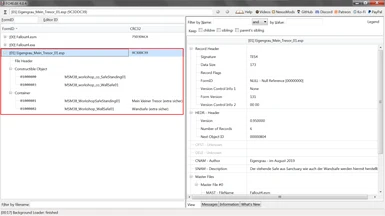About this mod
(ENG-GER) Adds to the building menu the large cube-shaped safe and the wall-mounted safe. - Fügt dem Baumenü den eckigen Tresor (Sanctuary) sowie den kleinen Wandsafe hinzu.
- Permissions and credits
>> GERMAN
Beschreibung
In Fallout 4 ist, im Baumenü, nur der Bodensafe verfügbar - weder der eckige Safe noch der Wandsafe. Als Übungsfeld hatte ich daher mit dieser kleinen Modifikation eben diese beiden Safes dem Baumenü hinzugefügt (im Fallout 4-Baumenü nun zu finden unter der Kategorie „Möbeln“ und dort unter „Containern“). Beide können nun über das Baumenü in der eigenen Siedlung gebaut werden.
Dies war 2019, als ich mit Fallout 4 angefangen hatte, meine ersten kleinen Übungsschritte und eine der daraus resultierenden Modifikationen. Die hier enthaltene .ESP Datei ist sauber und fügt dem Spiel wirklich nur diese beiden Dinge hinzu - verändert ansonsten aber nichts.
Erwähnen möchte ich noch (bevor mir da etwas vorgeworfen werden sollte) dass ich meine Mods in der Regel unter dem Nick "Eigengrau" erstellt habe - dieser war aber hier bereits vergeben und ich wollte nicht extra deswegen nochmals alle Mods bearbeiten.
Installation
Zum Beispiel über den Mod Organizer 2 oder einem anderen Mod-Manager.
Manuelle Installation
Entpackt das heruntergeladene Archiv in den Installationsordner („./Steam/steamapps/common/Fallout 4/Data/“). Dadurch werden die folgenden Dateien und/oder Ordner im Installationsordner von Fallout 4 abgelegt:
- Eigengrau_Mein_Tresor_01.esp
- Ordner: Meshes (Fallout 4/Data/Meshes/Eigengrau/Safe/SafeWall01.nif)
Sollte der Ordner „Meshes“ schon existieren so lasst diese zusammenführen (bei Nachfrage).
Manuelle Aktivierung der Modifikation
- Direkt in Fallout 4: Im Hauptmenü unter dem Menüpunkt "Mods", dort dann mit der Taste "T" auf die Ladereihenfolge zugreifen und die Modifikation mit der Enter-Taste aktivieren.
- Oder direkt über die "Plugins.txt" (%AppData%/Local/Fallout4/plugins.txt). Schreibe in eine neue Zeile folgendes (mit dem davorstehenden Sternchen):
*Eigengrau_Mein_Tresor_01.esp
Beispiel für die plugins.txt
# This file is used by the game to keep track of your downloaded content.
# Please do not modify this file.
*Unofficial Fallout 4 Patch.esp
*HUDFramework.esm
*XDI.esm
...
*Eigengrau_Mein_Tresor_01.esp
...
Anmerkung
Sollte euer Fallout 4 noch ganz neu und unbearbeitet sein (und einige lose Dateien von Modifikationen generell nicht funktionieren) so könnte es ggf. helfen wenn folgende Einträge in den INI-Dateien manuell nachgetragen werden (sofern diese nicht schon vorhanden sein sollten). Ob diese INI-Einträge noch nötig sind weiß ich nicht (früher war es so) - dazu liest man verschiedenes im Netz (sollten diese nicht mehr nötig sein dann wird das Spiel diese einfach ignorieren - schaden tut es also nicht):
Fallout4Custom.ini oder direkt in die Fallout4.ini:
[Archive]
bInvalidateOlderFiles=1
sResourceDataDirsFinal=
Fallout4Prefs.ini:
[Launcher]
bEnableFileSelection=1
Hinweis
Es empfiehlt sich allgemein die Ladeliste zu sortieren - z.B. mit dem Tool "LOOT" (https://loot.github.io/).
Tools die ich nutze (ein großes Danke an die Ersteller)
- FO4Edit
- Gimp & IrfanView
- Nifskope
- ESP-ESM Translator
- Audacity
Anmerkung
Meine Modifikationen sind durch FO4Edit auf Fehler überprüft und (wenn nötig) gecleant worden.
>> ENGLISH (sorry for my bad english - this is just "automatically translated english")
Description
In Fallout 4, in the building menu, only the floor safe is available - neither the square safe nor the wall safe. As a training ground, I had therefore with this small modification just these two safes added to the construction menu (in Fallout 4 construction menu now to be found under the category "Furniture" and there under "Containers"). Both can now be built in your own settlement via the building menu.
This was in 2019 when I started Fallout 4, my first small practice steps and one of the resulting modifications. The .ESP file included here is clean and really only adds these two things to the game - but doesn't change anything else.
I would like to mention (before I should be accused of something) that I usually created my mods under the nickname "Eigengrau" - but this was already taken here and I did not want to edit all the mods again.
Installation
For example, via Mod Organizer 2 or another mod manager.
Manual installation
Unpack the downloaded archive into the installation folder ("./steam/steamapps/common/Fallout 4/Data/"). This will add the
following files and/or folders in the installation path of Fallout 4 installation path:
- Eigengrau_Mein_Tresor_01.esp
- Folder: Data/Meshes/Eigengrau/Safe/
Manual activation of the modification
- Directly in Fallout 4: In the main menu under the menu item "Mods", then there with the "T" key on access the loading sequence and activate the modification with the Enter key activate.
- Or directly via the "Plugins.txt" (%AppData%/Local/Fallout4/plugins.txt). Write in a new line the following (with the asterisk in front):
*Eigengrau_Mein_Tresor_01.esp
Example for the plugins.txt
# This file is used by the game to keep track of your downloaded content.
# Please do not modify this file.
*Unofficial Fallout 4 Patch.esp
*HUDFramework.esm
*XDI.esm
...
*Eigengrau_Mein_Tresor_01.esp
...
Note
If your Fallout 4 is still brand new and unprocessed (and some loose files of modifications do not work in general) it might help to add the following entries to the INI files manually (if they are not already present). I don't know if these INI entries are still necessary (they used to be) - you can read various things about this on the net (if they are no longer necessary, the game will simply ignore them - so it won't do any harm):
Fallout4Custom.ini or directly via the Fallout4.ini:
[Archive]
bInvalidateOlderFiles=1
sResourceDataDirsFinal=
Fallout4Prefs.ini:
[Launcher]
bEnableFileSelection=1
Note II
It is generally recommended to sort the load list - e.g. with the tool "LOOT" (https://loot.github.io/).
Tools that I use (a big thanks to the creators)
- FO4Edit
- Gimp & IrfanView
- Nifskope
- ESP-ESM Translator
- Audacity
Note
My modifications have been checked for errors and (if necessary) cleaned up by FO4Edit.