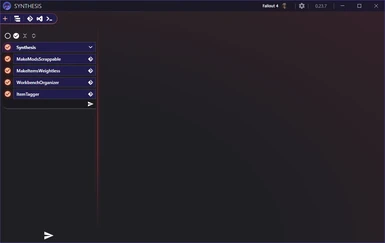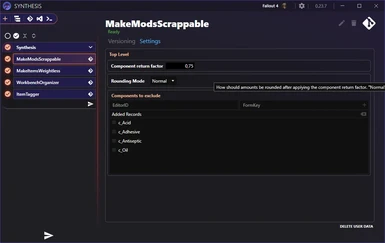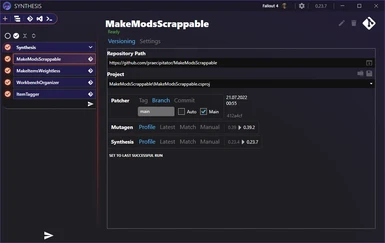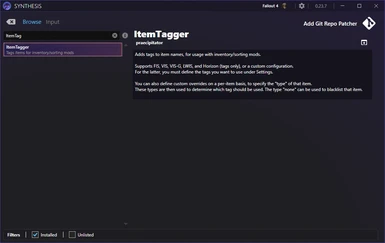About this mod
Synthesis-based patchers for Fallout 4
- Requirements
- Permissions and credits
- Changelogs
Synthesis, an advanced autopatching tool known among Skyrim players for years, is now available for Fallout 4!
Installation
Synthesis itself can be download from it's release page on github: https://github.com/Mutagen-Modding/Synthesis/releases
See aso it's own installation instructions: https://github.com/Mutagen-Modding/Synthesis/wiki/Installation
The patchers can be installed either by searching for them through the Synthesis UI (click the "Git Repository" symbol in the top left), or by downloading the .synth files from this page.
See also Typical Usage for a more detailed guide with screenshots.
Usage
Simply start Synthesis and click the arrow to generate a patch for your current load order, each time you add or update a mod.
The Patchers
ItemTagger
Tags items with prefixes, for various sorting/UI mods. For weapons and armors, the default instance naming rules will be applied, and a default object template will be added if necessary. Custom naming rules will be patched as well, so that they prepend an appropriate tag to the piece of equipment automatically.
Supported sorting mods are: FIS, VIS, VISG, LWIS, and Horizon tags.
Select the tagging configuration you want in the patcher settings. You can also define a custom configuration there.
Note: You might want to put this patcher as the very last in your Synthesis pipeline (you ran reorder patchers via Drag&Drop). Otherwise, it won't take information added by other patchers into account. For example, if MakeModsScrappable runs after ItemTagger, the ItemTagger will not be able to add component tags to loose mods.
MakeModsScrappable
Makes loose object modifications scrappable, by giving them components based on the crafting recipe. In the settings, you can set a percentage of how much components you'll be getting back, how this number will be rounded, and which components should be never returned.
MakeItemsWeightless
Simply makes items weightless by type. Set the types in the settings.
WorkbenchOrganizer
Organizes workbenches for usage with Organized Workbench Menu. Requires this mod to be installed, of course.
Ba2Repacker
Automatically repacks installed BA2s into a "Synthesis - Main.ba2" and "Synthesis - Textures.ba2", in order to circumvent the BA2 limits. To be on the safe side, this patcher is in "whitelist mode" by default, that is, you must specify the mods you want to allow repacking manually. You can also set it to blacklist mode, which allows it to repack any mods except the ones you explicitly blacklisted. CC mods are blocked from repacking via a separate setting, because Steam tends to re-download them. Vanilla files are never repacked.
Repacked files gets renamed to ".ba2.repacked", and get renamed back before each subsequent run.
Installation
Synthesis itself can be download from it's release page on github: https://github.com/Mutagen-Modding/Synthesis/releases
See aso it's own installation instructions: https://github.com/Mutagen-Modding/Synthesis/wiki/Installation
The patchers can be installed either by searching for them through the Synthesis UI (click the "Git Repository" symbol in the top left), or by downloading the .synth files from this page.
See also Typical Usage for a more detailed guide with screenshots.
Usage
Simply start Synthesis and click the arrow to generate a patch for your current load order, each time you add or update a mod.
The Patchers
ItemTagger
Tags items with prefixes, for various sorting/UI mods. For weapons and armors, the default instance naming rules will be applied, and a default object template will be added if necessary. Custom naming rules will be patched as well, so that they prepend an appropriate tag to the piece of equipment automatically.
Supported sorting mods are: FIS, VIS, VISG, LWIS, and Horizon tags.
Select the tagging configuration you want in the patcher settings. You can also define a custom configuration there.
Note: You might want to put this patcher as the very last in your Synthesis pipeline (you ran reorder patchers via Drag&Drop). Otherwise, it won't take information added by other patchers into account. For example, if MakeModsScrappable runs after ItemTagger, the ItemTagger will not be able to add component tags to loose mods.
MakeModsScrappable
Makes loose object modifications scrappable, by giving them components based on the crafting recipe. In the settings, you can set a percentage of how much components you'll be getting back, how this number will be rounded, and which components should be never returned.
MakeItemsWeightless
Simply makes items weightless by type. Set the types in the settings.
WorkbenchOrganizer
Organizes workbenches for usage with Organized Workbench Menu. Requires this mod to be installed, of course.
Ba2Repacker
Automatically repacks installed BA2s into a "Synthesis - Main.ba2" and "Synthesis - Textures.ba2", in order to circumvent the BA2 limits. To be on the safe side, this patcher is in "whitelist mode" by default, that is, you must specify the mods you want to allow repacking manually. You can also set it to blacklist mode, which allows it to repack any mods except the ones you explicitly blacklisted. CC mods are blocked from repacking via a separate setting, because Steam tends to re-download them. Vanilla files are never repacked.
Repacked files gets renamed to ".ba2.repacked", and get renamed back before each subsequent run.