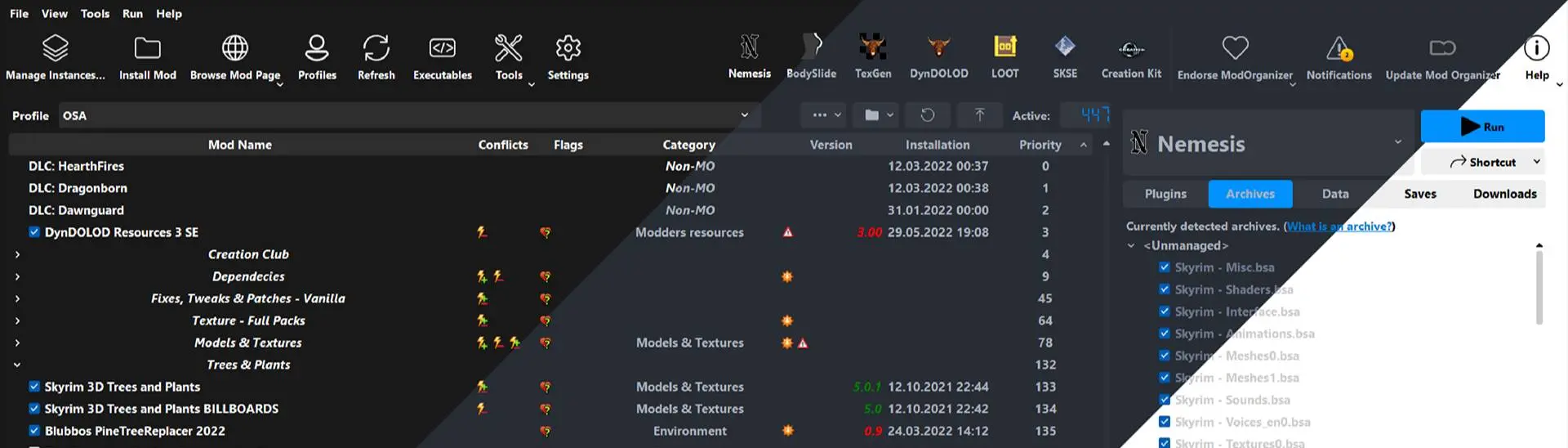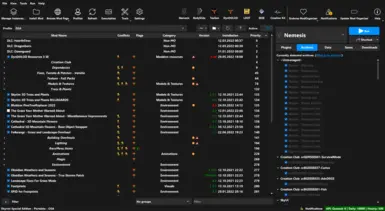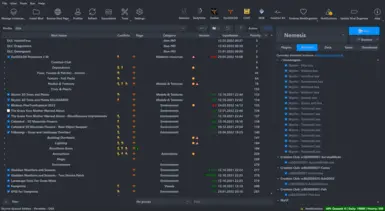Mod articles
-
In case your font is too large (or to small) you may have to change the font size yourself.
In order to do that you have to edit the .qss files provided.
qss files can be opened with any text editor e.g.: notepad, visual studio code, Notepad++ or anything else, i recommend visual studio code.
To Start open the qss file and use you editors search function (usually bound to ctrl+f).
Search for font there are two types of lines wich define the font size
font: pt;
and
font-size: pt;
for changing the font size only, the number with pt at the end is of importance. you can change this number to your hearts content.
Most boxes should scale with the font (if not make a ticket in the bug-tracker on nexus)...