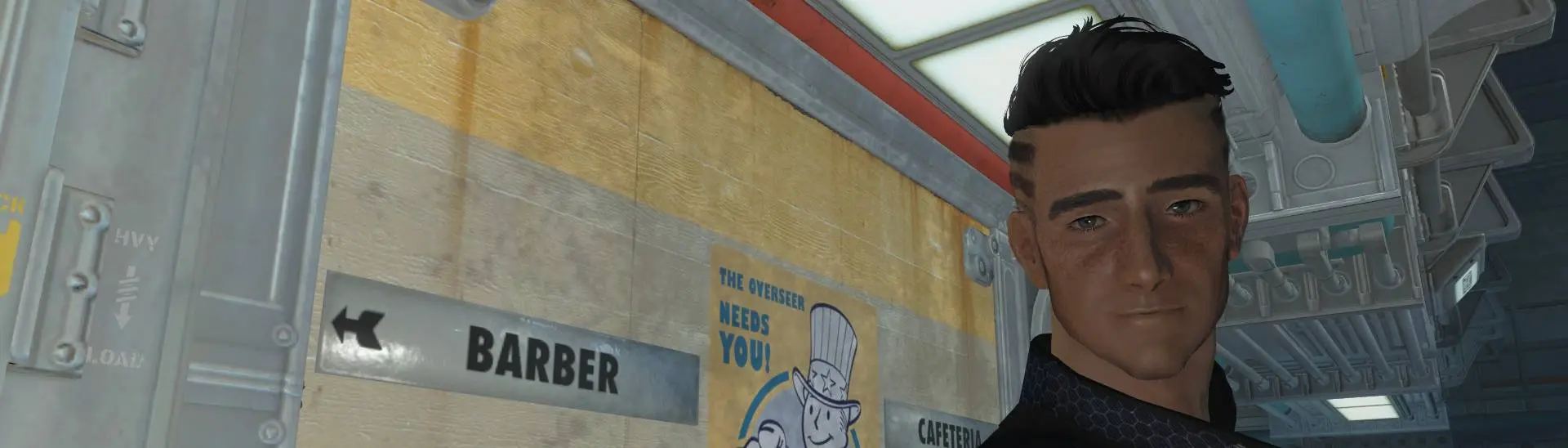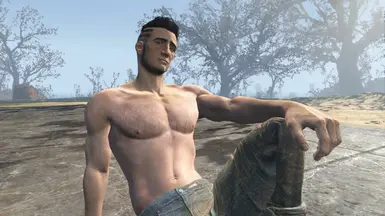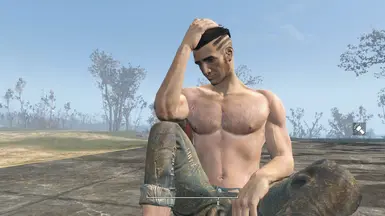Documentation
Readme
View as plain text
----- I. REQUIREMENTS
1. F4SE - https://f4se.silverlock.org/
2. LooksMenu - https://www.nexusmods.com/fallout4/mods/12631
3. KS Hairdos - Addon(s) with Physics - https://www.nexusmods.com/fallout4/mods/29944
4. Kirs freckles - https://www.nexusmods.com/fallout4/mods/9556
5. The Eyes Of Beauty Fallout Edition - https://www.nexusmods.com/fallout4/mods/133?tab=description
----- II. INSTALLATION
1. Download the file and extract it
2. Move the "Bobby DeLuca [Healthy].json" file to the Presets folder. For Steam users, it's at (Drive)/Program files(x86)/Steam/steamapps/common/Fallout 4/Data/F4SE/Plugins/F4EE/Presets.
* My game is on Steam, so if you use a different store like Epic Games or used a disc, double-check your installation directory.
* You can create the Presets folder if it's not there.
----- III. APPLYING THE PRESET
1. Go to Vault 88 and find Bobby.
2. Open the console (the "~" key beside the top row of numbers on most keyboards)
3. Click on Bobby to get his reference ID (0002A82B)
4. Enter "tai" to turn off AI and stop him from moving
5. Enter "slm" followed by a space and his reference ID (slm 0002A82B)
6. Close the console (hit the "~" key again)
7. Click on "Presets" or the associated hotkey then select the "Bobby DeLuca [Healthy]" option
8. Hit "Enter" to save the changes and close the Looks Menu
9. Open the console again, click on Bobby, and enter "tai" again to turn on AI
* This is what I'd do, but if what you do is different, and it works, do your thing.