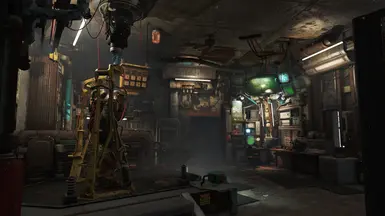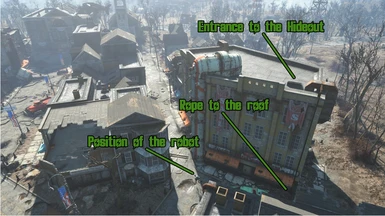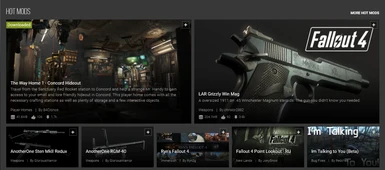About this mod
Travel from the Sanctuary Red Rocket station to Concord and help a strange Mr. Handy to gain access to your small and lore friendly hideout in Concord. This player home comes with all the necessary crafting stations as well as plenty of storage and a few interactive objects.
- Requirements
- Permissions and credits
-
Translations
- Spanish
- Changelogs
- Donations
V1.1 by 84Cronos
Table of Contents:
1. Mod Details
2. FAQ
3. Compatibility
4. Credits
1. Mod Details
Take the road from the Red Rocket station at Sanctuary to Concord and look for a strange Mr. Handy robot at the right side of Concord. Once you've helped him, you'll gain access to your own, lore friendly hideout in Concord which comes with a destinct Fallout style. The hideout is currently a non-settlement interior, just with the necessary crafting stations, plenty of storage and a few interactable objects which make life easier.
Detailed functionality:
1. A radio which lets you choose which music to play(interior music, radio stations etc.)
2. Weapon, chem, power armor and cooking crafting stations.
3. A personal terminal, bed and sink.
4. A water conditioner which lets you craft purified water.
5. A force field generator which shields your power armor station.
6. An armory to store your weapons and ammo.
7. The ability to close the shutters in the hideout in order to seal the hideout from the outside world.
2. FAQ
1. Where is the missing voice module in the Concord Museum?
After entering the museum, take the way to your right and move through the first room(the one with all the red coats) into the second room(the one with the sail in the middle). There you will find a small, blue container in the left corner of the room after entering. Make sure that the quest is set to active, because there is a marker in the room which will highlight the position of the module in the container when you enter.
2. Where are the robot and the hideout?
First of all make sure that the mod is enabled. Secondly, if you're still not sure, take a look at this picture:
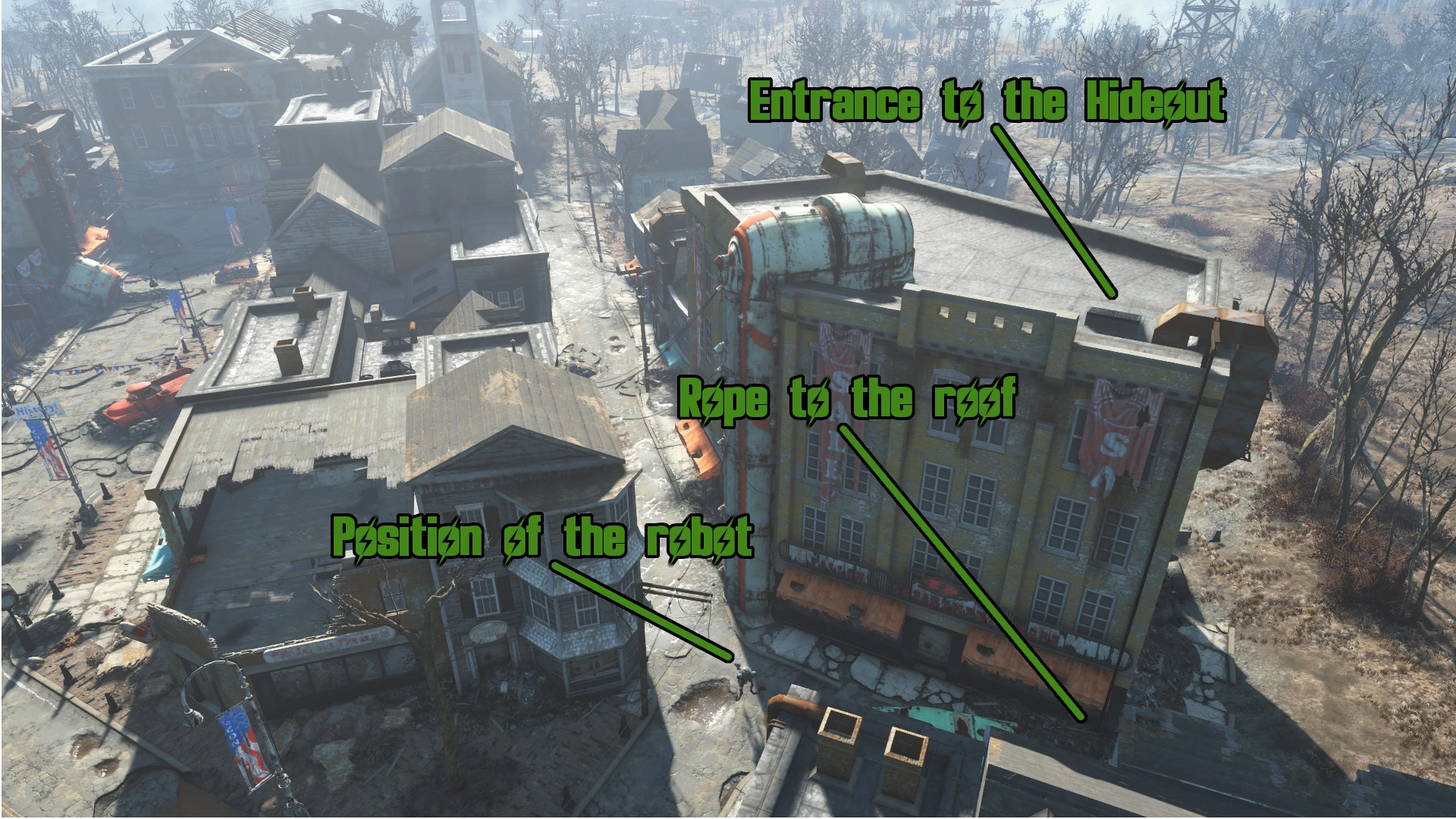
3. Why is this hideout so dark?
The lighting was done with the base game as a reference in mind, since it's hard to account for all the different ENB and mod setups. As a result, certain sections of the hideout or everything in general might look extremely dark, because I went for a more dimly lit lighting approach. However, I might look further into this and create a more ENB/lighting mod-friendly version with adjusted/brighter lights.
4. Why is there no settlement workbench?
The initial version of this mod was supposed to be a testing ground for me. Settlement workbench functionality and all the things that come with it might be an option in the future for an updated version.
5. Can this player home be somewhere else, please?
I made this player home specifically in Concord, because I always wanted to have a cool player home when I start the game. However, I've plenty of ideas for other player homes and if those can ever be realized, they will be in the city or close to points of interest.
6. Are the workbenches linked?
Yes. All crafting benches are linked via a "cloud chest".
3. Compatibility
1. Depravity - A harmless bit of fun
Compatibility: Fine for just one exception afaik(see below)
Known bug: UPON REACHING THE ROOF, TAKE THE RIGHT ROOF HATCH NEXT TO THE ROPE(THE ONE THAT SAYS CONCORD HIDEOUT,
NOT THE ONE ON THE LEF TO THE FALLON'S INTERIOR.
The quest markers are somehow getting mixed up for the entrances and I wasn't able to find a solution after some testing.
2. Unique NPCs - Creatures and Monsters of the Commonwealth
Compatibility: Fine afaik. My rope and robot should be far enough away from the "Concord Townhouse" building.
3. Sim Settlements 2
Compatibility: Not really tested yet, but it should be fine afaik.
4. Credits
Tutorials used:
kinggath
neeher
RedRocketTV
Ideas for certain elements:
bbypaarthurnax
Tools:
xVASynth 2 - F4VA Synth
BodySlide and Outfit Studio