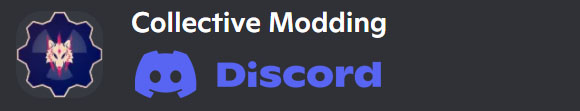About this mod
Behavior edits to allow animal posing similar to human race poses. A precursor to animal pose packs!
- Requirements
- Permissions and credits
- poses don't last forever, the animals break out of it after some time
- poses can not be cancelled
- quick switching of poses is not possible
- and of course.. Dogmeat's automatic head tracking
This Framework attempts to fix all of the above issues without AAF requirements.
...and includes a variety of poses to start out with!
Currently included: Cat, Dog (+Dogmeat), Deathclaw, Gorilla, Feral Ghoul

If you have been lead here to download this mod as a required for animal pose packs you just need to grab the main file.
If you want to ingame pose animals using Maxie's Screen Archer Menu (SAM)* just grab both the main file and the optional.
Vote for SAM for Mod of the Month!
Use the playidle commands and poses provided by the Mod that lead you here.
For testing purposes this mod contains a few poses for each included animal:
playidle apf_cat0-7(apf_cat0, apf_cat1, apf_cat2, and so on)
playidle apf_dog0-4
playidle apf_dclaw0-5
playidle apf_gorilla0-5
playidle apf_feral0
pose number 0 is always a base T-Pose.
In order to cancel a pose use the following commands depending on the animal type:
playidle CatStop
playidle DogmeatStop
playidle DeathclawStop
playidle GorillaStop
playidle FeralStop
You sometimes need to manually end the animal's native animation before applying a pose by using the following commands:
sae _next
sae standstart
For example to end the anim of cat drinking from bowl: sae standstart, to end her stretching on the floor anim: sae _next.
To spawn in animals for posing go into console and type:
help gorilla 4 npc_(replace gorilla with any animal or npc)
player.placeatme 000XXXXX(replace the FormID 000XXXXX with the one listed with the command above)
for hostile npcs just type tcai in console to toogle global combat ai off.

Grab the main file and have a look at the ESL content.
You can use it as a template to duplicate idle animation entries from, based on animal type.
The below information is explaining the difference in this template compared to human poses:
DNAM - Behavior Graph is usually set to RaiderRootBehavior which is perfectly fine for humans and supermutants.
It was changed to the respective animal Behavior Graph as listed below:
Actors\Cat\Behaviors\CatRootBehavior.hkx
Actors\Dogmeat\Behaviors\DogmeatDefault.hkx
Actors\Deathclaw\Behaviors\DeathclawRootBehavior.hkx
Actors\Gorilla\Behaviors\GorillaRootBehavior.hkx
Actors\FeralGhoul\Behaviors\RootBehavior.hkx
ENAM - Animation Event is usually set to dyn_ActivationLoop which is perfectly fine for humans and supermutants.
It was changed to a new unique event based on animal type listed below:
Cat: DynamicTransitionLoop
Dog: dynIdleLoop
Deathclaw: dynIdleLoop
Gorilla: DynAnimLoop
Feral Ghoul: dyn_ActivationLoop
You can find rigs for animating and posing above animals if you dig the profile of Crazy6987 on the site that shall not be named.
If there is anything left unclear don't hesitate to contact me directly!
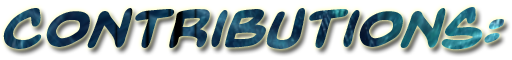
A big thanks to IceStormNG for providing the animal behavior edits!
A big thanks to Maxie for SAM and its support (*Join Discord for more information).
A big thanks to EngineGaming for providing rigs, Deathclaw poses, screenshots and testing.
A big thanks to Abah for screenshots.
A big thanks to Tiam for screenshots.
A big thanks to deuce2416 for screenshots.