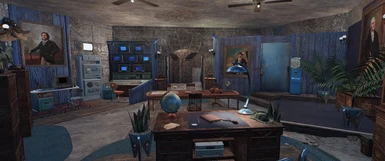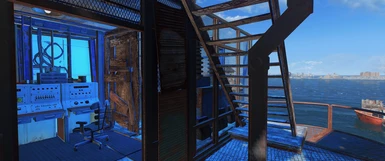About this mod
The Castle City Plan for Sim Settlements 2.
Created for the March 2022 Sim settlements 2 City Plan Contest.
- Requirements
- Permissions and credits
- Changelogs
The settlement is designed with specific plots chosen for their access points, themes and have structures built around them to suit a particular plot.
Please ensure you have selected Designers Choice ON in the options and have the Add-On packs I have used. You'll find a list of them at the bottom of this description, they are incredible so don't forget to send them your appreciation too!
Some plots are set to begin at higher plot level in the Foundation city plan - to get these you will need to select Starting Plot Levels ON
Note: There are two versions of the city plan, one with a player home beneath at level 3 and another without the player home.
The player home version is very intensive (lots of objects that can cause visual issues)
If you are unsure, choose the without version - you can always use the player home layout to add it later.
Settlement Overview
The Castle, Command Center of the Mighty Minutemen!
- A communications center adds to the hub of Minutemen Radio.
- There is industrial support to produce Armor, Armor mods, Combat Enhancing Chems, and Ammunition to the settlement stores.
- A hospital provides care for the sick and wounded, and for those that have fallen, the massive gothic graveyard cathedral provides a fitting resting place.
- Fire support for the Boston City region is available through two martial plots that boast powerful artillery.
- Level 3 sees the building of a Power Transfer plot, which can send out the surplus of around 120 power.
- (optional: Beneath the courtyard, tucked between the Castle and the catacombs is a hidden vault for the General's rest and relaxation).
Foundation Level - 14 settlers
1 Agricultural, 3 Industrial, 3 Municipal (1 dual), 1 Commercial, 4 Martial
6 Recreational and training (STR, END, INT, AGI)
7 Residential (1 dual, 2 quad occupant)
Level 1 - 20 Settlers
2 Agricultural, 6 Industrial, 4 Municipal (1 dual), 2 Commercial, 4 Martial
7 Recreational and training (STR, PER, END, INT, AGI)
11 Residential (3 dual 2 quad occupant)
Level 2 - 26 Settlers
2 Agricultural, 8 Industrial, 8 Municipal (1 dual), 4 Commercial, 4 Martial
11 Recreational and training (STR, PER, END, CHA, INT, AGI)
15 Residential (3 dual, 1 triple, 2 quad occupant)
Level 3 - 31 Settlers
2 Agricultural, 11 Industrial, 7 Municipal (1 dual), 5 Commercial, 4 Martial
13 Recreational and training (STR, PER, END, CHA, INT, AGI)
19 Residential (4 dual, 1 triple, 2 quad occupant)
ISSUES - Please Read!
When to use the plan?
I would suggest to wait until after you have done Old Guns, and have the armory door in the OPEN position. (there are 2 recreational plots in the armory area).
Otherwise, factors such as how the City Planner Assistant enabled the Castle, the way in which quests unlock, and even things in the way of where Ronnie stand may cause issues. The armory door/ door button may stop functioning too. (yep - real annoying)
The City Plan version with the player home
I will mention this again, the version with the player home has a huge amount of objects.
The underground player home is built in level 3 (beneath the courtyard accessed by the ladder beside the radio transmitter.
My PC (updated 2 years ago/above average but not super) had issues with visible tearing (like the Vault 88 hall of mirrors issue) on large objects (mainly the castle structure) when high up in the air (like say from a city plan cinematic view/flying vertibird).
However, in normal game when running about on the ground/on top of the castle everything was fine.
My strong suggestion is that even if you have a tiny bit of doubt, you should probably go with the no player home version.
When the plan reaches level 3 you can make a save, use the player home only layout (optional file) through the workbench to load it into the settlement and check out any issues you may have, (including travelling away and returning to the settlement). If it is not good revert to the save and don't use the player home.
Electrical connections required
I have removed the (ugly) internal wiring inside the castle. Around the outer rim is network wiring. In the courtyard is another network. Both have power, but should be connected to ensure all plots have enough power. Inside the (South) main entrance are two conduit terminals. in build mode wire these together to join the two grids.
Vanilla powered objects don't like connecting to new city plan ones. Wire the switch beside the radio transmitter in the center of the courtyard to power Minuteman Radio.
Wiring seems to be missed when upgrading to Level 3 of the City Plan.
- On the roof of the Radio transmitter building at level 3 will be two power connects that will probably not be wired - connected these up to the black conduit connector to pump another 150 power into the grid. (About 30 is needed for the city plan the other 120 is excess for the power transfer plot to share with other settlements or possibly HQ)
- The decontamination arch in the entrance will likely need to be wired to the connector nearby
- The city plan with the player home will likely also need wiring in the first entrance chamber
If you use the player home layout, you can connect the settlement power to the player home power in the first chamber.
Power from the player home only layout will be spread over the vault structure via the wall mounted vault power connectors.
Player Home power in the city plan already containing the PH relies on radiated power from the settlement above.
The last image in the pictures section shows power sources and problematic connections.
Plots not setting up (Layouts)
This should only apply to Layouts, (the city plan seems to be able to build the plots in the foundation level and level them up as the plan upgrades).
For some unknown reason, (that I spent several days trying to overcome - and failed), both the city plan and layouts have a real issue with setting the building type and level of the plots located on the top of the castle structure (5 plots). If you use one of the layouts the plots will be placed, but they will not have a plan at all.
To have the plan as it looks in the pics, you will need to manually select the building plans from the ASAM
(and force the plot level using a console command - which if you will really want can be found here in the Building Creation Folder - Your First Addon PDF).
Unfortunately some of the plots may not be unlocked in you game depending on your progress, (There is a cheat on the SS2 holotape to unlock plans).
The plots are as follows:
- 3x3 Martial plot (north west corner): [JT2] Raybo Gun
- 3x3 Municipal plot (lake side): [VFX] Graveyard
- 2x2 Martial plot (south west corner): [SS2] Laser Cannon
- 2x2 Martial plot (above main entrance): [SIMP] Turrets and Artillery
- 2x2 Residential plot (South corner): [WV] Metal Shack
Minor issues with left over objects
I recommend using the scrap settlement option from the workbench to clear loose objects once you have take what you want prior to start the plan.
A few objects are not removed when the plan/layout initiates. Manual scrapping prior will help avoid them.
- the raise guard platform outside on the north west side is not used, scrapping it before running the plan will stop floating vines
- the metal shelf through the middle doorway is not used, scrapping it before running the plan will stop floating paper rubbish
- the table in the South room is not used, scrapping it before running the plan will stop floating bits of paper (although it will be hidden in the plan).
- the center crooked picture in the South Room comes back once the plan is run, you can scrap that or later another picture will collide with it
- the power connector sticking sideways from the roof above the radio transmitter isn't used and is not removed by the plan
- the light bulb above the radio operators desk isn't used and is not removed by the plan
Defense and Junk Storage
Junk Storage has a defense requirement - however any city plans not set to Full Involvement setting will still upgrade. Large city plans with a lot of objects require a heap of junk storage.
This plan does not cover the junk storage defense requirements at level 2 & 3 (I didn't want to spam lots of martial plots).
I suggest you turn OFF the "Junk Storage Requires Defense" setting in SS2 options when you start and upgrade the plan, and then turn it back ON (if you want).
This setting only effects junk storage placed at that time, turning it back will not change those junk storage containers placed when it was OFF.
Higher level plots need higher ability settlers
There are several plots of various types that require settlers with high Abilities.
This includes 3 advanced and 1 hi-tech martial plot requiring higher Agility.
Agricultural has 1 advanced plot, and 1 Hi-tech plot which requires higher Endurance.
The Advanced power plot will require a worker with higher Intelligence.
Something I found was that when I had the settings Assignment Requirements Off, and Auto Assignment On, settlers would assign to these plots, then change to a new building plan, (if they change these to basic type, or reset to level 1 they will mess up settlement requirements).
Did you know you can use clothing items to help raise their abilities, and legendary items will stack.
Unpowered plots
When the city upgrades there's a chance the script load will cause some plots to not register the radial power nearby. If you do encounter a plot which is unpowered, usually it just requires you to enter workshop mode, pick up and [TAB] release a nearby power pole and the plot should be powered.
ASAMs in the way?
Yep, some ASAMs are in the way so to speak, or maybe floating a little. You can go into workshop, pickup and move the ASAM to where is out of the way next to the plot's structure. It's fine to do. You will need to repeat the move if you refresh the plot, (or if it upgrades?) as it resets to the default position.
Optional Files
If you can't wait through the city growth process I have included an optional file with level 2 and 3 (with and without the player home) as separate layouts you can build through the workbench layout menu, (read the issues section about the 5 plots that don't want to build)
There is also a player home only layout. To add to an existing settlement (your own or someone else's), make sure to choose the Build it, but Skip any Scrapping option!
If you are using with your own build or another city plan beware that any plot that has a deep foundation, or foundation pieces close to the ground in the courtyard area will likely clip into the player home space.
To Access/leave the player home use (Climb) the Ladder beside the radio transmitter desk (the roof hatch doors are just for show).
ADD-ON's Used (and Highly Recommended!)
I have designed the settlement with the specific plots chosen, you can let it randomize, but might end up with access issues or plots sticking up into other built areas/plots.
You may need to refresh the Martial plots as the turret can fail to spawn some times.
The Okay Diner agricultural plot in the South internal room seems to often not spawn in all items, and might need you to refresh the plot after it upgrades.
Wasteland Venturers Sim Settlements 2 Addon Pack by Tinuvia and Myrmarachne
Sim Settlements 2 Scrappers by Ohnno
Sim Settlements 2 - Junk Town 2 Addon Pack by Uituit
Sim Settlements 2 - Pra's Random Addon 2 by Pra
Sim Settlements 2 - Tiny Living by Freddrick
SS2 Superstructures - A Sim Settlements 2 Addon Pack by VFX
Vault-Tec Tools - Sim Settlements 2 Addon Pack by Samutz and Wulfharth
Sim Settlements 2 - Ruined Homes and Gardens 2.0 by Ruinedworld
Sim Settlements 2 - So I Made Plans by Mikimikinyan or D-D-D-Decade
Sim Settlements 2 - Apocalyptic Additions Addon Pack by SirLach