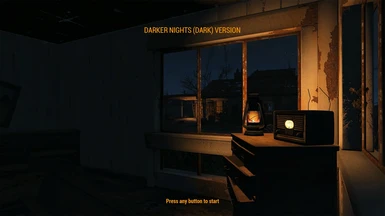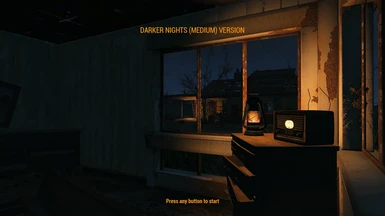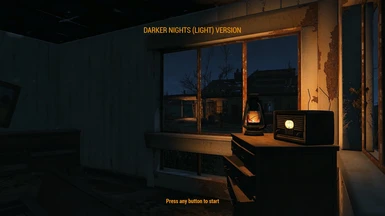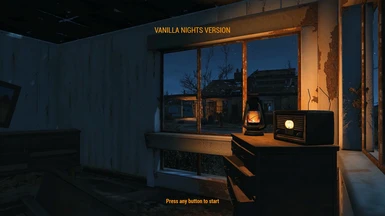About this mod
This mod replaces the Fallout 4 default main menu with a much more moody background video that is accompanied by a couple of different songs, There is a selection of different brightness levels too. This mod is fully inspired by dicsaw's "Immersive Main Menu" mod.
- Permissions and credits
- Changelogs
This is the same track used in the Fallout 4 Announcement Trailer.
Here's the Sam Yung - Intro Cinematic Theme Music - Darker Nights (Dark) version:
This is Sam Yung's cover of the Fallout 4 Intro Cinematic Theme Music.
You can mix and match whichever audio and brightness levels you would like by downloading 1 of the Main Files OR 1 of the Optional Files. You do NOT need to use multiple files.
-
Full Description:
I really like dicsaw's "Immersive Main Menu" replacer. However, I wanted to add various new songs and have the background video's fade to black sync up correctly.
So I recorded my own background footage which allowed me to make it longer without having to loop the footage and / or have any noticeable jump cuts. The "Ink Spots - It's All Over But The Crying" version lasts 49 seconds longer than dicsaw's "Immersive Main Menu". This version was also inspired by NotOnLand's request for something similar on dicsaw's "Immersive Main Menu" page.
I used unforbidable's Darker Nights during recording for the Darker Nights versions in the Optional Files section.
There is no .esp or .esl file for this mod. The mod simply replaces the ...\Fallout 4\Data\music\special\mus_maintheme.xwm file for the new music and the ...\Fallout 4\Data\Video\MainMenuLoop.bk2 file for the new background video.
The background video is 16:9 2560x1440p as that's what I play with. I am not sure how it will look on 1080p or 4K displays.
How to install:
If you haven't already you will need to add the following 3 lines to your "Fallout4Custom.ini" file located in "...\Documents\My Games\Fallout4". Not your Steam "...\Fallout 4\Data" folder, not Fallout4.ini or Fallour4Prefs.ini. Only Fallout4Custom.ini. If you use MO2, then you need to edit Fallout4Custom.ini through MO2's built-in ini editor.
Here are the 3 lines to add:
[Archive]
bInvalidateOlderFiles=1
sResourceDataDirsFinal=STRINGS\, MUSIC\,
If the Fallout4Custom.ini file doesn't exist, you need to create it yourself manually. Make sure it ends with .ini instead of .ini.txt or .ini.ini
If the 3 lines are already in there but are slightly different, then you only need to edit their values to match the above)
For example you might have "TEXTURES\, SOUND\, INTERFACE\" etc in your sResourceDataDirsFinal list, you should keep them. Just add "STRINGS\, MUSIC\," to the list.
Then you can install your selected version of the mod via your preferred mod manager as usual. (Note: there is no .esp or .esl file that needs to be activated.)
OR
You can install manually by extracting the downloaded file using 7-Zip, copying the extracted Data folder to your Fallout 4 root folder and selecting "Replace the files in the destination"
The default location of your Fallout 4 root folder is C:\Program Files (x86)\Steam\steamapps\common\Fallout 4
You do not need to use the Vanilla Nights Main File if you are going to use one of the Darker Nights Optional Files. Just pick one out of the three.
Troubleshooting:
If the menu doesn't change then either the archive invalidation in your Fallout4Custom.ini is formatted incorrectly or isn't working.
OR
You have another mod active that is overwriting the "mus_maintheme.xwm" & "MainMenuLoop.bk2" Make this mod take priority by placing it lower in your load order.
If your game is crashing on start up this is most likely caused by another mod or just Fallout 4 being very unstable during the launch process. However, you can try using the No Bethesda and S.P.E.C.I.A.L Intro by Meatbag101 (I use this personally)
If the music doesn't change try adding the following 4 lines to your Fallout4Custom.ini:
[general]
SIntroSequence=1
fChancesToPlayAlternateIntro=1
uMainMenuDelayBeforeAllowSkip=1
These will re-enable the Bethesda and S.P.E.C.I.A.L intro if you have disabled them. Without them enabled the default music might play instead. You can use No Bethesda and S.P.E.C.I.A.L Intro by Meatbag101 to replace the intro files with empty ones. Rather than disabling them completely.
FINALLY
When you launch Fallout 4 I don't recommend clicking, alt tabbing or pressing any keys until the main menu loads. You may have to wait at a totally black screen for a few seconds but I find Fallout 4 so unstable upon launching that it's best to just let it do it's thing until the main menu loads. Then you can go wild.
Recommended Mods:
Darker Nights by unforbidable if you want to match your game to the darkness of the main menu when using one of the Darker Nights optional files.
No More Creation Club News by nico21000 to hide the cluttered "Fallout 4 News" section in the top right of the main menu.
How I made this:
For anyone curious or anyone who would like to have a go at making their own menu mod I'll explain everything I learned making this.
For the audio:
I used Adobe Audition to apply the, "AM radio", "Boxing Announcer" & "Far Away Source" from the Effects Rack to the It's All Over But The Crying (1947), by The Ink Spots.oga file. Tweaked those effects by ear until it sounded ok.
I layered in some ambience from Fallout 4 along with the OBJ_RadioKnob_On & UI_Radio_Static_LP sound effects in a Multitrack Session. I adjusted the music file's stereo balance to the right to mimic the radio being on the right side of the screen.
I exported the Multitrack Mixdown using the Wave PCM (*.wav) format. Converted the .wav to the .xwm file format that Fallout 4 uses with MultiXwm by vikichan.
For the video:
I recorded the footage from Fallout 4 using Nvidia Geforce Experience overlay. I used the tfc, tm & activate console commands to manipulate the scene. Then I trimmed the footage to the appropriate length and added dips to black in Adobe Premiere. Exported using the H.264 format to render it as an .mp4.
I then used the free Rad Video Tools to convert the .mp4 into a .bik file using settings VulKenZ recommended in the comments of their mod page, "4K Main Menu Cinematic Replacement"
The settings VulKenZ suggest are:
"- Set the "Compress to a % of the original" to 150%. It will work
- Set the "multiple of the overrall data rate" to 10.0. Anything higher and you'll get weird errors.
- Lastly, set the farthest right "Width" and "Height" to whatever frame size you want. Just make sure it's 16:9"
Then I renamed the .bik file to MainMenuLoop.bk2 which changed the extension to a .bk2 (Bink 2) file which Fallout 4 can recognise.
Disclaimer:
This mod is not made, guaranteed, or supported by Microsoft, Zenimax, Bethesda Game Studios, or any of their affiliates.
It's All Over But The Crying (1947), by The Ink Spots is in the public domain because it was published in the United States between 1927 and 1963, and although there may or may not have been a copyright notice, the copyright was not renewed.
Sam Yung has given permission to use their cover of the Fallout 4 main theme in this mod.
The original main theme track is included in the Fallout 4 game files as MUS_MainTheme.xwm. My mod does not allow users to circumvent the need to purchase the original soundtrack, as this rendition of the track has been modified greatly by Sam Yung's cover and my additional audio effects.