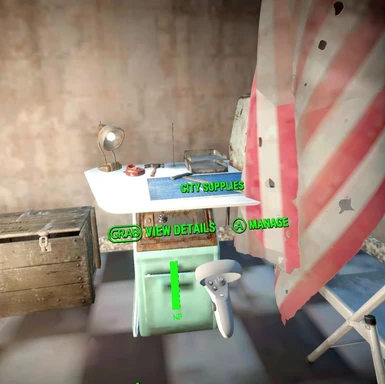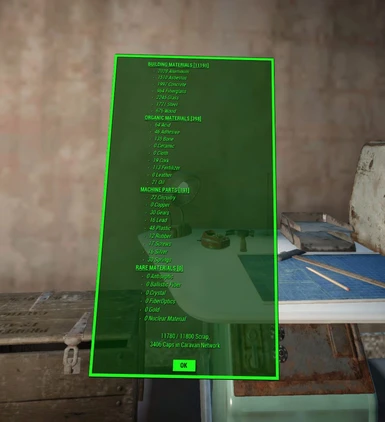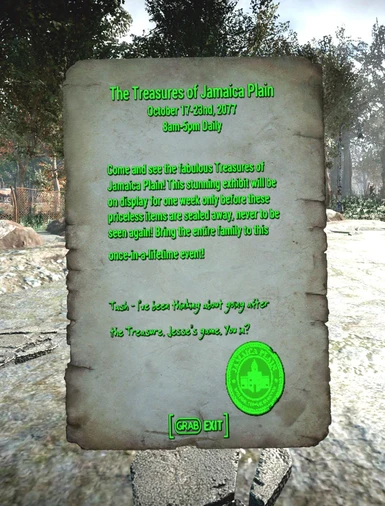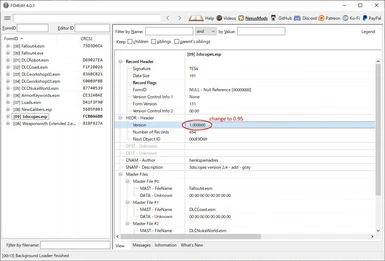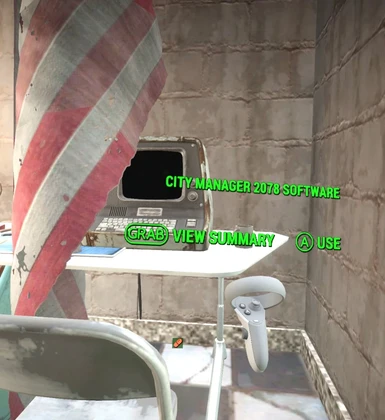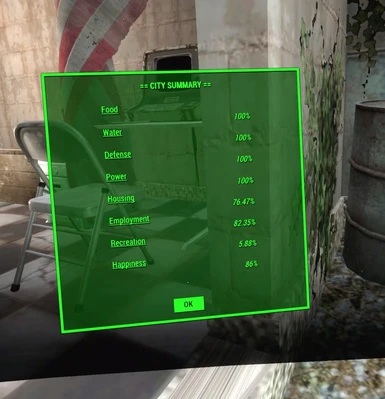About this mod
Fill last few gaps between Fallout 4 VR and Sim Settlements 2.
Manual assignment, settlement resource viewer and others.
- Requirements
- Permissions and credits
- Changelogs
- Fill master plugin gap between original Fallout 4 and Fallout 4 VR so that management quest starts correctly.
Manual Assignment Fix:
- Address issue where settlers can't be assigned to Sim Settlement's plots manually.
Settlement Resource Viewer:
- In original Fallout 4, available resource in settlement can be checked via HUD framework interface, which isn't available for VR. So I made special menu interface for the purpose(Image). To check resource, build City Planner's Desk and use alternative activation to city supply container(Image).
- (New in v1.1)Also Settlement Summary such as plot assignments or cleanliness can be checked with another menu(Image). To check summary, use alternative activation to City Manager Terminal(Image).
ASAM and Vit-o-matic Interface Patch:
- Interfaces for ASAM(plaque for Sim Settlement's plot) and Vit-o-matic(settler scanner device) have got patch to correctly offset.
General Book Interface Fix(Experimental):
- You know, book interface in VR is something awful. With this experimental patch, the book text becomes greenish, but at least becomes legible(Image).
- Install Workshop Framework.
- (Non-Chapter 3 users) Install Sim Settlements 2.
- (Non-Chapter 3 users, Optional) Install Sim Settlements 2 - Chapter 2.
- (Chapter 3 users) Skip two SS2 mods above and only install All Chapter Pack from Sim Settlements 2 - Chapter 3.
- For each plugins you've just installed above, open it in FO4VREdit and modify plugin version to '0.95'(Image).
- Install 'VRCP_SS2' from this mod's main file section.
- (Optional) Install 'VRCP_SS2 - Experimental Book Interface Fix' from this mod's optional file section, if you prefer.
- Sim Settlements 2 is a script heavy mod. So there are few knowledge bases to follow for a solid experience.
- Following INI settings are recommended to allow Sim Settlements 2 to use more CPU time. These settings affect FPS, but gain stability and reduce chance save data becoming corrupt.
[Papyrus]
fUpdateBudgetMS=2.4
fExtraTaskletBudgetMS=2.4
iMinMemoryPageSize=256
iMaxMemoryPageSize=1024 - When start new game, don't activate script heavy mods like Sim Settlements 2 before exiting the Vault. There are a lot of vanilla start up scripts running in that time. Tasking additional strain may result in corrupt save data.
- Don't activate too much mods that have scripts or quests at once. This incurs script overload too.
- In quest 'Where There's Smoke', when you're prompted to lower weapon, controllers seemingly freeze and stop responding. To proceed quest, just open favorite menu and sheath weapon.
- F4SE plugin 'wsfw_identifier.dll' can't run on VR. Seemingly this file is related to settlement layout exporting. Normal game play is not affected by absence. (Remember, Sim Settlements are also available to XBOX)
- Chapter 2 and 3 contents are yet to be tested.