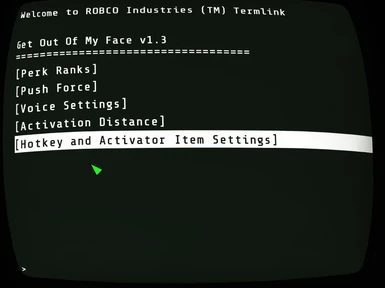About this mod
An upgrade to CDante's Push away companions mod (with permission from CDante)
Now can be activated with a hotkey or an aid item. MCM is also now included.
- Permissions and credits
- Changelogs
This is an extension of CDante's excellent Get Out Of My Face (Push Away Companions) mod. This extension has been released with CDante's permission.
For a good description of the original mod, click the link to it above. The only problem I found with the mod was other mods use the alternative activation option (the one that pops up next to "talk"), which resulted in conflicts.
This extension does the following :
- Adds MCM. This is not required, except if you want to use the hotkey (the aid item works fine without it)
- You can now put it in hotkey/aid item mode. When in this mode, the alternate activation will no longer appear (and so will not conflict with other mods). Instead, the push will be activated via a hotkey or an aid item.
- The hotkey can be set in MCM.
- The holotape has an option to give you the aid item.
Notes
With the hotkey and aid item, you don't get an indication of when you can activate the push. Just try using it when you are close and you will get used to he distance required. When you use the hotkey or aid item, it signals to the game to push the person in front of you. That signal will last for one second, so you can try using the hotkey or aid item as you move toward the npc. As long as you get into the right range within one second, it will trigger.
In my game, the hotkey and aid item push the NPC twice as far as with the alternative activation. I assume this is because the push activates twice. I can't prevent that, so I just set the push force at half of what I normally would.
MAKE SURE YOUR TURN THE HOTKEY FUNCTION ON IN MCM! (THIS IS NOT THE SAME AS JUST SETTING IT)
In MCM where you can select the hotkey, above it is an option to turn on the hotkey functionality. If you don't set that to on, the hotkey won't do anything and it will function like the original mod (where pressing the R key activates the push). If you see the prompt R) PUSH, the hotkey is not on. You don't get the prompt when the hotkey is on.
Hotkey limitations
It seems MCM may have some limitations on what you can set as a hotkey. I've tested it with regular keyboard letters (like c, v, etc) and it has worked fine. Somebody reported they had trouble getting it to work with the number pad.
Bugs
Maybe - I've done plenty of testing, but if you find a bug, make a bug report and I'll look into it.
Installation
The orginal mod is not needed. This mod contains everything from the original (more stuff has just been added).
If you already have the original mod, either delete it first or copy this one over the top of it (the file names are the same - this has been done deliberately so it can be safely installed over the top of the original mid playthrough)..
If you'd like to be sure, make a save then install the mod over the top of the original (or delete the original first) and give it a try. If you don't like it, you can copy the original mod back over this one (or delete this one first) and go from your save as if nothing ever happened.