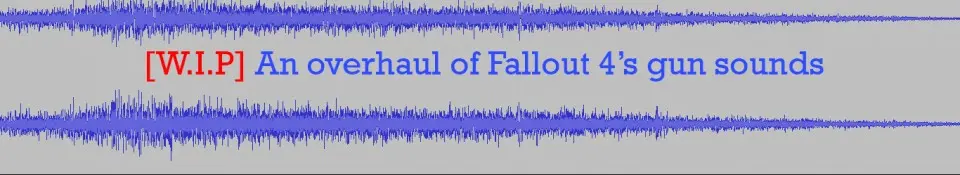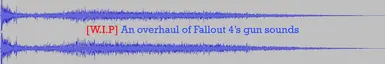Documentation
Readme
View as plain text
W.I.P - An overhaul of Fallout 4's gun sounds
Hey guys ! As you might have guessed this mod replaces Fallout 4 with better (at least in my opinion) sounding ones.
This is also a work in progress : i've changed most semi-automatic or single-shot firearms, BUT i have absolutely no idea on how to edit the sound of automatic weapons
(by the way, any help on that matter would be very much appreciated).
INSTALLATION
1 - In Fallout.ini (Documents > my games > Fallout4), change the line sResourceDataDirsFinal=STRINGS\ to this : sResourceDataDirsFinal=STRINGS\, SOUND\
Side note : Since you are modding Fallout 4, you'll probably want to install texture mods too. To do so, you'll need the line we just edited to look like this :
sResourceDataDirsFinal=STRINGS\ TEXTURES\, SOUND\
2 - Download the mod and extract it with WinRar or 7zip (right-click on the file > Extract to)
Note - If you wish to keep the vanilla sounds for a certain weapon, or create your own, open the mod's folder and navigate to the 'wpn' folder, open it, and there you can simply delete the sound
folder associated to a particular weapon. (sidenote : the Assault Rifle is called RifleIvstan and the pipe guns are in the Handmade folder) When you're done, follow the next step.
3 - Open the mod's folder, locate the 'sound' folder and just drop it into Fallout's Data folder (by default C:\Program Files > Steam > Steam Apps > common > Fallout4 > Data)
ENJOY ! (hopefully)
TO UNINSTALL : just delete the 'wpn' folder in 'Data > sound > fx'
CHANGELOG :
Version 0.1
- Changed the sounds of all semi-automatic and single-shot firearms with the exception of the Silenced Combat Rifle (can't find the sound file) and the non-silenced .50 caliber Hunting/Sniper Rifle (can't find a good sound for it).
- Changed the sound of one Heavy Weapon, the Missile Launcher.
The NPC sounds should be up pretty soon. Really sorry about the automatic sounds, but i just can't find a way to make them work.