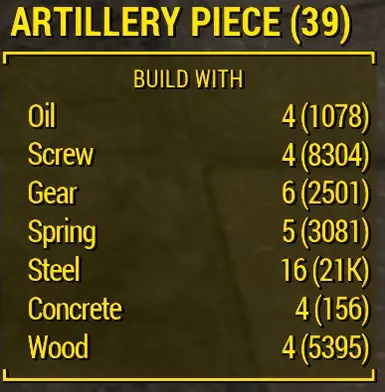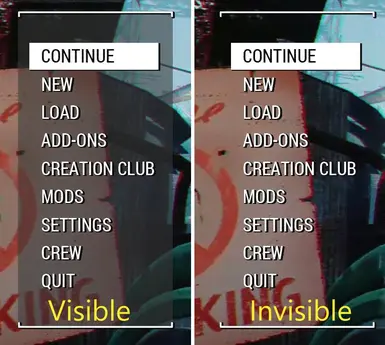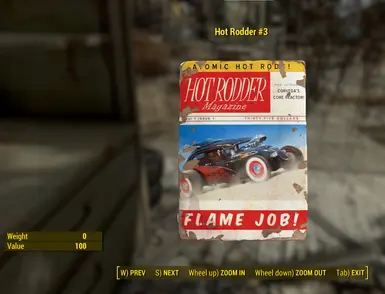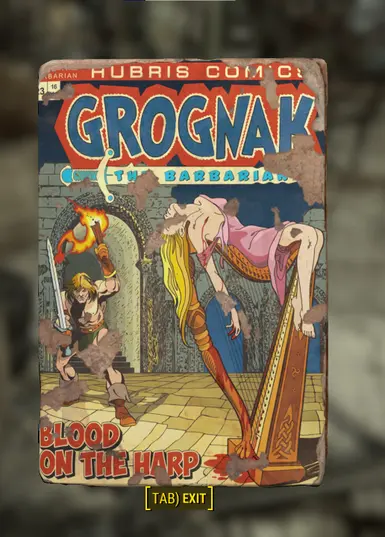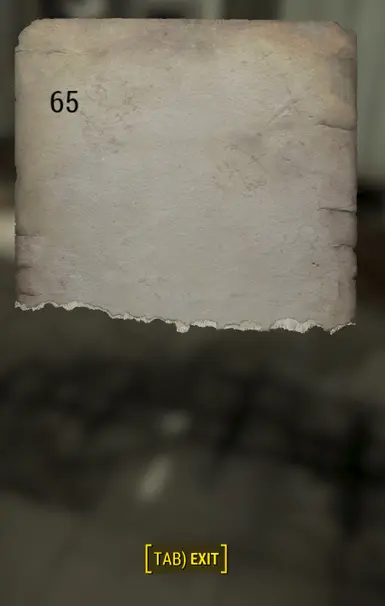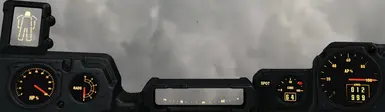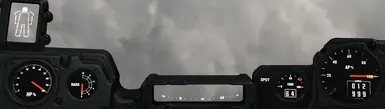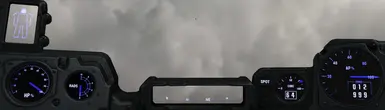File information
Last updated
Original upload
Created by
AigniUploaded by
AignistarVirus scan
Tags for this mod
Activity logs
This page was last updated on 09 July 2024, 7:31AM
- Changelogs
-
-
Version 3.4
- Added support for the FallUIified Wheel Menu.
- Changed FOMOD to set detected mods to "recommended" instead of installing them silently.
- Fixed the problem with the installation of the wrong LooksMenu file for some users.
- Fixed the problem with the installation of the wrong Deft Hands file for some users.
- Fixed the problem with the installation of the Wheel Menu file for some users.
- Smaller UI: Fixed the size and position of the wheel menu.
- Moved "Sleep and Wait" option to the other FallUI options (Yes/No).
-
Version 3.3a
- (3.3a) Hotfix: FOMOD didn't work properly when XDI or LooksMenu weren't installed.
- (3.3a) FOMOD: Detects and installs the correct lockpicking interface (vanilla or deft hands) automatically now. Because of that the lockpicking selection has been removed.
- XDI (Extended Dialogue Interface): Next-gen version support (default and smaller UI).
- LooksMenu: Next-gen version support (default and smaller UI).
- LooksMenu: Fixed the positioning of the cursors of vanilla and modded LooksMenu (default and smaller UI).
- LooksMenu: Fixed and rearranged the positions of all elements of vanilla and modded LooksMenu (default and smaller UI).
- Fallout 4 Wheel Menu: Added support for this mod (default and smaller UI). FOMOD installer will install the compatibility file automatically (if the mod is present)
- The raindrops in powerarmors have been reworked. They are now fullscreen, which means that the drops and droplets can appear anywhere on the screen (not just in the center of the screen).
- FallUI - Workbench (default and smaller UI): Moved the title and subtitle to the top and the items list to the bottom, like I did with vanilla/DEF_UI in v3.2.
- FallUI - Workbench (Smaller UI): Resized and repositioned all elements to match the other interface parts.
- FallUI - Inventory (Smaller UI): Resized and repositioned all elements to match the other interface parts.
- Fixed char gen mirror fog at the beginning of the game. It's fullscreen now.
- FOMOD: Detects XDI and installs the compatibility file automatically now. The Dialogue Menu selection is only visible when XDI isn't installed.
- FOMOD: Detects and installs the correct LooksMenu (vanilla or mod file) automatically now. Because of that the LooksMenu selection has been removed.
- FOMOD: Checks the version of Fallout 4 now, in order to only allow the next-gen versions for the newer mod versions.
- FOMOD: Fixed the version that was displayed for the modified LevelUpMenuEx.
-
Version 3.2
- This is hopefully the last version for a long time ...
- Colour options have been introduced for the power armor HUD. This is completely optional and the colours can be selected via FOMOD.
- Main Menu: Fixed the display settings crash of next-gen patch 2.
- Workstations: Moved the title and subtitle to the top and the items list to the bottom.
- The position and size of the power armor pip-boy has been altered to fix terminal screens.
- The oversized power-armor pip-boy screen of Bethesda's next-gen patch (leading to overlapping tab names) has been fixed.
- The over-brightness of the power armor pip-boy screen has been fixed.
- The power armor fusion core count has been fixed for zero transparency huds.
- Reincluded the Horizon MessageBox and customized it for use with default and smaller UI.
- It's no longer necessary to modify the Fallout4Custom.ini file in order to allow mods. This mod can handle it itself now. :)
-
Version 3.0.3a
- This should be a stable version now. Have fun playing. :)
- The FOMOD installer didn't install the prompt menu.
- In the same step the prompt menu was redone. Depending on the selected HUD and wide the prompt menu will now be on the same horizontal line as the notifications. This excepts FallUI because it has its own prompt menu.
- There is a new option in the FOMOD installer now: You can choose to hide the prompt notifications.
- DEF_UI support for version 1.6.0.
- Smaller UI:
- The creation club interface has been redesigned for the Smaller UI fans.
- The vertical position of the examine menu has been raised.
- There is a new (better) image of the PA wide option with zero transparency in the FOMOD.
- 3.0.3a: Hotfix because of corrupted workstation interface.
-
Version 3.0.3
- This should be a stable version now. Have fun playing. :)
- The prompt menu was redone. Depending on the selected HUD and wide the prompt menu will now be on the same horizontal line as the notifications. This excepts FallUI because it has its own prompt menu.
- There is a new option in the FOMOD installer now: You can choose to hide the prompt notifications.
- DEF_UI support for version 1.6.0.
- Smaller UI:
- The creation club interface has been redesigned for the Smaller UI fans.
- The vertical position of the examine menu has been raised.
- The workshop background shadow for Horizon and DEF_UI has been fixed.
- There is a new (better) image of the PA wide option with zero transparency in the FOMOD.
-
Version 3.0.2
- The power armor hud is redesigned from ground up:
- The wide power armor hud is no longer stretched! I have modeled it now on the left and right side, making it a true experience I think.
- In addition it has three more options to choose from: 100% transparency (only the gauges are visible), 50% transparency (vanilla default) or 0% transparency (solid). Each of those three can be paired with either the centered power armor hud or the wide power armor hud.
- The power armor pip-boy hud is finally fixed. It is no longer cut-off on the bottom edges.
- The scope has been fixed.
- The misaligned background shadow has been fixed.
- Horizon related bugs have been fixed.
- The FOMOD installer has received some improvements and the missing favorites menu selection is included now.
- Main menu has been fixed and is reincluded now (with "Next-Gen" support).
- The FOMOD installer just allows working combinations now.
- Creation Club Interface has been adapted for next gen and redesigned from the ground up. It has a maximized background now, with centered content and the arrows are on the far right and left. Same for the detail page of creations.
- Main menu mods interface has been adapted for next gen and the alignment of the download counter (it was on the far left side) has been fixed.
- The mod "Full Dialogue Interface" has been added as an option.
- The mod "See Through Scopes" has been added as an option.
- 3.0.1: Smaller UI size available again.
- 3.0.1: Fixed overwritting the prompt menu of FallUI with the default one.
- 3.0.1: Reincluded LoadingMenu.swf.
- 3.0.1: Removed an old folder for FOMOD installation that is no longer in use.
- 3.0.1: Smaller UI size: Moved the message of the day to the right corner of the main menu.
- 3.0.1: Smaller UI size: Fixed default workshop background shadow size and position.
- 3.0.2: Fixed: A new Bethesda bug that switches to wrong PA HUD.
- 3.0.2: Default UI size: Moved the message of the day to the right corner of the main menu.
-
Version 2.5.1
- (Default and Smaller UI) Hotfix for crash on startup after installing the new official Fallout 4 patch. Seems to work now, again. If you're still having crashes after the update, please make sure that there is NO MainMenu.swf file in Data\Interface. All further (new) bugs will be resolved in the weeks to come.
- Horizon users: Please uninstall the Main Menu from the official mod, until an update comes out. This additional step will resolve your startup crashes.
-
Version 2.5
- (Default and Smaller UI) Horizon: Updated to support version 1.9.4c. (Supports 1.9.4d, too.)
-
Version 2.4
- New: Added full FOMOD support for Horizon 1.9.3 (alpha), because it's now the official version. The Horizon 1.9.3 update files should be uninstalled before updating via FOMOD.
- New: The mods "In Game ESP Explorer" and "In Game MOD Explorer (MCM)" are now supported.
- Removed: Separate "Are you using the Horizon mod? Yes, No" option has been removed from FOMOD (no longer necessary).
- All images used for the FOMOD installer have been optimised so that 10 MB less are needed.
- As a side note: The installation instructions have been rewritten to be more understandable and also describes the manual way now.
-
Version 2.3.9.3
- Fixed (Horizon patch): The HUD should now be positioned as intented.
-
Version 2.3
- New (Default/Smaller UI): Added support for the HUD of the mod "Minimalistic Crosshair HUD Interface". The file is already patched with HUDFramework.
- New (Default/Smaller UI): Added support for the HUD of the mod "Immersive HUD". As a matter of fact, the installer just redirects to HUDFramework. ;-)
- Fixed (Smaller UI): The meters bars of all HUDS but the centered ones are now on their correct position on the far right side.
- Fixed (Default/Smaller UI):All HUDs should now be positioned as intented.
-
Version 2.2.9.3
- Added support for Horizon 1.9.3 (ALPHA release). It's available as patch file for default UI size and smaller UI size. It's the same file as for Horizon 1.9.1, because there are no changes made in the interface files.
-
Version 2.2.9.1
- Added support for Horizon 1.9.1 (ALPHA release). It's available as patch file for default UI size and smaller UI size.
-
Version 2.2.1
- Default UI Size:
- Fixed FOMOD for the extended dialogue interface, it pointed to a file that is no longer included, resulting in errors while installing.
- Included an info text for vanilla HUD options, mentioning that the HUDFramework patch is not included.
- Smaller UI Interface:
- Fixed: The markers were missing while using a power armor.
-
Version 2.2
- Added support for the mod "Deft hands". It's a new option in FOMOD installer for the lockpicking menu.
- Added "Another mod" option for lockpicking.
-
Version 2.1a
- Fixed: When repairing items in the workshop, the UI could display incorrect text under certain circumstances when the bracket option was used.
-
Version 2.1
- Each fomod option shows the version of the modified file now.
- Default UI Size:
- Workshop (except FallUI): Reduced size of requirements panel, info panel and perks panel.
- Workshop (FallUI): Repositioned the perks panel to the right side.
- Workshop: Moved the selected item name a bit up.
- Smaller UI Size:
- Added support for "Extended Dialogue Interface", UI is smaller and repositioned now.
- Added support for "LevelUpMenuEx", UI is smaller and repositioned now.
- Workshop (FallUI): Repositioned the perks panel to the right side.
- Fixed cropped info panel in workshop (FallUI).
- Fixed wrong position of the selected item name in workshop (DEF_UI).
- Fixed missing modified "FallUI - Sleep and Wait Menu" in FOMOD.
- Fixed "Baka Interface" size.
- Fixed wrong background size of credits menu.
-
Version 2.0
- This is a total overhaul patch. Every part of the interface was checked and redone (where necessary). It also includes all new options that came with the 21:9 interface mod I released some time ago.
- New: There's a new option to choose between black/transparent borders for scopes. It includes also some mod compatibility patches.
- New: The workshop has a new option to show the required items with brackets instead of a forward slash. There are screenshots in the FOMOD installer that show the different options.
- New: Almost every interface has a new option called "Another mod". Choosing this in FOMOD will not overwrite your interface.
- New: Compatibility patch for "Baka Interface".
- New: Compatibility patch for "Sniper Scope and Reticles Replacement".
- New: Compatibility patch for "PreWar Binoculars".
- Changed: All scope visors were remade from scratch and are now fully visible (no longer cropped on top and bottom). Because of that the black border option has been introduced.
- Changed: The selection area of the workshop is now larger and repositioned (similar to my 21:9 mod).
- Changed: The icons in the workshop are redone from scratch and are scaled properly now.
- Changed: The item names, requirements list and perk requirements of the workshop have been repositioned.
- Changed: Support for FallUI - Sleep and Wait has been removed for normal UI size, it's no longer necessary. The new smaller UI option has a modified one.
- Changed: DEF_UI and Horizon are no longer BETA.
- Changed: The loading screen has been changed and scales properly to 5120x1440 background images now.
- Changed: Screen to send someone is centered now.
- Fixed: Workshop Background shadow was not aligned correctly (with vanilla shaders).
- Fixed: Some HUDs had wrong quest marker positions.
- Fixed: Size and position of the loading icon of the black loading screen was not aligned properly.
- Fixed: The background shadow positions have been corrected.
- Fixed: Full blackscreen loading for creation club does work, this time for real.
- Original Main Menu Video in 32x9: An optional file was published, introducing the original Fallout 4 main menu. It's converted to 32:9 featuring a fullscreen stretched experience.
- Original Intro Videos in 32x9: An optional file was published, introducing the original Fallout 4 intro videos, which includes the SPECIAL videos as well. They are all converted to 32:9 featuring a fullscreen stretched experience.
-
Version 1.9.1
- Added support for FallUI - HUD. Since v1.7 the button bar was misaligned in 32:9. Fixed brackets locations, hover button location and text location. Please reassure that you have disabled "Vanilla shaders" in MCM FallUI settings.
- Removed support for FallUI - Inventory, because it's no longer necessary (since v2.2.1).
- Creation club: The loading screen has a fullscreen overlay now.
- Creation Club: The buttons are rearranged and are more centered now.
-
Version 1.9
- The black background of the sleeping menu (while sleeping) now correctly is fullscreen. ModifiedVanilla as well as "FallUI - Sleep and Wait" (selectable on FOMOD installer).
- The background of the escape menu (while in the game, the menu with loading, saving, options) no longer has strange borders. It's now proper fullscreen.
- The loading menu is worked on for a last time. This time it really is proper fullscreen.
-
Version 1.8
- All interface files (including the various patches for DEF_UI, Horizon, FallUI, etc.) are optimized and are now exactly centered. Wide HUDs are optimized, too.
- VATS "critical hit" Pip-Boy is now centered and the Interface is better optimized.
- Fadescreen fixed. The black background was missing. On top of that it's now fullscreen.
- Vignettes optimized.
- Eventually found a fix for misfunctional cursor after leaving power armor.
- Missing creation club buttons (bottom right) are now visible.
- Optimized mods page of the main menu.
-
Version 1.7.2
- Fixed and optimized "Examined Items" scaling (Y-Axis was too large).
- Optimized Inventory 3D Item Preview (FallUI and Vanilla).
-
Version 1.7.1
- Further loading screen improvements.
-
Version 1.7
- Credits, Loading screens, Workshop, 3D item preview now better optimized for 32:9.
-
Version 1.6.1
- FallUI - Inventory updated to 2.1.1.
-
Version 1.6
- The ESP file is now flagged as ESL.
- FallUI - Inventory updated to 2.0.1.
- Removed unnecessary Console.swf.
-
Version 1.5
- Changed FOMOD installer. No longer installs (overwrites) mod files which don't need an update. Please be sure that the LevelUpMenu.swf file in Fallout 4/Data/Interface from the mod "LevelUpMenuEx" is still there after updating. If not then please reinstall LevelUpMenuEx. Same applies to DialogueMenu.swf from Extended Dialogue Interface (XDI).
- From now on only "FallUI - Inventory" needs an update fix, all other FallUI mods support now 32:9 out of the box. You just have to set the aspect ratio to 32:9 in the MCM settings of the appropriate mod.
- DEF_UI Confirm Menu fixed for 32:9.
- DEF_UI Workshop fixed for 32:9.
- Horizon Workbench fixed for 32:9.
-
Version 1.4
- Updated included FallUI - Inventory file to v2.0 (barter and container menus).
-
Version 1.3
- Fixed missing Message Menu from mod FallUI and Horizon. When using FallUI, it's possible that you have to change your text colors in MCM now.
-
Version 1.2
- Background shadow of interface parts (such as buttons, main menu, workshop, popups) is now an option. It's no longer invisible (if you want it). Choose it via FOMOD Installer.
-
Version 1.1
- FIX: FallUI - Workbench compatibility was missing.
- FIX: Mod Command Menu Overhaul file was overwritten with default files, is now an option.
- NEW: Full compatibility to all FallUI mods included (Confirm Boxes, HUD, Inventory, Sleep and Wait, Workbench).
- NEW: Full Compatibility to DEF_UI included (but untested).
- NEW: Pictures for almost all options in FOMOD Installer included.
- NEW: Rearranged and many more options in the FOMOD Installer.
- NEW: The Horizon mod can now be mixed with different interface options via FOMOD Installer.
- NEW: All HUD files are prepared to be used with HUDFramework (if neccessary/wanted).
-
Version 1.0
- Initial release.
-
- Author's activity
-
Load more items
July 2024
-
09 Jul 2024, 7:31AM | Action by: Aignistar
Changelog added
'Change log added for version 3.4'
-
09 Jul 2024, 7:30AM | Action by: Aignistar
File added
'Default UI Size (Next-Gen only) [version 3.4]'
-
09 Jul 2024, 7:29AM | Action by: Aignistar
File added
'Smaller UI Size (Next-Gen only) [version 3.4]'
June 2024
-
20 Jun 2024, 6:41AM | Action by: Aignistar
Permission change
'Author changed their file credits.'
-
19 Jun 2024, 9:32AM | Action by: Aignistar
Changelog added
'Change log added for version 3.3a'
-
19 Jun 2024, 9:29AM | Action by: Aignistar
File added
'Smaller UI Size (Next-Gen only) [version 3.3a]'
-
19 Jun 2024, 9:28AM | Action by: Aignistar
File added
'Default UI Size (Next-Gen only) [version 3.3a]'
-
18 Jun 2024, 8:06AM | Action by: Aignistar
Attribute change
'File \'Smaller UI Size (Not Next-Gen compatible)\' description changed.'
-
18 Jun 2024, 8:06AM | Action by: Aignistar
Attribute change
'File \'Default UI Size (Not Next-Gen compatible)\' description changed.'
-
18 Jun 2024, 8:06AM | Action by: Aignistar
Attribute change
'File \'Smaller UI Size (Next-Gen only)\' description changed.'
-
18 Jun 2024, 8:05AM | Action by: Aignistar
Attribute change
'File \'Default UI Size (Next-Gen only)\' description changed.'
-
18 Jun 2024, 7:54AM | Action by: Aignistar
Changelog added
'Change log added for version 3.3'
-
18 Jun 2024, 7:53AM | Action by: Aignistar
File added
'Smaller UI Size (Next-Gen only) [version 3.3]'
-
18 Jun 2024, 7:52AM | Action by: Aignistar
File added
'Default UI Size (Next-Gen only) [version 3.3]'
-
17 Jun 2024, 2:05PM | Action by: Aignistar
Attribute change
'Description changed.'
May 2024
-
23 May 2024, 5:42AM | Action by: Aignistar
Mod edited
'Installation guide'
-
23 May 2024, 5:42AM | Action by: Aignistar
Attribute change
'Description changed.'
-
16 May 2024, 1:47PM | Action by: Aignistar
Mod edited
'Installation guide'
-
16 May 2024, 1:47PM | Action by: Aignistar
Attribute change
'Description changed.'
-
16 May 2024, 6:36AM | Action by: Aignistar
Mod edited
'Installation guide'
-
- Mod page activity
-
Load more items
July 2025
-
21 Jul 2025, 5:23PM | Action by: msx77412
Endorsed
'Super Ultra Wide Interface (32x9)'
-
19 Jul 2025, 7:07PM | Action by: ninesenshi
Endorsed
'Super Ultra Wide Interface (32x9)'
-
17 Jul 2025, 10:40AM | Action by: cyber94
Endorsed
'Super Ultra Wide Interface (32x9)'
-
07 Jul 2025, 5:46PM | Action by: DivaMaster
Endorsed
'Super Ultra Wide Interface (32x9)'
-
06 Jul 2025, 9:47AM | Action by: CarbonDP
Endorsed
'Super Ultra Wide Interface (32x9)'
-
05 Jul 2025, 3:27PM | Action by: misantroop777
Tracked
'Super Ultra Wide Interface (32x9)'
-
05 Jul 2025, 3:00PM | Action by: misantroop777
Untracked
'Super Ultra Wide Interface (32x9)'
-
03 Jul 2025, 9:17PM | Action by: blckknight119
Tracked
'Super Ultra Wide Interface (32x9)'
June 2025
-
29 Jun 2025, 4:44AM | Action by: spaceC0wboy22
Endorsed
'Super Ultra Wide Interface (32x9)'
-
21 Jun 2025, 11:21AM | Action by: WingedMerc
Endorsed
'Super Ultra Wide Interface (32x9)'
-
21 Jun 2025, 7:51AM | Action by: Swiftstep
Endorsed
'Super Ultra Wide Interface (32x9)'
-
19 Jun 2025, 12:49AM | Action by: BiLaDouS4iD
Endorsed
'Super Ultra Wide Interface (32x9)'
-
16 Jun 2025, 6:23AM | Action by: angelcookies
Tracked
'Super Ultra Wide Interface (32x9)'
-
10 Jun 2025, 1:07AM | Action by: ArtourNM
Tracked
'Super Ultra Wide Interface (32x9)'
-
08 Jun 2025, 3:34PM | Action by: antoninoubrecht
Endorsed
'Super Ultra Wide Interface (32x9)'
May 2025
-
30 May 2025, 5:51PM | Action by: Peterpan77
Tracked
'Super Ultra Wide Interface (32x9)'
-
27 May 2025, 8:46AM | Action by: segretkeyt
Untracked
'Super Ultra Wide Interface (32x9)'
-
26 May 2025, 5:29PM | Action by: segretkeyt
Tracked
'Super Ultra Wide Interface (32x9)'
-
23 May 2025, 7:32PM | Action by: TeppoEdits
Tracked
'Super Ultra Wide Interface (32x9)'
-
22 May 2025, 1:26AM | Action by: RJG3263827
Endorsed
'Super Ultra Wide Interface (32x9)'
-