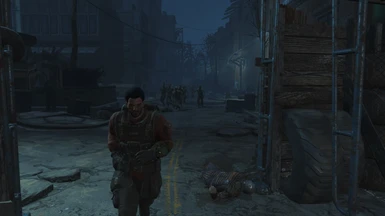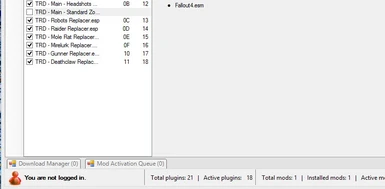File information
Created by
WOTmodsproductionsUploaded by
WOTmodsproductionsVirus scan
About this mod
Adds spawn points all across the map where Ghouls will spawn based on the area, Cities have more zombies while outside of cities are slightly safer, includes name change to zombies and headshot kills zombies only ESP, as well as optional replacer files to replace raiders, gunner and some creatures for an even bigger zombie apocalyse
- Permissions and credits
-
Translations
- Russian
- French
- Changelogs

OverView
This mod adds around 600 more ghouls, in groups around the map
City areas have larger groups and so does the glowing sea.
This mod doesn't add hordes of zombies everywhere, places where settlements can be build have been left alone as have some other areas although a few settlements still have zombies nearby
Also has various options such as a headshot only mode to kill zombies, and optional replacer files to replace some creatures and NPCs
The ghoul skins in the trailer credit goes to the author of DECAY better
ghouls as I had this mod running when I made the trailer
http://www.nexusmods.com/fallout4/mods/2500/?
My mod does not add these skins, but this mod does work well with mine
Main and Optional FIles ( Current version 1.6)
(Choose a Main file, this should be above any other files in the load order (from this mod anyway)) (Bat file is optional)
Main File - Standard (ONLY USE 1 of the 2 main files)
Changes ghouls names to zombies, changed various stats to make them slightly tougher, added new zombie called Infectious zombie which causes rad damage
Main File - Headshots (ONLY USE 1 of the 2 main files, at least 1 is required to play)
Changes ghouls to zombies, now require headshots to kill, this affects ALL ghouls from basic to legendary, added new zombie called Infectious zombie which causes rad damage
Optional FIles:
There is a reason they are optional, as they may break certain quests if you replace raiders with zombies for example, if your not bothered and looking to have zombies in new locations it won't matter, but if your worried about quests choose those which are unlikely to break them such as zombie spawns on it's own
So ANY of the optional files make break quests or other functions
(Replacers WILL affect interior spawns as well as exterior )
Replacers also use the glowing one zombie, because otherwise they spawn without heads
Another small note, it does not replace all of the creatures or npcs, only those in the levelled lists
TRD - Zombie Spawns
Spawns in the zombies, city areas have more while outside the city only has small groups
TRD- Robot Replacer
Replaces some robots with zombies, may break quests involving them
TRD - Mole rat replacer
Replaces some Mole rats with zombies
TRD - Mirekurk Replacer
Replaces most mirelurks with zombies, but the spawns are a little strange if spawned in water, sometimes zombies get stuck in the water
TRD - Deathclaw Replacer
Replaces some Deathclaws with zombies
TRD - Raider Replacer
Replaces Raiders including Named Raiders with zombies, will break any quests involving raiders
TRD Synth Replacer
Replaces synths with zombies, will break any quests involving them
TRD Super Mutant Replacer
Replaces Super Mutants with zombies, will break any quests involving them
TRD Children of Atom Replacer
Replaces COA with zombies, will break any quests involving them
TRD Gunner Replacer
Replaces gunners including Named gunners with zombies, will break any quests involving them
INSTALLATION
1. First move the files to: (If using NMM, you can install the ESPs, NOTE that when using NMM all files will automatically be checked, you will need to manually disable those you don't want to use (optional files))
Or if doing a manual install, just put them all here:
Steam\SteamApps\common\Fallout 4
2. Start up the game (NMM reccomended) Select ONLY ONE MAIN ESP file, Standard only changes zombie names, Headshots makes them far tougher and headshots are the best way to kill them (ONLY USE ONE OF THE TWO FILES!) ( You can safely use any combination of the replacer files, but only one main file can be loaded)
3. Just play as normal until you encounter the zombies, or go to concord, as there is a group spawned there which I was using for testing purposes if you want to see how well your computer handles a small horde
Uninstall
To remove the mod, you can use the NMM and go to mods tab and select the mod, right click on the mod and uninstall
If you did a manual installation just remove all the files with TRD at the beginning of it's name
However any zombies spawned revert to ghouls and may remain in game
If you have any problems with saves please try using the save game cleaner if you get CTD while trying to uninstall:
http://www.nexusmods.com/fallout4/mods/838/?
Try this method:
1. Go to interior space with no zombies
2. Wait 3 days
3. Save and exit
4. Use Save game cleaner and navigate to Plugin Info->plugins and deleted all of the TRD esps and save the updated file
5. Uninstall using NMM
READ BEFORE INSTALLTION!
1. Be aware, saving after loading the zombies may cause issues with saves, if you have a good rig it shouldn't be a problem, if you keep experiencing crashes its likely there are too many zombies around
2. BACK UP your saves before activating this, just to be sure
Known Bugs
1. Using raider and gunner replacer will break quests involving those npcs , so don't install those ESPs if wanting to do those missions
2. There is a bug using the raider and gunner replacer in that if the replaced raider or gunner was wearing power armour they will glitch out and look weird and sometimes even cause the raiders to lose all their items and run around naked. ( Should be mostly fixed in current version)