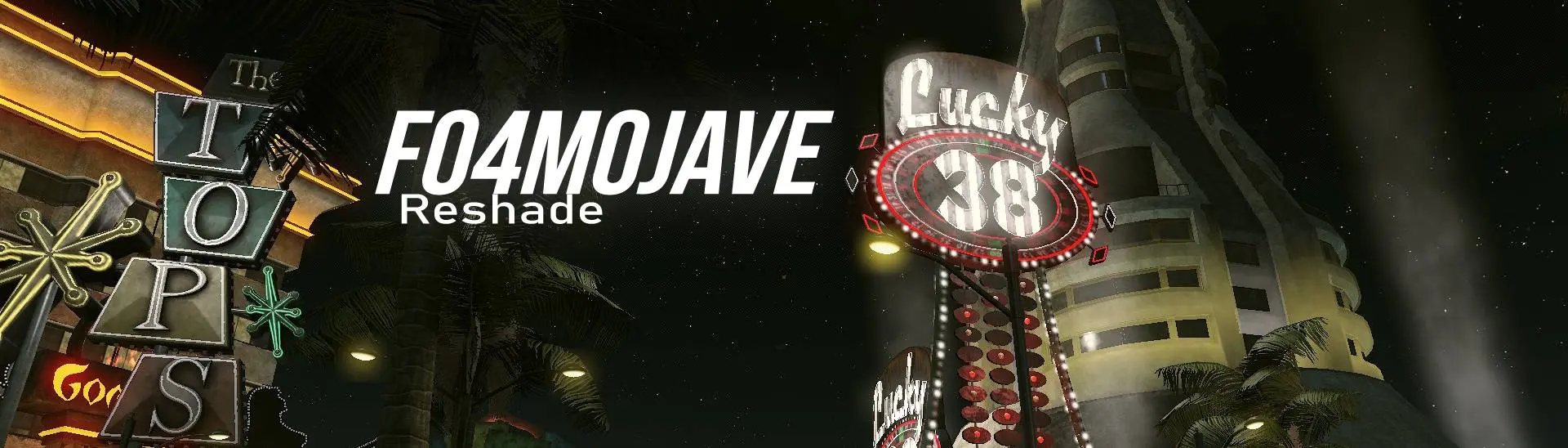Documentation
Readme
View as plain text
How to install:
Download and install the latest ReShade version from https://reshade.me/
When prompted, check SweetFX and qUINT repositories
In SweetFX, select CAS.fx and Tonemap.fx, and hit ok. Then, in qUINT, select qUINTmxao and install.
Once everything has finshed downloading, close the window
Copy either Fo4Mojave.ini, Fo4MojavePerformance.ini, Fo4MojaveRTGI.ini or all 3 to the root fo4 folder.
When the game starts, hit "home" to open reshade, skip (or go through) the tutorial, and enable eiher
Fo4Mojave.ini, Fo4MojavePerformance.ini, Fo4MojaveRTGI.ini from the selection menu at the top.
If everything worked, the preset should now be installed.
Thanks a lot for installing!