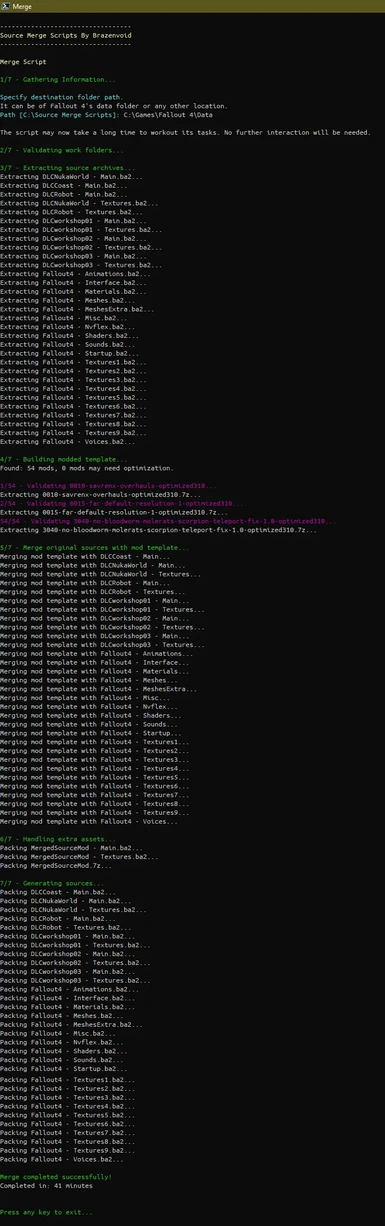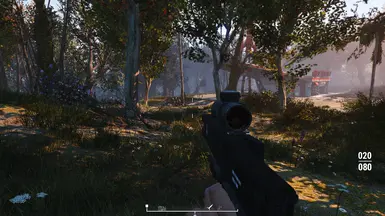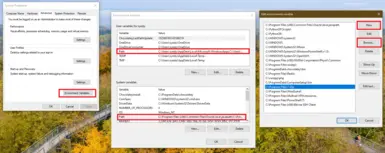Mod articles
-
Setup script must always be run after overwriting package files.
SM v9.0.0 to v9.0.1
This update essentially reverts hard links as a delivery mechanism. After much testing, it was not what I had in mind and thus the benefits envisioned were not being realized.
This again thus applies to setups as mentioned in the first para of the SM v9.0.0 guide and the upgrade instructions for this, are the same as well.
SM v8.0.1 to v9.0.0
This update is backwards incompatible for the following setups:
Game on SSD, package on same or other SSD
Game on HDD, package on SSD
The easiest and safest way for such setups is to:
Reset
Run setup script
Run source merge and switch to your t... -
Merge Script - Loader plugins and when to include or exlcude
Loader Plugins
Essentially loader plugins are used to make the game search for BA2s prefixed with the plugin's name. These are different in the sense that they contain no meaningful data and are considered empty. They usually range from 66 bytes to 500 bytes.
Loader Plugin Types
ESP - Max Slots 255 - These can be ordered in the load order.
ESL - Unlimited Slots - These can't be sorted in the load order and are loaded before ESPs.
ESL Flagged ESP - Unlimited Slots - These can be ordered in the load order and thus are loaded with ESPs.
Include?
Case 1: This is the most obvious case where you are merging mods that are essentially replacers and do not have any logic in their ESPs. Thus, you intend to remove these... -
Source Merge - Manual instructions to return to vanilla state
If for any reason you want to return to vanilla state without the script's provided Reset method, follow the following instructions to do it safely:
Delete the folder with the name of your merge inside the templates folder of the package. It will be empty if its currently active.
Run Setup script and if it asks to choose active template, just press enter without specifying any choice.
Copy all the files inside the sources folder of the package and paste them inside the game's data folder, overwriting all files.
Delete all files inside the data folder with the name starting with SourceMergeExtras.
Remove the SourceMergeExtras - Plugins mod from your mod manager, if you had added it.
... -
Guide - How to merge mods with installers
Mods with installers have a very different file structure and I cannot know what you would like to install. So you need to install it through your mod manager and use the resulting installation.
Instructions
This guide assumes that you use Vortex as mod manager.
Install the mod through the usual means.
Right click the mod in the Mods page and click on the Open in File Manager option.
Go up and copy the folder the files are contained inside.
Paste this folder in the mods folder for source merge or mods-merge folder for merge mods.
Rename it according to your naming scheme.
Remove the mod from Vortex.
... -
Source Merge - Add Script as a Tool in Vortex
This article will give all parameters you need to set for the Source Merge Script to be added as a tool in Vortex for easy access.
Go to Dashboard and click Add Tool button.
In the subsequent dialogue set Name as Source Merge or whatever you like.
Set Target as C:\Program Files\PowerShell\7\pwsh.exe
Set Command Line as -NoProfile -ExecutionPolicy Bypass -Command "& .\dist\SourceMerge.ps1"
Set Start In as path to the Source Merge Scripts folder.
Turn on the switch Run in shell
Click Save
... -
Support - Fixing the '7z is not recognised...' error
Overview
Usually this occurs when you do not have 7zip installed but for some users, it may occur regardless.
It occurs when the 7zip application is not accessible or registered in windows for use by other programs.
How to fix
First and foremost, try reinstalling 7zip, and check whether it is working by using the method described in the Validate the fix section. Follow the following steps when this fails.
Search Environment Variables in search bar.
Click on Edit the system environment variables.
Click the bottom button named Environment Variables.
In the first (your user) / second box (all users), double click the Path entry.
If you already know the path to the 7zip installation folder then click N...