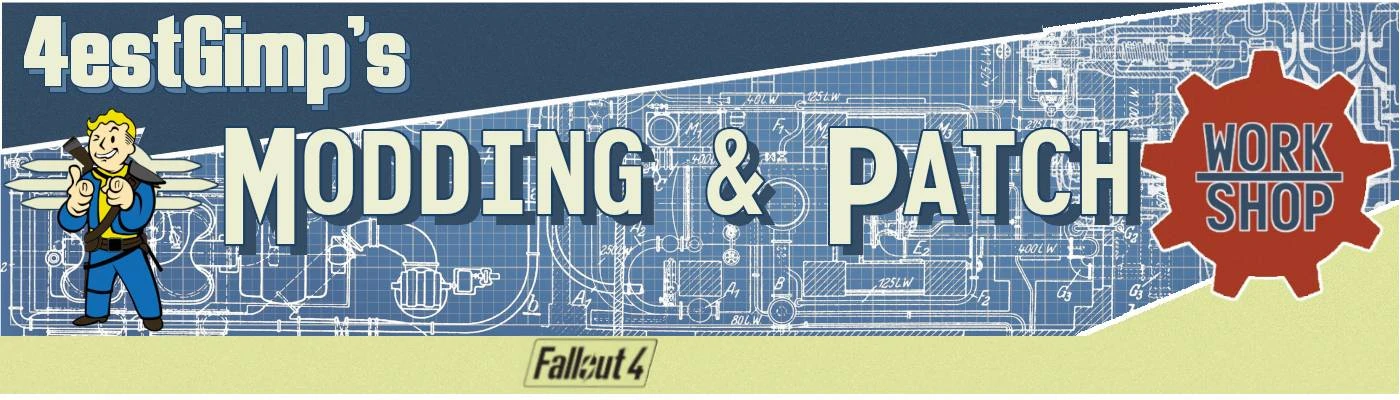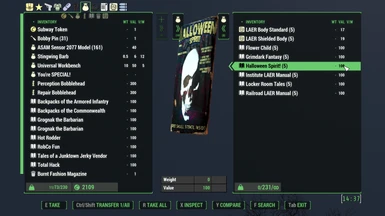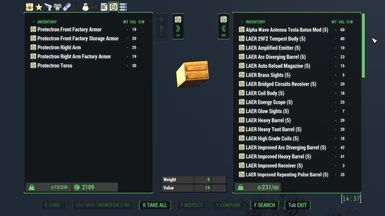About this mod
This mod configures icon tagging and INNR structure in an R88's style with R88 and M8r's Complex Item Sorter users in mind.
- Requirements
- Permissions and credits
- Changelogs
Ruddy 88 Simple Sorter Users have a file in the MISC section.
Please visit us on Discord:

Pre-Installation
This mod is intended for use with 4estGimp - M8r98a4f2's Complex Item Sorter Enhancements
Installation
1. Install LAER (Laser Assisted Electrical Rifle)
2. Install 4estGimp - LAER INNR and ini for Complex Item Sorter
- - - The .ini file installs directly into MO2 and the INNR is coded into the .ini.
3. Create a Complex Item Sorter Output file.
Reference 4estGimp - M8r98a4f2's Complex Item Sorter Enhancements for CS Output Files Settings.
Installation for Complex Item Sorter
Having trouble setting up your M8r98a4f2's Complex Item Sorter build? Try one of these:
Installing the User Interface for a FallUI Complex Item Sorter Build
This is for installing the old Complex Sorter and my Enhancements mod.
UI and Complex Sorter Installation PDF
Installing the User Interface for a Complex Item Sorter Build with M8r’s Icon Library. This PDF Article is for installing the new M8r Icon Library and FIS which are used with my Enhancements II mod.