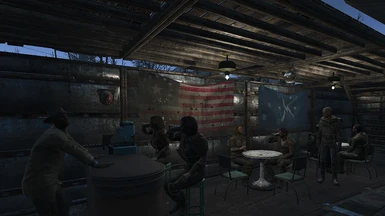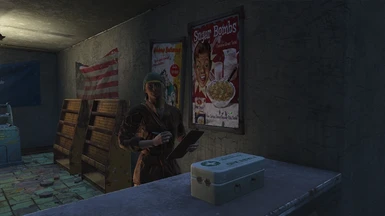Documentation
Readme
View as plain text
Be sure you've followed this guide to enabling mods for Fallout 4:
http://wiki.nexusmods.com/index.php/Fallout_4_Mod_Installation
Basic Manual Installation
1. Extract the contents of this archive to the Data folder.
... You do not need to extact the fomod folder for a manual installation
2. Enable the ConvenientStores.esp in the Fallout4 launcher
Color Customization
1. Under the ConvenientStores folder you will find the FirstAidColors and RegisterColors folders
2. To install a custom color, browse to the color you'd like: (Example: ConvenientStores\RegisterColors\Orange)
3. Copy the file you find there: (Example CashRegister02_d.dds)
4. Browse to the Type and Level of vendor you'd like to replace in the Textures folder: (Example: textures\RegisterTextures\Bar\01)
5. Paste the file, replacing the current file in the folder. (In our current example this would change our level 1 Bar Registers with an Orange recolor)
6. Repeat as desired for all desired vendors and levels.