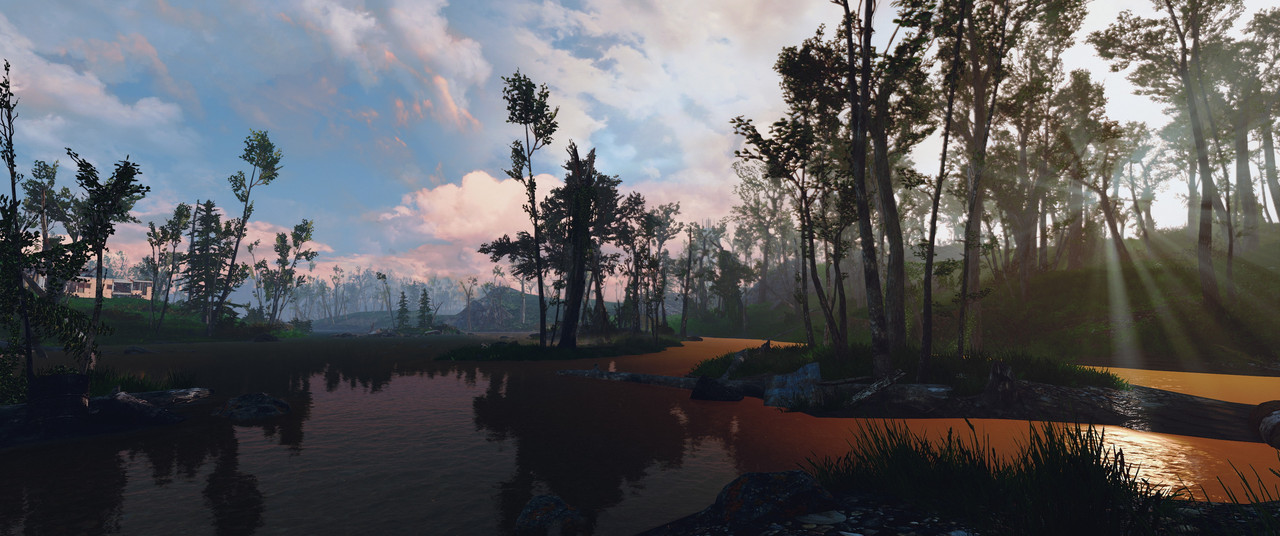About this mod
A realistic looking ENB Preset for Fallout 4.
- Requirements
- Permissions and credits
- Changelogs


A realistic looking ENB Preset for Fallout 4.
The Colors are kept in pastel and thus result in soft Transitions.
No black but very soft Shadows.
Nights are dark and so are Interiors.
I definitely recommend a flashlight mod for more immersion.
But you can easily set this with the NAC X interior module as you want.
All Effects are customizable through the ingame GUI.
Required:
Fallout 4 enbseries.
NAC X - NATURAL AND ATMOSPHERIC COMMONWEALTH 10 - Legacy Edition.
Important:
Enable Adaption and disable Cloud Shadows in the NAC X settings holotape.
Recommended:
Fr4nsson's Light Tweaks.
ELFX + ELFX - PreVis PreCombine Patch by Exoclyps
Burst Impact Blast FX.
Tactical Flashlights.
Installation:
Download the latest Fallout 4 enbseries, unpack and copy the d3d11.dll and the d3d11compiler_46.dll
from the WrapperVersion Folder.
only these two dll's are needed. copy both.
paste both files into your Game root folder. Where the exe file is located.
Download my Preset, unpack and copy everything from the LUXORs ENB Folder
into your Game Folder.
Done.
Deactivate HBAO or SSAO in the Game Launcher.
if you prefer NVHBAO (for some reason), deactivate SSAO in enbseries.
Shimmer Fix for Nvidia users:
1. Open Nvidia control panel.
2. Click Manage 3d Settings.
3. Select Fallout 4 in the dropdown list of applications.
4. Set Antialiasing - FXAA to "On"
5. Set Antialiasing - Mode to "Enhance the application setting"
6. Set Antialiasing - Setting to "4x"
7. Hit apply and close Nvidia control panel.
8. Open Fallout4Prefs.ini and find "sAntiAliasing"
9. Set it to sAntiAliasing=TAA
These changes will combine FO4 TAA and NVidia FXAA to soften your edges.
tip how to make FO4 better running with my ENB:
deactivate SSAO in enbseries. open FO4Prefs.ini and set bSAOEnable=0 to 1.
now use this settings for NVHBAO:
[NVHBAO]
bBackgroundAOEnable=1
bBlurEnable=1
bBlurSharpnessProfileEnable=1
bDepthThresholdEnable=0
bEnable=1
fBackgroundAOViewDepth=750.0000
fBias=0.4000
fBlurSharpness=16.0000
fBlurSharpnessProfileBackgroundViewDepth=1.0000
fBlurSharpnessProfileForegroundSharpnessScale=0.0000
fBlurSharpnessProfileForegroundViewDepth=1.0000
fCoarseAO=0.7500
fDepthThresholdMaxViewDepth=500.0000
fDepthThresholdSharpness=100.0000
fDetailAO=2.1000
fPowerExponent=2.0000
fRadius=0.5500
iBlurRadiusEnum=1
iDepthClampModeEnum=0
done.
enjoy a better performance (up to 10 fps gain) and a fantastic looking HBAO.
Thank you for choosing my ENB.