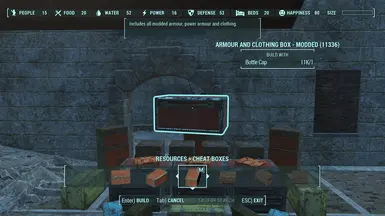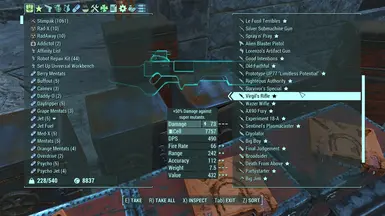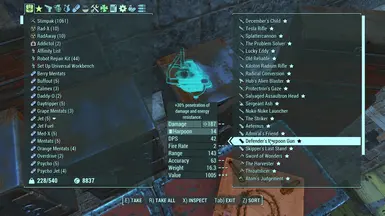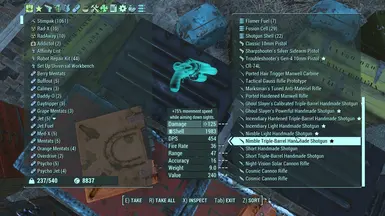Mod articles
-
How to run my xEdit Script for Mod support
1) Open FO4Edit.
2) Select Plugins, Make sure to select the 1N_CraftableCheatBoxes.esp. Click Ok (Hold Shift makes it load quicker).
3) Apply the Script - Right Click anywhere on the modlist on left and apply script, then find my Script in the list. 1N_CheatBoxes_AutoPatchV1
4) Select Plugins. The plugins you select here will be the ones patched by the mod. Note that there is a 255 plugin limit. Click OK. A box will appear to enter new name for esp.
5) That is all, the patch will run. It could take a few moments. Assuming success you will find the new plugin in the list on the left. You can now close the program, and make sure to save.
If you want to delete anything...