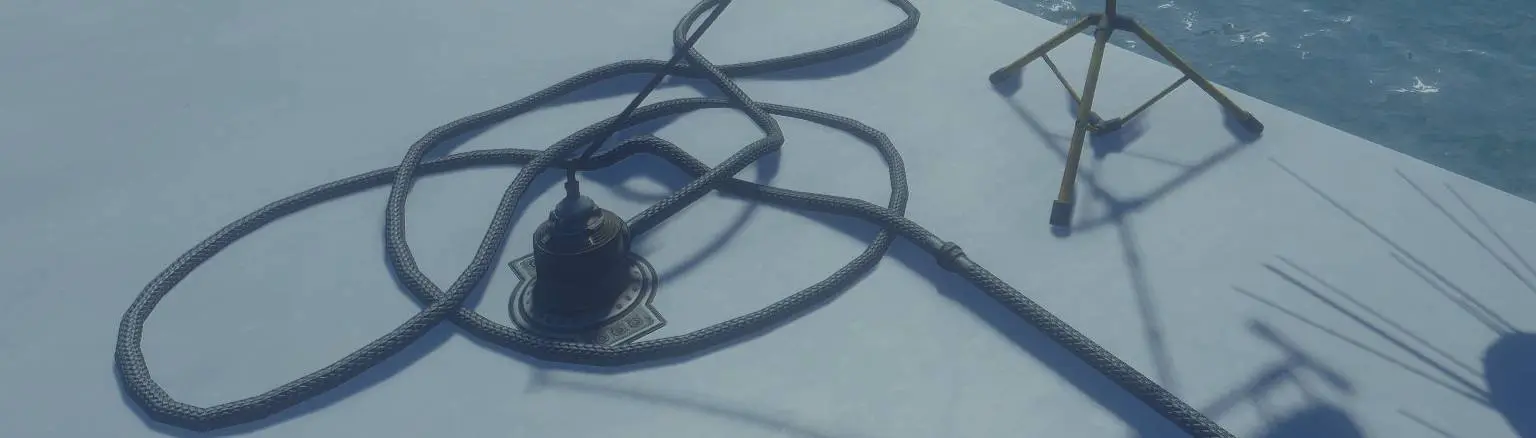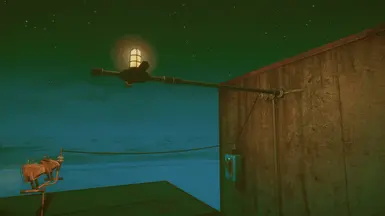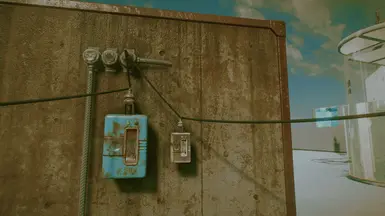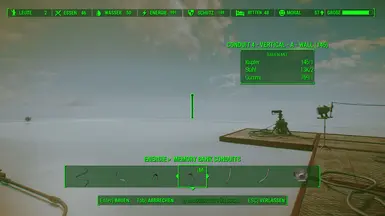Documentation
Readme
View as plain text
Memory Bank Conduits
*********************
Version: 1.01
by Selene310187 aka darklady310187
The mod adds power conduits which are based on the conduits of DiMA's memory bank (Far Harbor) which now have collision and snapping points just like the conduits from the
Contraptions Workshop DLC (CW DLC). The new conduits are compatible with the conduits from the CW DLC, too. Furthermore, the mod contains different kinds of junctions for floor,
wall and ceiling*. I also included vertical conduits and a minimized switch with a color matching the new conduits and junctions. All connector junctions (the ones for wired
connections) and the custom switch have a wider power range than the CW DLC/default counterparts. But there's a separate default power range version available using the values of the
default Power Conduits and switch.
Please, install the Settlement Menu Manager before you install my mod. This mod is needed to make the Memory Bank Conduits submenu show up. Once both mods are installed and
activated, the submenu appears under the Power tab.
Ways of passing conduits through walls:
There are special pass-through wall conduits and junctions. The pass-through junctions come in three sizes: thin, medium and thick; the thick one is for concrete walls.
Alternatively, you could snap a conduit wall junction to another conduit wall junction, turn it 180 degrees while placing, snap a conduit to it from the
other side of the wall and attach a connector junction for wired connections to the conduit (the connector junctions are labeled Conduit Junction B). Another way is
attaching a curved conduit (Conduit 4) to a conduit wall junction and snapping a connector junction to it.
*The ceiling junctions will not snap to ceiling because if I made them snapping to the ceiling, you cannot snap other snappable parts to them.
Requirements:
=============
Settlement Menu Manager:
https://www.nexusmods.com/fallout4/mods/24204
Far Harbor DLC
Installation:
=============
- If not done yet, set up your Fallout4Custom.ini correctly to enable mods. It's located in "Documents\My Games\Fallout4". If the .ini doesn't exist you can create it
with a text editor of your choice and add the following to it:
[Archive]
sResourceDataDirsFinal=
bInvalidateOlderFiles=1
- Install the Settlement Menu Manager and activate the settlementmenumanager.esp.
- Copy the Memory Bank Conduits.esp, the Memory Bank Conduits - Main.BA2 and the Memory Bank Conduits - Textures.BA2 from the "Memory Bank Conduits" archive to your Data folder
and activate the esp.
- mod activation: You can do this, for example, with the Fallout Mod screen (T key) in the main menu, Wrye Bash (https://www.nexusmods.com/fallout4/mods/20032) or a similar
tool to activate the plugin.
If you need further information on the installation process, there are some mod installation guides out there like this one:
https://wiki.nexusmods.com/index.php/Fallout_4_Mod_Installation
Changelog:
==========
version 1.0 - initial release
version 1.01 - I fixed the vertical version of Conduit 1 B which didn't snap correctly on floor junctions
Troubleshooting:
================
If the submenu doesn't show up in the Power tab:
- deactivate the esp of my mod
- the esp of Settlement Menu Manager should stay active
- load your savegame
- make a clean save
- activate the esp of my mod and load your newly created savegame
If it's still not there:
- run the "Settlement Menu Rescue" option from the Settlement Menu Manager holotape (it takes some time to finish, please wait until a message shows up)
Uninstallation:
===============
Delete the Memory Bank Conduits.esp, the Memory Bank Conduits - Main.BA2 and the Memory Bank Conduits - Textures.BA2 from your Data folder.
When removing the mod from the list of your active mods, the Settle Ment Menu Manager takes care of removing any mod that was created with SMM from the build menu
automatically which means that you don't need to craft an uninstall chem in order to do this.
If something goes wrong, you can still fix your settlement menu with the "Settlement Menu Rescue" option in the SMM holotape (it takes some time to finish, please wait
until a message shows up). See the User FAQ on the SMM download page for more information.