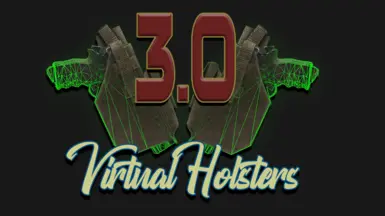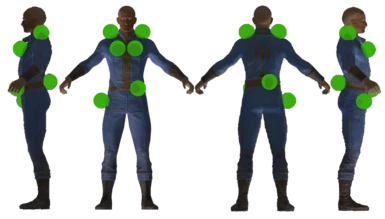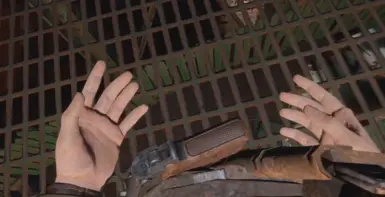About this mod
Adds 7 virtual weapon holsters which show the weapons which are placed in them on the players body.
- Requirements
- Permissions and credits
- Changelogs
- Donations

Virtual Holsters is back!! The mod has been re-written from the ground up in C++ to fix the limitations of Papryus which was used for pre-3.0 versions of the mod.
Inspired by the excellent VR Custom Quickslots mod by frazaman, Virtual Holsters provides an alternate take on the virtual weapon management mod concept in Fallout 4 VR. Aiming for a more realistic approach, Virtual Holsters now shows visible holstered weapons on the players body, supports end user created weapon sheaths, can handle multiple configurations of the same weapon type and provides the same holstering functionality that we have all come to expect in modern VR games.
Virtual Holsters provides the player with 7 holster interaction zones which can be repositioned / resized in game via the mods brand new 'Configuration Mode'. These interaction zones are placed in the following locations:
- Holster 1: Right Shoulder
- Holster 2: Left Shoulder
- Holster 3: Right Chest
- Holster 4: Left Chest
- Holster 5: Right Hip
- Holster 6: Left Hip (slightly toward the stomach area for easy access)
- Holster 7: Lower Back

Another advantage of Virtual Holsters is its unique weapon storage solution which ensures that the player equips the exact weapon they have stored in a holster everytime they equip from it and not a random weapon from your inventory of the same type. This system ensures that if you store a modified silenced pistol in your left hip holster, this would be the exact weapon you draw when equipping from that holster and not the unmodded pistol you just picked up off a dead raider thus allowing you to implement a more tactical loadout.

- Install the mods requirements & then install this mod
Note: The mod ships with its 'Holster Interaction Button' configured to be the games primary 'Activate' button.

- Remove the mod as normal via your mod manager.

After such a massive overhaul it is very important that you upgrade to the new version correctly in order to avoid weapon loss and also to ensure that the new holsters are configured correctly. Following the below steps will ensure a smooth transition to the latest version of Virtual Holsters:
- Load your game with your current version of the mod installed
- Remove any weapons you have stored in holsters so they are once again shown in your inventory.
- Save your game and exit
- Remove Virtual Holsters via your mod manager
- Reload your game with no version of Virtual Holsters installed
- Reload your save game, create a new save and then exit the game
- Install the new version of Virtual Holsters

Version 1.0.3
- Initial Release
Version 2.0.0
- Fixed issues with adding weapons to holster when you have more than one of that type in your inventory
- Moved overlap spheres to FRIKs new 'BoneSpheres' system
- Updated Holotape menus to include options to resize, reposition and make spheres visible
- Added Holotape option to unassign all currently holstered weapons and add them back to your inventory
- Updated scripts for better performance.
- Other minor bug fixes
Version 2.0.2
- Fixed 'Unassign All Holstered Weapons' holotape option - this should now work correctly
- Fixed issue where holsters would stop working if the game force equipped a weapon while you had a holster assigned weapon in your hand
- Removed 'Show / Hide all Spheres' options from the holotape, this option is now depeciated as spheres will automatically become visible as you move them around
Version 2.0.3
- Fixed issue when assigning weapons to either chest holster which could break holster usage.
- Important: Follow the 'Upgrade' instructions above when upgrading from a lower version to 2.0.3.
Version 2.0.5
- Fixed grenades and other explosives not being equippable if you had a holstered weapon drawn.
- Added 'Enable / Disable Weapon Draw Block' option to the holotape to disable / enable the ability to switch to weapons in your inventory / favourites wheel even if you have a holstered weapon drawn. Note: This does not enable you to switch between holstered weapons if you have one drawn.
- Other minor improvements to scripts.
- It should be fine to update directly from version 2.0.3 but if you are using a version prior to that please follow the 'Upgrade' instructions above
Version 2.1.0
- Added support for holding the 'Favorites Button' while controller is overlapping a holster to assign current held weapon or remove the current weapon assignment if the holster is already full. Hold the button until you feel a powerful, long haptic buzz.
- Added option to disable Haptics on overlap with holster sphere events for all holsters other than the left / right shoulders and lower back.
- Added option to enable visual spheres on overlap with holster events for all holsters other than the left / right shoulders and lower back. Sphere will vanish when your controller is not longer overlapping with the holster sphere.
Version 3.0.6
- Mod re-written in C++
- Holstering system simplified
- Added visual weapons on players body
- Added support for end user created weapon sheaths (Holster Art)
- Added a built from ground for VR configuration menu which can be accessed at any time during gameplay
- Added 'Activation' fix to prevent the accidental activation of game objects / NPCs whilst interacting with holsters
- Added option to disable V.A.T.S (not compatible with Bullet Time VATS VR)
- Added option to cycle through holster interaction button assignments
- Added mode to move holster interaction zones in real time
- Added mode to move holstered weapons in real time
- Added option to show / hide holstered weapons
- Added option to show / hide holster interactions zones
- Added option toggle on / off haptic feedback when interacting with holsters
- Added ability to create weapon position profiles based on the holster / weapon / clothing type so that visual weapons can change position when you change your clothing
- Added blacklist file to hide holstered weapons magazines
- Added blacklist files for each holster which can be used to hide large weapons
- Added 'Master Mode' so players can redefine the default positions both melee and ballistic weapons with be shown when placed in a holster.
Version 3.0.7
- Fixed rare crash on player death / game save reload
- Changed the button to show holstered weapon details (in Pipboy menu) to a very quick double press based on feedback from Vive Wand users
- Equipping weapons from Favorites Wheel will now destory holsters much like when they're equipped from the Pipboy
- Added fallback for weapons without ETDD (Extra Text Display Data) so that they'll still holster / unholster without needing to be renamed
- Added inital support for upcoming "Virtual Reloads" mod
- Safe to upgrade mid game, no need to follow any special upgrade instructions unless you are coming from a version prior to 3.0.

- RollingRock16: For his help and advice during the re-write of this mod. It truely wouldn't have been possible without him.
- Frazaman: For his excellent port of VRTools + PapyrusVR to Fallout 4 VR. Honestly, another key modding tools we'd be lost without!
- The F4SE Team: For F4SEVR

You can find the source code for this mod on my Github in the hope that anyone wishing to contribute to the Fallout 4 VR modding scene can take a look and see where to start. If you have any questions please feel free to take a look at the code and then hop on over to r/fo4vrwhere we can (hopefully) point you in the right direction. We won't make mods for you, but maybe we can help you make your vision a reality!
If you would like to support my work or simply buy a pint for my efforts then you can now do so via my patreon. All support is greatly appreciated.
Cheers all - Cy