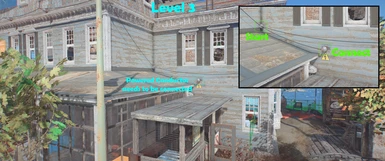About this mod
The Minutemen take over Croup Manor and turn it into a center for training their S.P.E.c.I.A.l skills. Growing to handle 21 settlers by level 3.
*Finalist* Sim Settlements 2 City Plan contest entry for March 2021 (version 1.0).
Updated City Plan with fixes (version 1.1).
- Requirements
- Permissions and credits
- Changelogs
Update for 1.2:
- Compiled using newer tool with a settler count for each level
- Swapped over the Municipal Basic Water plan to a Sanitation plan (beginning from Level 1 of the plan)
- Added in water tanks to compensate for loss of Water plan.
- Shifted a few objects around the Laser cannon Military plot for access - (no need to change its facing)
Settlement Overview
I have tried to show the organic growth of the settlement over time, with building materials and the like spread across levels, and providing hints at what is to come.
Designer Choice ON will help me share my vision of the settlement, there are a few plots that will cause issues if random selection is used. See ADD-ON list further down this page.
"I'm just so hungry all the time"
You will be short on food!
It's a training center, not a farm. Get your food via the Caravan (its there from foundation level).
If you want a little more you could later upgrade the basic 2x2 agricultural plot to advanced - I like how the basic fits the space so didn't do it myself.
Foundation Level - 6 settlers
1 plot each of Agricultural, Industrial, Municipal, Commercial,
1 Martial at Level 2
1 Recreational (AGI training)
4 Residential (2 are Multi-person)
Level 1 - 11 Settlers
1 Agricultural, 2 Industrial, 3 Municipal, 1 Commercial,
3 Martial - basic level 2, basic level 3, advanced level 1
3 Recreational (AGI level 2, INT, happiness)
9 Residential (2 are Multi-person)
Level 2 - 16 Settlers
1 Agricultural, 4 Industrial, 3 Municipal, 3 Commercial,
4 Martial (basic level 2, basic level 3, advanced level 2, Hi-tech level 2)
6 Recreational (AGI, INT, happiness, PER, STR, END)
13 Residential (3 are Multi-person)
Level 3 - 21 Settlers (+1)
2 Agricultural, 4 Industrial, 4 Municipal, 5 Commercial,
4 Martial - 2 basic, 1 advanced, 1 hi-tech (+ 1 Artillery)
7 Recreational (AGI, INT, 2 happiness, PER, STR, END)
18 Residential (3 are Multi-person)
Note: Wasteland Venturers plot Warchilds Weapons comes with an extra bed and the NPC Bodhi. I'm not sure what he is able to be assigned to. (Level 3 will show 22 beds)
ISSUES - Please Read!
Starting Plot Levels:
The SS2 setting Starting Plot Levels (under Gameplay > City Building) is defaulting to OFF for me. I would recommend that you set it to ON, as I have pushed the level one Martial plot to Level 2 at the Foundation level City Plan. (due to junk storage & defense)
Level 3 power connections:
4 power wires are not connecting when upgrading to level 3.
The main one that needs attention is a powered conductor (50 power) on the courtyard side of the Manor by the kitchen area. There is an electrical sign beneath it that seems to have a large cursor capture area around it when in workshop. To connect the conductor to the grid, start the wire from the corner power conduit and the conductor should highlight to make the connection. See images for visual.
The other Three objects not connecting are the green ornate lamp poles around the center statue area - my testing shows their lights still shine down, so up to up to you to reconnect.
Defense and Junk Storage:
Junk Storage has a defense requirement - however any city plans not set to Full Involvement setting will still upgrade.
City plans with a lot of objects require a heap of junk storage.
There are enough martial plots to meet defense requirements - I have had to push the levels up slightly on them to do so.
If you want to give yourself some more breathing space I suggest that you turn OFF the "Junk Storage Requires Defense" setting in SS2 when you first initialize the city plan. Once its built you can turn it back on (it is not retroactive - the setting only works on storage placed at the time). This will reduce the defense requirement in the settlement by around 60, and should be kept throughout upgrades as those storage containers are then present across all levels.
I have used an Advanced and Hi-Tech plot, which require settlers with higher Agility - something I found was that when I had the settings Assignment Requirements Off, and Auto Assignment On, settlers would assign to these plots, then change to a new Martial building plan, (if they change these to basic type, or reset to level 1 they will mess up settlement defense).
Scrap Profile Issues:
I have use a custom scrap profile to try and get rid of a few extra things including the mist on the 1st and second floor. In my testing I found importing the layouts would get rid of it, yet the when using the city plan they remained. If it persists, you can enter the console, click in the mist and type in "disable" {without quotes} (IDs for me: 1st floor 00148cc1, 2nd Floor 00148cc2)
Also the desk in the room on the 1st floor has some papers on its top that are not captured by the scrap profile. To avoid: Delete the desk prior to initializing the city plan and it will take the papers with it. To fix: if you have already started you city plan and see them floating there, you can select them in console and disable them (ID for me: 00188c0e).
On the bottom floor is a broken door - it looks like if you let the scrap profile remove it it leaves behind some broken planks. But if you scrap the door manually prior to city plan start it will remove those planks when the door is removed.
Bits and bobs (other grabbable objects):
I had an occasion in testing where objects that you can pick up were left about after starting the city plan. You can get rid of them in one foul swoop prior to starting your city plan, by going to the workbench selecting Mange (Space) > Choosing "Scrap Settlement" option
What still had to scrap manually myself were the mannequins.
There are a couple of sand/rubble mounds that are scrappable with Place Everywhere, one is to the right of the main front door, and the second on the 1st floor by the stairwell down to ground level. I have put these in the scrap profile, but they aren't always removed.
Flags:
There is a mix of Dynamic (change with the flag you set at the City Planner Desk) and Minutemen flags. This was done because the Minutemen flags keep changes in their size, while Dynamic flags will reset to default (100%) size when they change. Don't want/like the Minutemen - just scrap their flags.
Bodhi:
The mysterious Bodhi from the Warchild's Weapons plot will grace your settlement in level 3. I am not entirely sure what he is able to be assigned to in SS2.
Potentially, if he can be assigned to anything, you could drop in an extra 1x1 plot of your choice somewhere and assign him.
ADD-ON's Used (and Highly Recommended!)
Sim Settlements 2 - Apocalyptic Additions Addon Pack by SirLach
There are 4 internal residential plots in 1x1 places. Either this (which will match the plot locations theme) or an alternative add-on that accommodates the small areas so you don't have things in walls etc.in size
Wasteland Venturers Sim Settlements 2 Addon Pack by Tinuvia and Myrmarachne
Rum Hole, Ice Cream and Power Armor, Warchild's Weapons, Head Hunter (INT Trg), Chosen One (PER Trg), and 4 residential plots.
Sim Settlements 2 - Junk Town 2 Addon Pack by Uituit
Power Armor Garage (Machine gathering) Bloodbank (Organic gathering), Armory, Lounge, and a residential plot.
Sim Settlements 2 - Pra's Random Addon 2 by Pra
Crafteria and Wasteland Gym (Strength), and Bunk buddies (internal residential for 2 settlers)
Vault-Tec Tools - Sim Settlements 2 Addon Pack by Samutz and Wulfharth
Endurance training Gym and Commercial based Kitchen.
Sim Settlements 2 - Ruined Homes and Gardens 2.0 by Ruinedworld
Two step garden (suited to conform to ground and hide terrain bug), and Fruit cellar residential.
Jampads 2 - a Sim Settlements 2 Add-on by CaptainLaserBeam
Yardbirds Suite for Advanced internal agriculture at level 3.
Additional Plot possibility:
Sim Settlements 2 - So I Made Plans Addon Pack
This has a 1x1 artillery plot that could be used to replace the standard artillery piece on the roof.
Note on checking your Power Grid:
It is always good to check your settlement's power grid.
What I recommend you use is R2K's Gameplay Mods and the "0005. Power Grid Tools 1.4" download.
- To use this, be in the settlement,
- open the console,
- type "cpg" {without quotes} and it should report any errors.
- Type "cpg 1" {without quotes} to get it to fix the errors.
- (it's great to use it on your other settlements too, helps to avoid any errors causing the scrap crash bug)
Once the power grid is fixed you may have broken every power line in the settlement. (yeah real stink I know).
You CAN NOT fix the issue with "Run City Plan Power Lines" from the city planner desk (well it didn't work at all for me).
You will have to enter workshop mode and manually remove and replace every power line connection to get the grid up and running again.
(I read from someone that you might be able to pick then drop the lines to get it to work)
Final Words:
Cheers for reading this far, you are awesome in your thoroughness!!!
I have included the optional files of the Workshop Framework Layouts for each level. You can use them through the layout functions on the settlement workbench.
Step through them in your own time or jump right up to level 3 if that's your thing (although you will miss the growth of the settlement I have tried to capture).
Visual mods in the Images used many of Luxor8071's Texture files
And GameDuchess and FrogprincessQ4 Seasons Mod - (Spring)