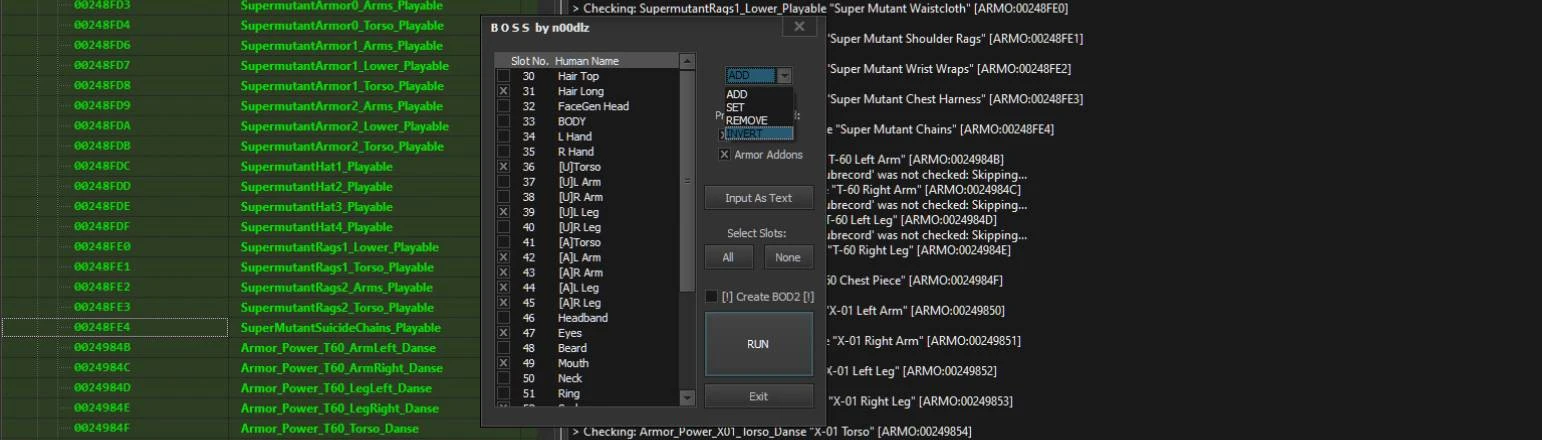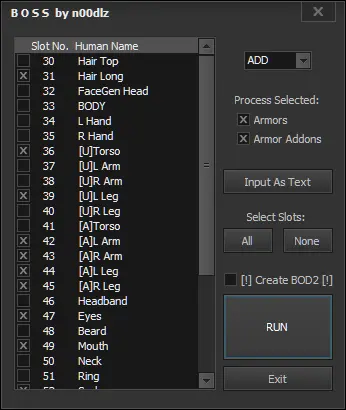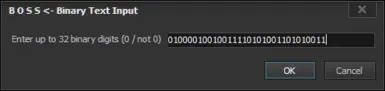About this mod
BOSS is a flexible, easy to use multi form biped slot selector script for FO4Edit. Change biped object slots for multiple (selected) Armor and Armor Addon forms simultaneously using this user friendly GUI mod tool. Featuring Add, Set, remove and invert modes as well as a Binary text input box so you can copy and paste from FO4Edit's form editor.
- Requirements
- Permissions and credits
- Donations
███╗ ██╗ ██████╗ ██████╗ ██████╗ ██╗ ███████╗
████╗ ██║██╔═████╗██╔═████╗██╔══██╗██║ ╚══███╔╝
██╔██╗ ██║██║██╔██║██║██╔██║██║ ██║██║ ███╔╝
██║╚██╗██║████╔╝██║████╔╝██║██║ ██║██║ ███╔╝
██║ ╚████║╚██████╔╝╚██████╔╝██████╔╝███████╗███████╗
╚═╝ ╚═══╝ ╚═════╝ ╚═════╝ ╚═════╝ ╚══════╝╚══════╝
+-+ +-+ +-+ +-+ +-+ +-+ +-+ +-+ +-+ +-+ +-+ +-+
|~|b|e|l|i|e|v|e| |i|n| |t|h|e| |n|0|0|d|l|e|~|
+-+ +-+ +-+ +-+ +-+ +-+ +-+ +-+ +-+ +-+ +-+ +-+
BOSS: Biped Object Slot Selector
Shortcut key to start the script: Ctrl+#
Details
xEdit Version:
This script has been designed for and tested on xEdit running as FO4Edit 4.0.3.0.
Read the notes for more info on compatibility with other versions.
Modes:
SET - Overrides all slot selections including unselected slots.
REMOVE - Any slots selected in BOSS are deselected in the form.
INVERT - Any slot selected in BOSS will swich it's corresponding
slot's state in the form.
If your BOSS settings would not change the slot selection of a given form,
a message in the "messages" tab of xEdit will read:
"--> Returned slots are ALREADY SET!"
If they would be different, they will be changed and a message will read:
"--> Processed"
Binary Input Button - Input '0's and '1's to represent selections (Left=Top).
(The same format as if you copy body slot selection with Ctrl+C in xEdit)
Create BOD2 - If checked, any form without a 'BOD2' subrecord will
have it added and the '\First Person Flags' will be set to 0 BEFORE being
processed. If unchecked (default), the form will be skipped.
*(It shouldn't be needed, so only use if you know exactly what you're doing!)
Start the script in xEdit (for n00bz):
1. Place the script file (BipedObjectSlotSelector_by_n00dlz.pas) into the
"Edit Scripts" folder within xEdit's root folder.
2. Load up your mod in xEdit and select the forms you wish to process (Ctrl/Shft+Click)*.
*(Will only process Armor and Armor Addon forms, will ignore others)
3. Right-click your selection, then click "Apply script...".*
*(If you have already run the BOSS script, you can use Ctrl+# instead of 3 & 4)
4. find the script (BipedObjectSlotSelector_by_n00dlz) in the drop-down
list and click "Ok". This wil start the script execution.
Basic use:
1. In BOSS, select the slots you wish to change in the selected forms.*
*(You can also input slots as text with the "Input As Binary" button)
2. Select ADD, SET, REMOVE or INVERT from the dropdown box.*
*(see above for description of each mode)
*(if you wish to skip Armor or Armor Addons, deselect their checkbox)
3. Make sure you're all set, then click "RUN" to process the forms.*
*(watch the "messages" screen to review the report!)
Notes
- This script reads and sets the "BOD2/First Person Flags" native 32 bit unsigned value. It's simply 32 bits representing flags for the 32 biped object body slots. So I don't know if it would work with TES5Edit or other versions. If the other version has 32 bits representing the flags and the path is "BOD2/First Person Flags", and the form signatures are the same, then it should work. I've never dealt with other versions so IDK.
- You may need to run the script manually before being able to use the shortcut key Ctrl+# to run it.
- I accept NO RESPONSIBILITY for the use of this script in any version of xEdit. This script comes with no guarantees.
- I hope you enjoy using this with your project and I hope it saves you some time in modding!!
Enjoy!
+-+ +-+ +-+ +-+ +-+ +-+ +-+ +-+ +-+ +-+ +-+ +-+
|~|b|e|l|i|e|v|e| |i|n| |t|h|e| |n|0|0|d|l|e|~|
+-+ +-+ +-+ +-+ +-+ +-+ +-+ +-+ +-+ +-+ +-+ +-+