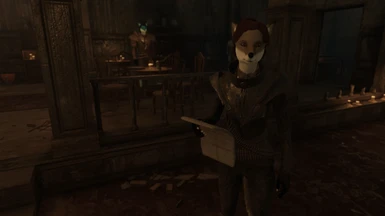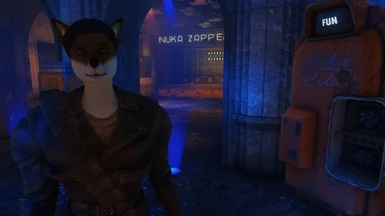About this mod
Replaces all human NPC's in Fallout 4 Base Game and the DLC with the Vulpine Race mod by beardofsocrates.
- Requirements
- Permissions and credits
If you've ever thought to yourself, "Changing my player and the Commonwealth to furries is good and all, but I'm missing it in the DLC." Then this mod is for you!
Uses the Vulpine Race to replace all human companions and NPC's in the main game and DLC's. Some characters in the DLC are more colorful than in the Commonwealth to better fit the areas and factions. This is an expansion of MunkeeBiznizz' Vulpine Race NPC Replacer and beardofsocrates Vulpine Race mod.
This mod is an add-on to the amazing Vulpine Race mod by beardofsocrates which replaces all the NPC's with that race. Everywhere you look there will be foxes abound. No longer will the player feel out of place as an anthro fox once you download this add-on mod.
Currently this mod is at 1.0 state. This means that I have not had time to see the full quality of the mod due to the sheer amount of NPC's that were replaced but will attempt to improve it based on feedback.
-This mod requires all of the Fallout 4 DLC's.
-Remove the Non-DLC NPC replacer by MunkeeBiznizz before installing
-Do not install companion replacement mods. They are included in this mod.
Current issues include:
- Changed outfits and haircuts to Vulpine Race compatible versions. This includes replacing some dresses which conflicted with the tails and created a distracting flicker.
- Some NPC's don't fit their armor anymore
- Fallout 4 VR may have unexpected results.
How to install
1. Install the Vulpine Race mod ( https://www.nexusmods.com/fallout4/mods/34387?tab=files - Requires CBBE)
2. Do not install the mods that replace the companions from the Vulpine Race page. They are already included in this mod.
3. Use your mod manager of choice or place the esp into the Fallout4/Data folder and activate it
4. Organize the load order and you're good to go