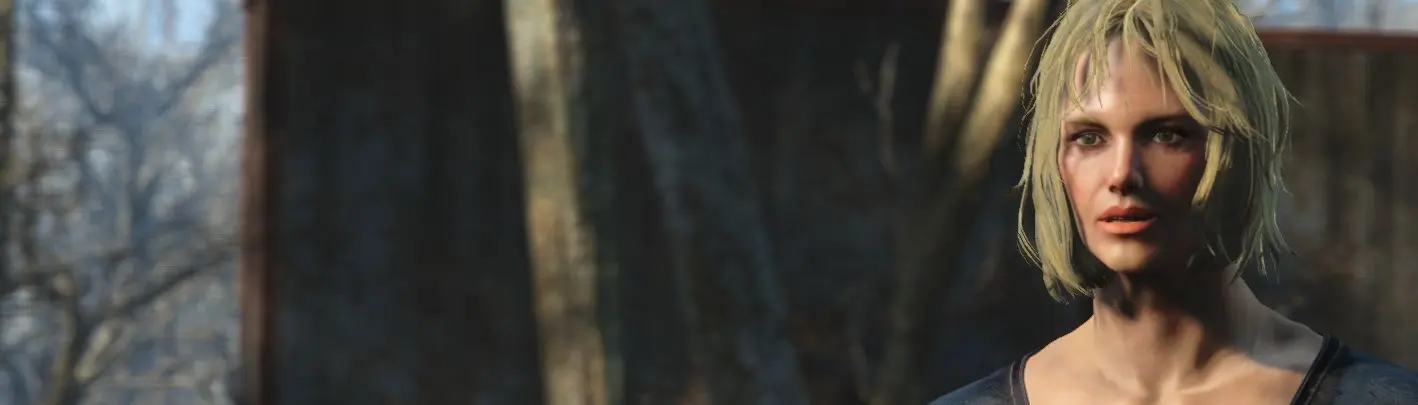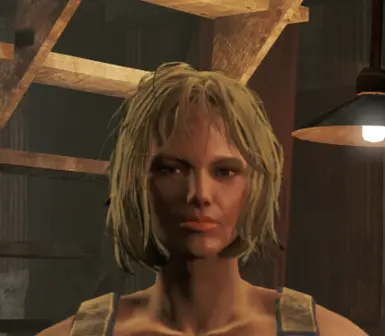Been a long time since I posted anything.
See the images here if you want to buffout you and your companion like I did my player and Heather then go here.
I hope you enjoy these. These are LooksMenu presets for your player (or nearly anyone). This is vanilla game stuff, with no special hair or eyes.
What we have here is the same face with makeup and skin tone (tan) variations. I started the player off with pale skin then changed it after being out in the sun for a while. It's very easy to change tan tone so you could increase it a little bit at a time if you wanted. I also removed most of the makeup.
But wait there's more. As a bonus, I’ve included a blond Heather Casdin for your viewing pleasure. No picture of Heather. Please post one so people can see.
Do a manual download and put presets here: (if you don’t have the presets folder make one)
Unpack the zip file and then...
For Vortex:
steamapps\common\Fallout4\Data\F4SE\Plugins\F4EE\Presets\
For Mod Organizer 2:
ModOrganizer\<*________>\mods\looksmenu\f4se\plugins\f4ee\presets
* whatever name you chose setting up MO2.
I suppose you could put the files in Fallout 4 like above.
But that defeats some of the features of MO2.
Looks mirror does in the game what's below. Only a whole lot easier.
Looks Menu doesn’t provide any instructions on how to use it that I could find so here is how I use it.
Before we start. What you need to type, shown below, has extra space around it. You’ll see as you read on. I didn’t do it like this "~" because it confuses me of whether I should type the quotes or not.
To apply this to your player.
Find a well-lit spot.
Mouse wheel back to see third person view.
Swing around to the front of your player.
Then. Looking at your player.
Click ~ to open the console.
Don’t click on your player.
Type slm player 1 then press enter. Note: slm 14 works too and has more options.
That should bring up LooksMenu. If it didn’t keep trying.
Click ~ to close the console.
In LooksMenu it's easy to apply a preset.
Click Preset and then click the one you want to apply. It's not saved until you ok it. So try each one.
Press enter to apply preset.
To get closer to the player's face, if need be, do this.
Click ~ to open the console.
Type tfc 1 and press enter.
This freezes the screen and frees the camera.
Type ~ to close the console.
Use your W,A,S,D keys and your mouse to move around and get closer to your face.
Then edit your player's face. When you are finished save as preset.
Click ~ to open the console
Type tfc 1 and press enter to unfreeze the screen.
Click ~ to close the console.
To remove the hud from the screen to take a screenshot
type tm while the console is open.
Then close the console.
To change back, open the console and type tm again to show hud.
But because you hid everything you’ll be doing this blind.
I usually have to type tm then press enter two times to get hud back.
To change heather to blond, or to make changes to anyone else in the game.
Position yourself to be looking at your companion.
Click ~ to open the console.
Click on your companion.
Doing that displays a series of numbers.
You will type slm “those numbers” 1
Example slm “2600d235” 1
You do need those quotes.
That should bring up LooksMenu. If it didn’t keep trying.
Click ~ to close the console.
In LooksMenu it's easy to apply a preset.
Click Preset and then click the one you want to apply. It's not applied until you ok it. So try each one.
Press enter to apply preset.
You can apply presets or change whatever you want.
Be sure to save preset after editing.
If I’ve missed something or made a mistake please let me know. Please like and comment on this mod.
Here are my other mods.
...