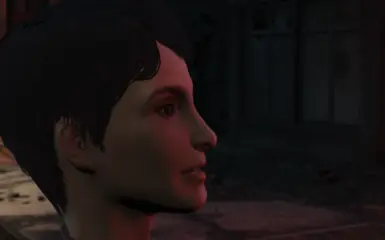Documentation
Readme
View as plain text
To apply this preset to your Curie NPC, Make sure she is in the same area
as you. Then press the ~ buttton to open your command prompt, and type "player.placeatme 001647C6"
Note: Do not type the quotes.
If that did not work, you need to type "help Curie 4", and find the top NPC number listed. It should say NPC to the left of the number, against the side of your screen. Then use that code instead of the one shown.
Before you close the console, type in "tai" to make everybody stand still.
(Not required, but its sooo much easier)
Now, go stand in front of your newly spawned Curie clone, and re-open your console. Now type
"slm 001647C6" (Or whichever ID you used to spawn the clone)
Don't worry, we're almost done.
Once you have her looks menu open, find your way to the preset loader. Then
just load it onto her as if she were yourself. Then you can confirm her look and let the clone walk away, or kill her in the console. Don't worry, your changes should still be saved to her NPC.
Lastly, you walk back over to the real Curie and type in "ShowLooksMenu 00102249" the final step is to apply the preset to her as well. It should load onto her without any problems.