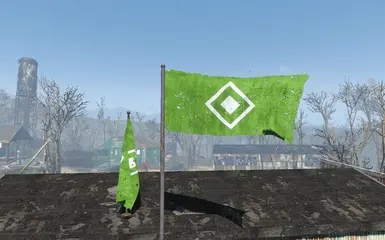Documentation
Readme
View as plain text
Fallout 4 Flags Extended
-Purple Marine/Blue Lobster
Requires:
Settlement Menu Manager
How to use:
-Enable the FlagsExtended.esp in Fallout 4, your plugins file, or the mod manager of your choice
-The "Flags Extended" tab should be found at the end of the decorations tab
How to uninstall:
-Make sure you have no flags from the mod placed in any of your settlements
-Disable the mod, you are now free to remove it from your mod folder
How to add custom flags:
-First, enable loose files if they aren't already,
To do so add "bInvalidateOlderFiles=1" under the [Archive] section of you Fallout4.ini
This can be found in "\Users\(Your user name)\Documents\My Games\Fallout4"
-Create the Textures\FlagsExtended folder in the Data if it is not all ready.
Place the texture files in this folder, naming them "CustomFlag(01 - 16).dds"
How to add custom flags with custom normal/specular maps
-Do this if you are installing a mod that uses it's own normal or specular maps and you would like to keep them
-Install the textures for the mod as normal, but do not install the "Materials" folder
-Copy the .BGSM of the flag, and put it into Materials\FlagsExtended
-Rename it to "CustomFlag(01-16).BGSM"
Credits:
-cadpnq for SMM
-reddit user u/Splarnst for the diamond city logo I used in the example flag
-kraggle for his mod Piers Prefabs and Terrain, although I have not used assets from his mod, I used it to learn how creating workshops objects and using SMM works
-sakura9 for OWCaD, as the waving flag poles and short poles are modified versions of the ones from that mod