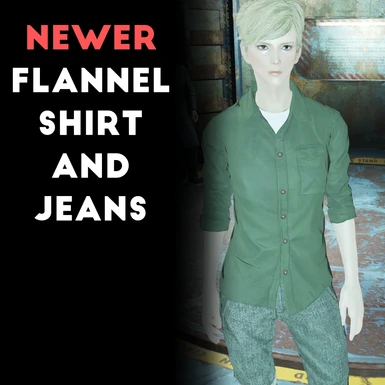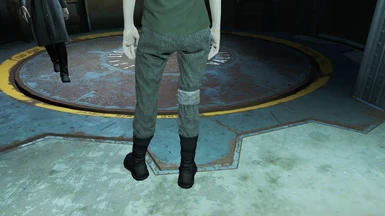Documentation
Readme
View as plain text
----- Enabling Mod for FO4 (if you haven't done so) ------
1. Navigate to your Fallout4.ini location, usually in C:\Users\yourusername\Documents\My Games\Fallout4
2. Open up Fallout4.ini in notepad.
3. Use the find function (Ctrl + F) and search for "sResourceDataDirsFinal=STRINGS\" without quotes.
4. If you haven't already done so, add ", TEXTURES\" to the line so it looks like this: "sResourceDataDirsFinal=STRINGS\, TEXTURES\".
------ Installing the texture mod -------
1. Navigate to your Fallout 4 root folder, usually in C:\Program Files (x86)\Steam\steamapps\common\Fallout 4
2. Copy the data folder into the root folder, merge all folders if asked. Overwrite at your discretion.
P.S. The normal maps and spec maps for this mod is the same used in normal flannel shirt and jeans, so it will look a little off for the normal outfit