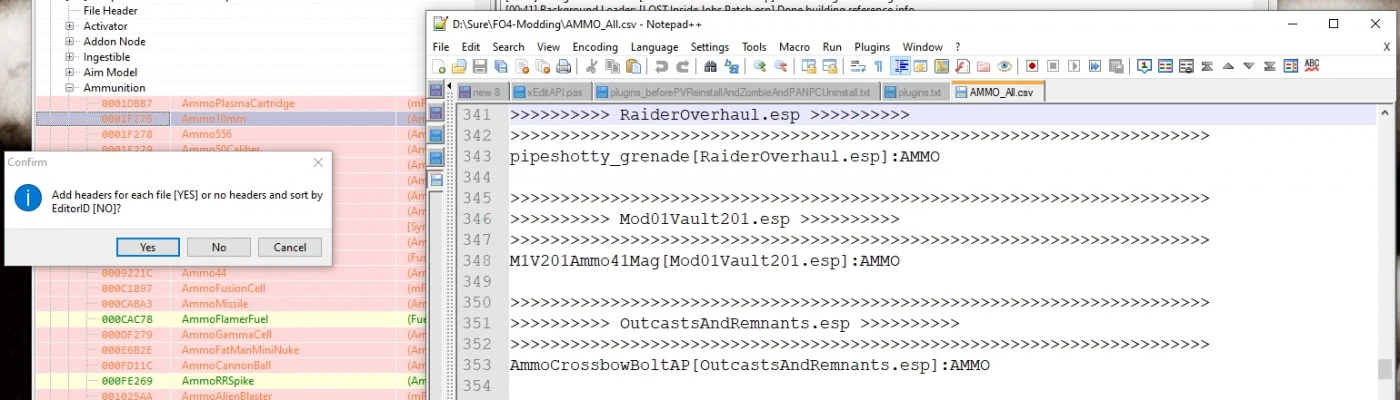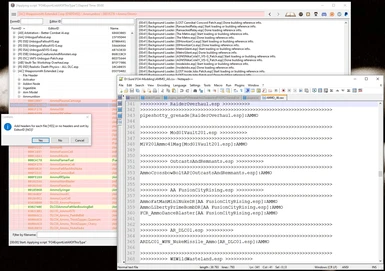About this mod
Script to export a list to a .csv containing all items of a type over all mods (e.g. all Weapon master records in all mods)
- Requirements
- Permissions and credits
- Changelogs
- Donations
If you are like me and have hundreds of mods active that add items, it can be pretty time consuming to check every mod if it adds a new weapon or item when you are merging form lists and leveled lists.
The Solution:
So I created a script that exports a list of all items of any type into one .csv file.
For example I was creating a patch for Loot Detector so that it knows the AMMO records added by Weaponsmith Extended. And I did not want to jump back and forth in xEdit between the WS2 esp and my new patch. Utilizing this script I simply exported all AMMO master records in my load order, could use Notepad++ to compare with the form list I exported with my other script (xEdit (FO4Edit) Plugin - Export-Import Form Lists) and so could easily find what ammo was missing in the form list I was patching.
Features:
- Tested for MISC, WEAP, AMMO - but should support all kind of records
- In order to be safe from EditorID renaming by overrides the Reference used in the export will always point to the master record (i.e. the esm/esl/esp that actually created the record) and also use the EditorID of the master record
- Records that are just overwriting existing master records will not be exported
- Entries in the exported .csv can either be listed in a global list sorted by EditorID (this is especially handy if you export to compare 2 lists to see which items are missing) or you can opt to have headers for each file with the records of this file listed underneath (sorted by EditorID within each file)
Usage:
- right click any main record in your left xEdit window (e.g. a Weapon), select "Apply Script...", select "FO4ExportListAllOfThisType" and press OK.
- If you want file headers, say "yes" in the next dialogue, select the folder to export to and press OK.
- If you want a flat global list, select "no" in the dialogue, select the folder to export to and press OK.
Installation:
Save the .pas files into your "FO4Edit\Edit Scripts\" folder
Known Issues:
none
Hope it saves you some time providing the next awesome mod/patch for the community!