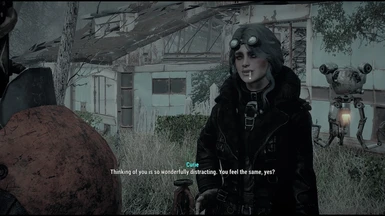About this mod
My take on the beautiful French accent, Curie in an appearance she deserves. Smokey eyes, smokey guns- what's not to love?
- Requirements
- Permissions and credits

Maybe I'm a little different than the next guy, but every face has a voice. When I saw vanilla Curie not only did Bethesda fail to do that voice any justice (in my opinion) but it just didn't fit.
When you first encounter Curie's replacement she's rather disappointing. Dressed as a settler in tattered clothes, short hair and fairly bare skin. She doesn't look "badass" in the slightest. Look, no hate, but she looks like an egg- THAT'S MY OPINION!
so what? Glory tells you she's one of their best- she deserves that look. She deserved to look hardened from the wastes with the beauty of a lovable companion and Synth that matches that adorable French accent and innocently intelligent personality.
After some toying, my job was complete. Changing her appearance using LooksMenu was no easy feat. Did you know she actually can't be edited like normal companions? sheesh- pain in the ass, but we'll get there.
Before we get to installation, here's what you need.
To accomplish my complete appearance you'll need these clothing / accessory mods.
Nothing seemed more fit for a post-apocalyptic French gal than a long leather jacket, a cigarette in mouth, those bright blue-green eyes for cliche resemblance of something techy, and a pair of goggles ready for a storm or firefight.
Black Maxsons Battlecoat - this is my preferred retexture, but you can use the default.
Cigarette in Mouth - you know, smoking is bad for your health.
Eli's Armour Compendium - for the forehead goggles, but you'll find plenty of things you like in there!
Mods needed for the Preset
In order to apply the preset to your character or Curie you'll need these mods.
LooksMenu - this should be a given.
Misc Hairstyles - for those wavy, silver-grey lengths.
Looks Menu Customization Compendium - a mod that adds a variety of new customization options.
The Eyes of Beauty - a variety of HD eyes and eye colors for your character and companions.
Preset Installation Path
Locate your steamapps folder and navigate to your presets folder for LooksMenu as shown below.

Simply drag the .json file into it's folder and you should be ready!
(I have no idea if downloading this with Vortex or NMM will put it into its designated folder)
Applying the preset to Curie...
PAIN. IN. THE. ASS.
I apologize for what I'm about to put you through, but with my instructions it'll save you the pain I had to go through (unless someone can turn this preset into a replacer file and send it to me.. which I would ADORE).
Unlike most companions, Curie can't be changed- and when she is somehow altered she ends up being invisible.
Here's how to avoid invisible Curie and apply your preset / change her appearance on your own.
Open the console and type in: "help curie 4"
You will be presented with a list. One of the lines will have the NPC listings. We'll need the first one.

Using the console we will now type: "player.placeatme 001647C6 1"
Once exiting the console / unpausing the game this will create a Curie clone.
Re-open the console and toggle free cam ( the command is "tfc 1" ) so that you can move in front of the Curie clone.
When you're positioned nicely in front of the clone you'll want to use her ID to open LooksMenu.
Each Curie clone has a different ID. I'll show an example below, but remember my ID and yours will be different.

Once you have this ID you'll want to type: "slm <insert ID> 1"
Here's the easy part! Yay!
Once you've opened LooksMenu you'll simply apply my preset: nynkunio5darker and confirm the character, exiting LooksMenu. Once you've done this simply hover over to the real Curie (still using free cam) and open LooksMenu for her. Now apply the same preset you used on the clone Curie in the previous step and confirm her character before exiting.
NOTE: DO NOT ALTER THE REAL CURIE FROM THE CLONE. BOTH NPCS MUST BE IDENTICAL TO AVOID THE INVISIBLE CURIE GLITCH!
You're all done!
Just click the clone Curie and type "disable" in the console before saving your game :) I hope you enjoy this preset as much as I have. Whether you intend to use it for your own character or Curie, PLEASE upload screenshots! I'd love to see how she looks in different ENBs and settings. I only use Pilgrim so this look fits her nicely.