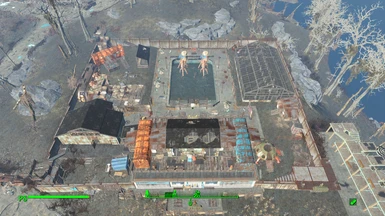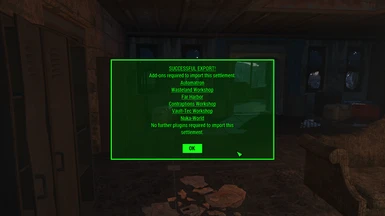Documentation
Readme
View as plain text
### Installation ###
1. New to �Transfer Settlements`-mod? Start the game and import one of your settlements FIRST (it can be empty). By doing that,
the game creates the directory neccessary to put my file in.
2. Extract "slog_junktownbrayanc1993.json" to your game folder:
"...\Fallout4\Data\F4SE\Plugins\TransferSettlements\1"
The number at end can be any between 1 and 50 - The mod allows you to save up to 50 settlements.
One directory equals one saved settlement.
3. Start the mod ingame (you find it in your inventory / misc) and import the desired settlement.
While doing so, stay in pipboy for maximum stability.
I recommended the following Import-Options:
-In "General Options" select "stable preset" (at the bottom).
>>> That disables effects but prevents crashs to desktop.
-In "Import" options activate "Nuke" and then choose "everything".
>>> This will prevent conflicts with existing objects