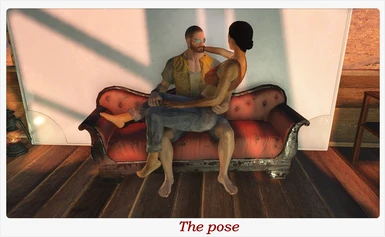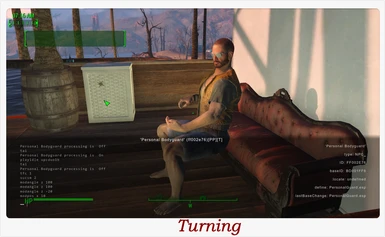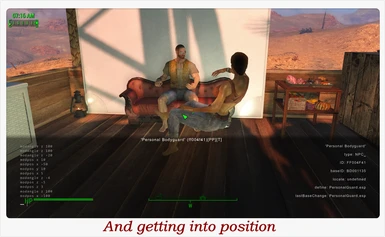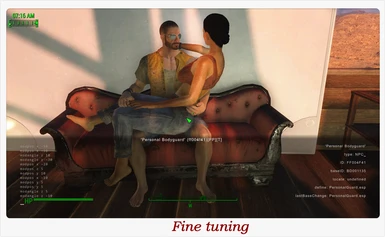Tutorial – posing using console commands
This is a series of 29 pictures illustrating how I go about posing for screenshots, using various pose mods and a couple of useful tools.
Bear in mind – this MY way of doing this. Other people might have other –maybe better- routines.
Hopefully this will serve as an inspiration to get you started. Eventually you’ll get to do things your own way.
How to use it?
Download - unzip- read the pictures
A note on posing in/under water. You cannot!
You need to pose the actors on dry land and then TAI them and place them using modpos/modangle
In case of your player character you need to pose him/her in 3rd person - hit tfc1 and then modpos/modangle for placing in/under water
Download - unzip- read the pictures
A note on posing in/under water. You cannot!
You need to pose the actors on dry land and then TAI them and place them using modpos/modangle
In case of your player character you need to pose him/her in 3rd person - hit tfc1 and then modpos/modangle for placing in/under water
A few incredibly useful mods:
Better Console by kassent – needsF4SE
On top of an ID number you get the name of the person/object you point and click at. Eg.:“Piper” or “turret” or “ wall” or…….
Places all of your active companions next to you. Can get pretty crowded very fast if you’ve got – say- 5 active!
Basically it works like the console command “player.placeatme” without the hazzle of IDs. And it addresses all of them at the same time.
Activate with console "playidle idle----------" enter. Exit console and watch the animation play.
You can freeze the animation at any time by entering console and "tfc1" That way you can get a pose not otherwise available.
Eating and gun cleaning animation comes with their own props. I don't know if there are others. I haven't tried all of them.
I don't know about this. But it was recommended to me by a well known - and very good- screen artist. My keyboard has several macro-keys separate from the ordinary keys. But I can see how this one can save you a lot of key strokes.
Pose mods
ShinoPoses by Shinoboru
Just a pose mod by Gangs74 and reference pics
Thrax’s action poses by Thrax7545
Real animated poses by RohZima
Unisexpose collection by Radbeetle
Sun’s poses by SunJeong
Pose it by Navy5465
THPoses by TrophiHunter
Dave’s poses by Davethedrunk
ShinoPoses by Shinoboru
Just a pose mod by Gangs74 and reference pics
Thrax’s action poses by Thrax7545
Real animated poses by RohZima
Unisexpose collection by Radbeetle
Sun’s poses by SunJeong
Pose it by Navy5465
THPoses by TrophiHunter
Dave’s poses by Davethedrunk
************************************************************************************
I use the “prt scr” key for doing screenshots.This puts a .jpg picture in the root of your FO4 folder. (With the FO4.exe etc)
Others use FRAPS which will save in one of several formats to a folder of your choice
************************************************************************************
Console commands I use, in approximate order of using when posing
Note on console commands: They’re not case sensitive. You can use all uppercase or all lowercase letters or a mix.
PLAYIDLE – for initiating the pose. Must be done beforeyou use TAI on the target.
TAI – toggle artificial intelligence. Freezes whoever you’re using it on. You can move them freely using MODPOS and MODANGLE without running the risk of them breaking free and doing their own stuff.
SUCSM – Changes the Freefly camera movement speed inTFC/TFC 1. Default speed is 20 which is much too fast for precise movement.
I use “SUCSM 2” Others use SUCSM 1 = slower. Or SUCSM 5 or more = faster. Experiment and you’ll figure out what works for you.
This needs only be done once every game session.
TFC – Toggle free camera. You can move your camerafreely in all directions at the speed you chose by SUCSM. Freezes all movement. Including characters you have not TAI. Your character will still idle. Make sure you’re in 3rd person before using it. Or you won’t be able to see yourself.
OR
TFC 1 – Toggle free camera. You can move your camera freely in all directions at the speed you chose by SUCSM. Freezes all movement. Including your character. Make sure you’re in 3rd person beforeusing it. Or you won’t be able to see yourself.
MODPOS x, y or z any number. Moves the chosen actor any number of units in direction x, y or z. Eg: “MODPOS X 10” moves your target 10 units on the X axis. “MODPOS X -30” moves it 30 units in the opposite direction. The same goes for Y and Z.
A note on "MODPOS Z": When you opt out of TFC - eg. to pose your own character- you might need to redo the height (Z) adjustment as NPCs tend to float/sink when you get back to real-time.
MODANGLE X, Y andZ any number- Turns your target around the X/Y/Z axis any number of degrees.
Living creatures can only move around theirZ axis – that is: vertical axis.
TM- Toggles the HUD. For a clutter free picture.