Documentation
Readme
View as plain text
To Install:
1.) Extract the Music folder to your Fallout 4 Data folder
2.) If you haven't edited your Fallout ini to support mods you must do so in order for the new files to be used
To do so:
3.) Open your Fallout4.ini in your documents, usually under \Documents\my games\Fallout4\Fallout4.ini
Find the line sResourceDataDirsFinal under the [Archive] section
Replace with sResourceDataDirsFinal=STRINGS\, TEXTURES\, MUSIC\, SOUND\, INTERFACE\, MESHES\, PROGRAMS\, MATERIALS\, LODSETTINGS\, VIS\, MISC\, SCRIPTS\, SHADERSFX\
This way all future mods of any kind will be supported and you wont have to edit the ini again.
4.) Done!
To Un-Install:
1.) Go to : Fallout 4\Data\Music\Death
2.) Delete the following .XWM files:
mus_death_01.xwm
mus_death_02.xwm
mus_death_03.xwm
3.) Done!