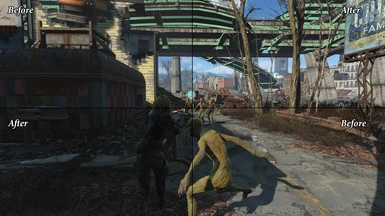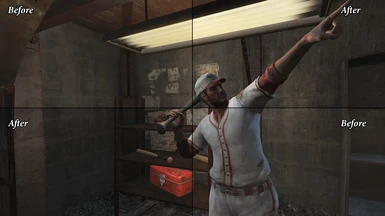About this mod
Tired of Fallout 4 being blurry every time you move? Tired of all textures looking like muddy messes? Look no further! This SweetFX preset makes the game look crisp, vibrant, and is true to the vanilla game at little to no FPS cost!
- Permissions and credits
- Changelogs
- Donations
This Reshade / SweetFX preset will make your game look amazing.
I'm serious. You won't be able to play without this once you try it.
Ever notice how everything gets blurry when you move using TAA? Ever notice how every texture is a blurry mess? Well, this makes everything way less blurry. Eeeeverything.
It looks best with TAA Antialing.
Showcased Version: Default (1.1.0)
What it does
-Makes colors slightly more vibrant
-Makes darks a little darker
-Improves all texture clarity
-Improves blurry antialiasing
What it doesn't
-Cost too much fps
-Drastic color changes
-Add cinematic bullshit
I'll say no more, just look at the screenshots.

Changes from default to darker:
-Changes gamma to be darker
-Decreases contrast
Best Fallout 4 Settings (this revives the fps, kind of)
- TAA Antialiasing (if you can handle it)
- Godrays : low
- Shadow distance : medium
Installation
- Download and extract ReShade with Framework 1.1.0 to a folder (preferably on your desktop)(if you don't know what 7z is, click here)
- Copy the ReShade folder from this mod into your ReShade Framework 1.1.0f1 folder (on your desktop)
- Start Mediator.exe, click Add, find Fallout4.exe, and click confirm in Mediator.exe
- If you placed the presets in the correct place, you should see them in the dropdown box just to the right of that confirm button.
- Select your desired preset.
- Click "Permanent Push To Application"
- Enjoy! This only needs to be done once.
You can change presets easily by opening Mediator again, selecting a new preset, and pushing it to the application.
You can also edit the config files manually without having to restart your game.
What your Fallout 4 folder should look like

Uninstallation (because too many mods don't have this section)
- Open Mediator.exe
- Click Delete (right next to where you added Fallout 4)
- Click confirm
- All gone!
Compatability (yep, conflicts)
I couldn't get this to work with ENBoost, but others have said that it works for them. Use ENBoost at your own risk. If it crashes when using both, follow the uninstallation steps listed above or uninstall ENBoost.
Recommended Mods
*Darker Nights by unforbidable
Radiant Clouds and Fogs by Mangaclub
Trees Have Colorful Leaves by BOTLANNER
Better Quarry Sights by LucidAPs
Better Computer Terminals by Jomla97
Tunnel Flakes Fallout 4 Edition by MercerLeonhart and shallowbay91
Remember to dislike and unsubscribe