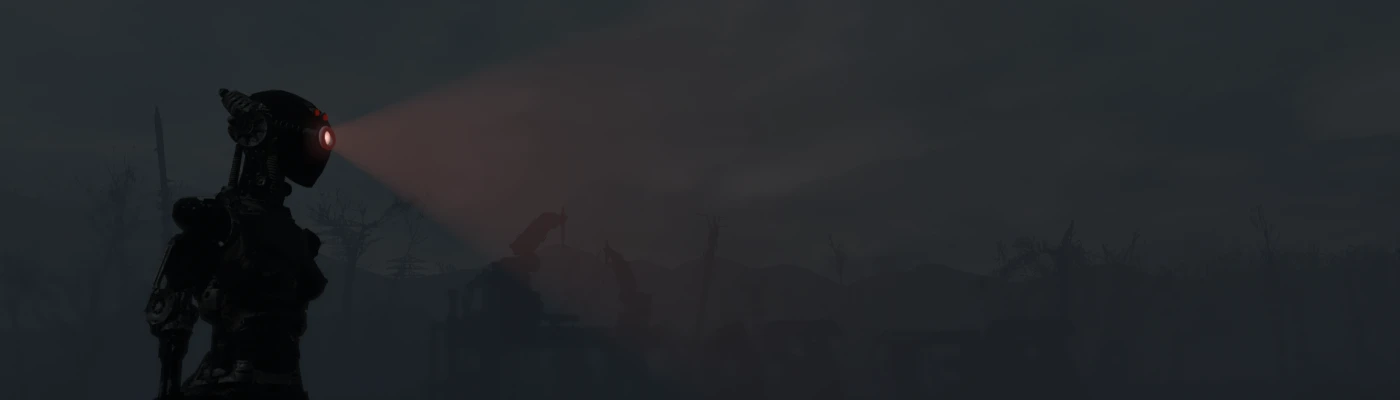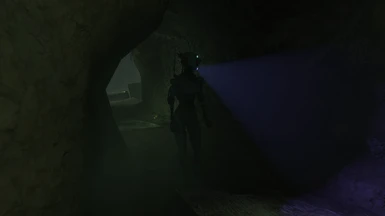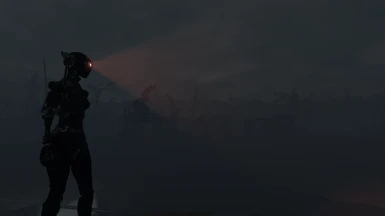About this mod
Adds a new Automatron robot based on Assaultron, ported to human skeleton so it can use human animations (it moves, behaves, and fights like a human), and can wear some armors and items originally meant to be worn by humans.
BodySlide support included.
- Requirements
- Permissions and credits
-
Translations
- Russian
- German
- Changelogs
Some settings and features, especially combat related stats, may require tweaking, so please keep that in mind - any suggestions are welcome.
Materials and textures could use an improvement - i am not an artist, i had a very hard time putting this together as it is, and it probably shows.
Any experienced help in the 2D or 3D department would be appreciated.
Before asking questions, read the FAQ section below.
COMPATIBILITY
This mod does not modify any original game data, except some Automatron formlists (into which it injects its data in-game via script), so it should be compatible with virtually anything - just make sure you follow the install/update/uninstall procedure, and everything will be fine.
- Driveable Motorcycle Mod
If you are using this mod, i made a patch for it (in the Miscellaneous files) to allow the Servitron sit on the bike behind player.
- Vanilla game Vertibirds.
By default, any Automatron robots you build from scratch (eg. not Curie or Codsworth, but the robots you CREATE) will not board the Vertibirds you may be using to fast travel. I made a separate patch that allows any Servitrons you build to board the Vertibirds, you can find it in the Miscellaneous files.Use the ESL variant if you want to conserve your plugin slots, but be aware that some older mod managers may not recognize ESL as a valid plugin, in which case you will have to add it into the "plugins.txt" yourself.
If you do not understand what i am talking about, just use the ESP variant.
INSTALLATION
- You need the Main file "Servitron", and one of the Optional files:
A) The Optional file "Servitron - BodySlide Files" contains source BodySlide files, and requires you to use BodySlide to build the meshes.
B) The Optional file "Servitron - Default Meshes - CBBE Curvy" contains pre-built meshes, so you do not need BodySlide to build them.
Install the Main file, and then the chosen Optional file.
When installing the chosen Optional file, allow it to overwrite any files installed by the Main file!
- Build the Servitron meshes from BodySlide.
Obviously, this step applies only if you chose to use the Optional file "Servitron - BodySlide Files".
- Download and install the French Maid, and Bunnygirl Outfit.
You only need these mods to get the textures for the Maid Outfit and some assets from Bunnygirl outfit.
These mods are not required for Servitron to work, but if you do not install them, you will be missing textures on their respective outfit items.
Do not forget to Endorse these mods, if you decide to use them.
NOTE: To get these items for your Servitrons, craft them in the vanilla Chem Station (look in "SERVITRON STUFF" category).
- If you want to use the Wearable Armors...
You need one of the following Miscellaneous Files containing Wearable Armor plugins:
A) Servitron - Wearable Armors (ESL / ESP): for vanilla game (no AWKCR, no Armorsmith).
B) Servitron - Wearable Armors for AWKCR (ESP / ESP): for AWKCR v8.51 and greater.
(if you do not know what ESL files are, just stick with the ESP plugin variants, it will be safer for you)
You will also need the Wearable Armor meshes (you can get both files, but you NEED at least one):
A) Servitron - Wearable Armors - BodySlide Files: if you want to build the meshes from BodySlide using your custom body preset.
B) Servitron - Wearable Armors - Default Meshes - CBBE Curvy: if you cannot, or dont want to build the meshes from BodySlide.
(Obviously, if you choose A, you will have to build the meshes from BodySlide!) - Use the "Servitron Install" holotape in game.
This is required for the mod to work, and you MUST do this before you try to access the Robot Workbench!
Failing to do this will result in Servitrons being deformed as if crumpled into a small strange blob with boobs on top!
You should get the holotape automatically after the game intro (after you leave Vault 111, including the vicinity of its outside entrance).
The holotape will be in your inventory under the MISC category as "[Settings] Servitron Install", or under the "Setting Holotapes" category if using Valdacil's Item Sorting. If the game doesn't give it to you automatically, you can craft it in vanilla Chem Station (look for it in "SERVITRON STUFF" category).
Load the holotape in your PipBoy, choose the "INSTALL" option, and wait for notification saying "Servitron: Installation Finished",
only then you can access the Robot Workbench to start building any robots!!! (and before you do, check "HOW TO USE" below).
- ONE THING TO REMEMBER !!!
If you decide to remove this mod, you MUST scrap all Servitrons, and use the holotape "UNINSTALL" option before uninstalling/deleting the plugin.
If you do not do this, you will end up with broken Automatron formlists, almost certainly breaking any Automatron mod you may decide to use in the future.
UPDATING
THIS IS IMPORTANT !!!
- Scrap any Servitrons you may have.
Use the Robot Workbench in every settlement where you have any Servitrons, and either scrap the robots, or change them into some other type by changing both the legs and torso into let's say a Protectron (you must do this in case of Curie or Coddsworth, if you made them into Servitron).
- Use the holotape UNINSTALL option.
Load the "Servitron Install" holotape (craft it if you do not have it - details are in the Installation instructions above).
Use the "UNINSTALL" option, and wait for notification saying "Servitron: Uninstall Finished".
- Save the game, and exit to desktop.
- Uninstall the old version, including the optional file.
- Install the new version.
Follow the normal INSTALLATION instructions above.
(install required files, build meshes using BodySlide if not using the pre-built meshes, load the save and use the install holotape)
UNINSTALLATION
THIS IS IMPORTANT !!!
Before removing the plugin from the game, you must use the holotape "UNINSTALL" option!
Refer to the UPDATING instructions above, but obviously leave out the last step #5.
HOW TO USE
Servitron parts are categorized a bit differently than usual - for example, it uses different, custom Head and Arm/Hand slots.
So, if you want to build Servitron, start with the Legs and then build the Torso, after which you can be sure all visible part categories are really for the Servitron.
There may be some LAG (a second or so) when selecting the torso parts - that seems to be normal for parts that weren't loaded into the memory yet, just give it some time.
I recommend you build all the parts you want first, and then you go choosing paints, because the chosen parts change which paint categories are avilable (eg. there is no "head paint" category available, until you actually build a head, etc.).
If you want the Maid Outfit or Bunnygirl outfit items, wearable by the robot, craft them in the chem station ("SERVITRON STUFF" category).
Some things worth special mention:
- Animations
This allows you to choose whether the robot will be using male or female animations.
NOTE: this does NOT affect the sex of the robot, it only changes the animation set the robot will use, by adding a special "female" keyword (or not - if you choose the male anim flavor instead).
You can change the sex of the robot only via the SexChange console command, but there shouldn't be any reason to do that.
If any other mods need to know whether the robot is male or female, they should base their decision on the presence of the "female" keyword.
- Archetype
Makes the robot use the selected animation archetype, further limiting/expanding its animation set.
You can make the robot look scared, confident, depressed, irritated, etc.
Keep in mind that most of these archetypes seem to work only in conjunction with the "female" anim flavor.
- Combat Style
Without choosing combat style, the robot may be rather useless in combat - at least that is what many people reported.
So, here you can choose the robot's combat style, using presets based on most companions (Cait, Curie, Deacon, Hancock melee, Hancock ranged, MacCready, Piper, Preston, Strong, Valentine, X6-88), and few selected NPCs (Fahrenheit, Kellogg, and generic Gunner) just to see what happens.
I chose presets based on companions, instead of creating completely new ones, because i thought people may already know how the companions fight.
I did not test this much, so i cannot say which presets are good, or what are the differences.
You will have to experiment (and please do share your findings in the comments).
F.A.Q.
- Does the head laser work?
No, it does not work. I will look into it, and if i find a way to make it work, i will.
- Is it compatible with other robot parts (weapons, armor, arms, etc.)?
No, only basic Assaultron parts and armors were converted so far (except the missing rear torso armor - to be added later).
I will add Gen 1 arms, hands, maybe even legs in some form.
I may also add other robot parts in the future, but that is at the very bottom of my TODO list.
- What weapons can it use?
Any ranged or melee weapon usable by humans can be used by this robot.
It cannot use any robot weapons (meaning the robot weapon parts attached via Robot Workbench) - i do plan to see whether it would be possible to make them work.
Just give it weapons like you would to any human companion or settler.
- Does it have any faction paintjobs?
Currently no, but i will be adding all the faction paintjobs normaly available for vanilla Assaultrons.
- Can it use any other outfits?
Only outfits made available for the new ServitronRace can be worn by this robot.
- How can i convert outfit to be wearable by this robot?
Your outfit mesh may need some clipping fixed - use the OutfitStudio as you would when fixing clipping on any human outfits (just import the robot parts from this mod's BodySlide project so you can see what clips where).
After you fixed any clipping, conform your outfit meshes to appropriate sliders and copy weights from a CBBE body reference.
Make a new ArmorAddon using the outfit mesh you made, and having the ServitronRace selected in the "Additional Race" list or in the "Race" drop down box.
Make a new Armor using this ArmorAddon, or add it to some existing outfit.
- Will you add any other Automatron armors or weapons?
Maybe some armors (depends on how difficult the conversion will be).
Not sure about the weapons - first i will have to find out how to make them actually function (ie. make sure they shoot and pinch and slash), and at this point i have yet no clue, but i do plan to find out eventually, and then we'll see.
- Dismemberment?
It doesn't work right now, but i intend to make it work similar to how it works for the Gen 1/2 synths.
KNOWN ISSUES
ISSUE #1: Cramped into a ball
When i build the robot in workbench, it looks almost like cramped into a ball, like the image shows.

This typically happens if you try to use the Robot Workbench before using the Installation Holotape to "install" the mod in game first.
Here is how you should be able to fix it:
- Save and QUIT TO DESKTOP
This is important! Exiting to main menu is not enough, the broken state seem to be kept in memory, so you MUST QUIT TO DESKTOP.
- Start the game again, and load the save
Do not access the Robot Workbench before you do the next step!
- Use the "Servitron Install" holotape
If you do not have it, craft it in a chem station (SERVITRON STUFF category in one of the vanilla stations).
Use the "UNINSTALL" option first, wait for the "Servitron: Uninstall finished" notification, then use the "INSTALL" option.
That should do it, now be a nice little robot and play nice with the others.
ISSUE #2: Gold or Chrome paints have strange colors.
This happens because of rain (i misdiagnosed it at first as being due to other mods replacing the cubemap textures).
The game replaces or removes the cubemap texture the materials depend on, and then it looks like crap.
I spent hours searching for a way to fix it. There doesn't seem to be one.
CREDITS
(consider checking out the original work these people made, and don't forget to endorse)
Backsteppo for the original FO3 French Maid Outfit.
Derpsdale for the French Maid FO4 conversion.
nadriel for the Bunnygirl Outfit (using the ears, tail, cuffs and collar).
OniNigma for the GITS Motoko Kusanagi outfit (i used the GITS bodysuit as a resource for some of the abdomen and torso parts).
ralfetas for the Fortaleza Armor (i used only a cut of the Wetsuit, but i am hoping i can use more in the future).
Jonwd7 and all contributors for the NifSkope.
Ousnius and Caliente for the BodySlide and Outfit Studio.
Ousnius for the Material Editor.
Everyone who made the xEdit happen.
Figment and contributors for the 3ds Max Nif plugin.
Autodesk for the 3ds Max.
(i have a feeling i forgot someone, or something, so my apologies and please let me know if you should be here)