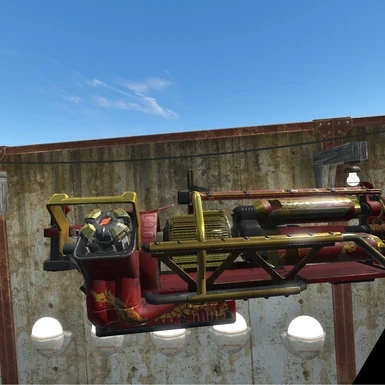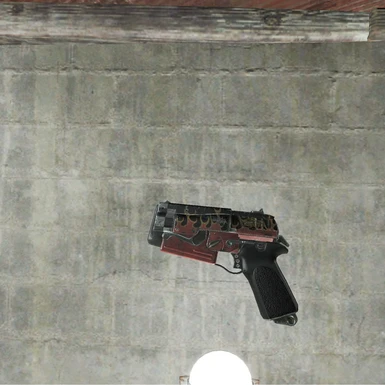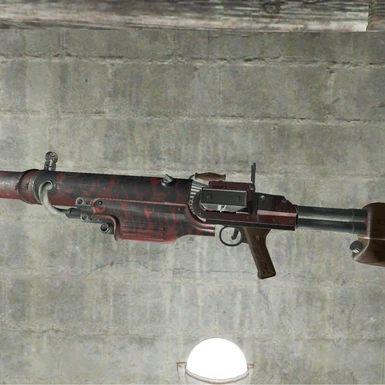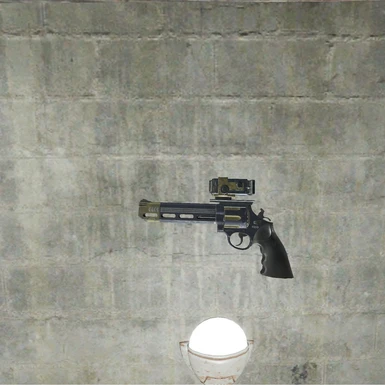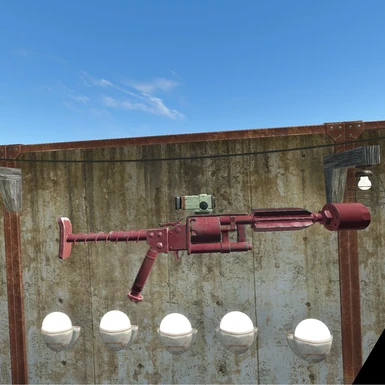Documentation
Readme
View as plain text
FO4VR Skin Framework Readme:
Note: This is only a framework. No skins are provided. I do however provide patches for the creation club skins to allow their use in VR.
How to use a creation club skin in VR:
1. Download and install the FO4VR Skin Framework Mod.
2. Acquire at least one creation club skin. (Armor or Weapon)
3. Copy the creation's files over to your Fallout 4/ Data directory.
4. Rename any .esl file to an .esm file.
5. Set the mod to load via your preferred mod manager, or by editing your plugins.txt file.
6. Install the appropriate FO4VR Skin Framework Creation Club Skin Patch.
7. You should be done.
If you want to patch a skin to work with this framework, here are the steps to do so.
Open the creation kit.
Load the appropriate framework esm files and the mod you wish to patch.
For an armor skin, change the attach point of the skin to "ap_Armor_Paint_VR"
For a weapon skin, change the attach point of the skin to "ap_WeaponMaterial_VR"
Add the correct Mod Association Keywords:
ma_Armor_Combat_paint_VR, for Combat Armor
ma_Armor_Leather_paint_VR, for Leather Armor
ma_Armor_Metal_paint_VR, for Metal Armor
ma_Armor_Synth_paint_VR, for Synth Armor
ma_WeaponMaterialSwaps_VR, for weapon skins