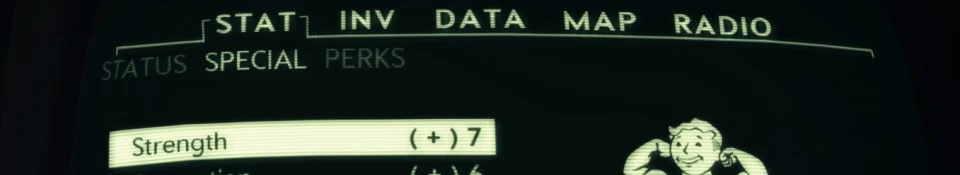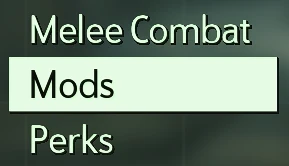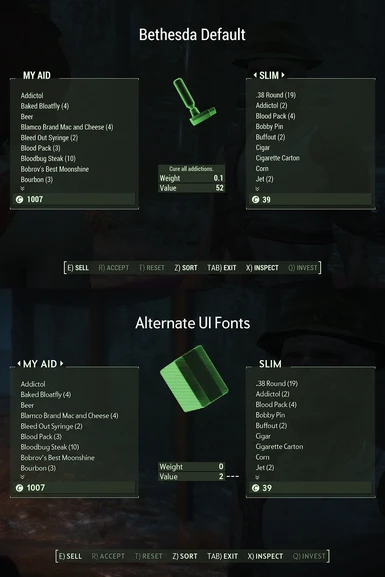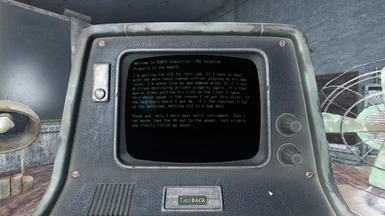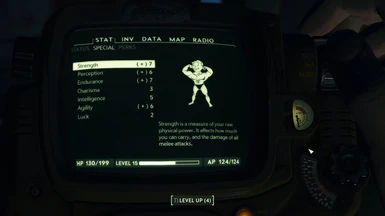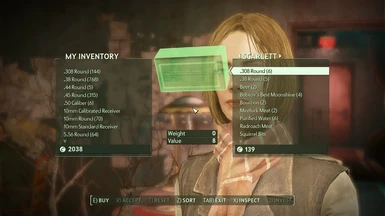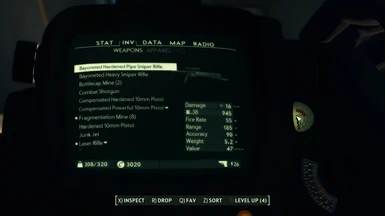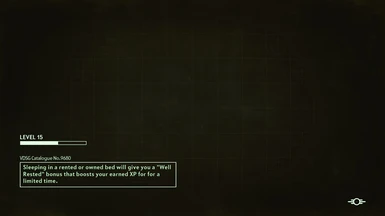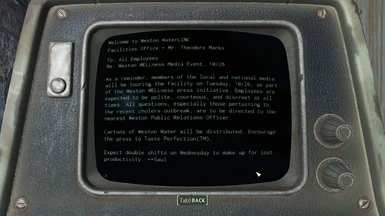About this mod
Out with Roboto! Down with the synths!
Now with Japanese support font packs.
- Requirements
- Permissions and credits
Confirmed working with v 1.7!
From the moment I saw Fallout 4's UI, I knew I was going to have to try to mod in a replacement font. The default is bland, and doesn't feel right. So, this gives you some extra options. They might be buggy.
Or, if you're using a language the game doesn't currently support (currently: Czech), you can use one of the provided font packs to add it in! (This does not translate the text.)
How does it work?
This replaces the game's font library with a modified version to contain the altered characters. Why an altered version? The game ignores altered values in the fontconfig.txt file, so this is the next best thing.
How do I install it?
1) Extract the files to your game's Data directory. You should have a structure like this;
Fallout 4/Data/Interface/fonts_en.swf
2) If you haven't done so by now, add the following to the bottom of Fallout4Custom.ini:
[Archive]
bInvalidateOlderFiles=13) Run the game, and enjoy!
There's nothing changed!
If you've installed it correctly, and it still doesn't appear, then you've been hit by the curious caching that causes the game to ignore the modified font file. To get it working, you'll need to unpack your Fallout4 - Interface.ba2 using a tool such as Fallout 4 Tools, replace the fonts_en.swf, and repack it. (Thanks Pawkette and Puma361!)
If it still fails, please post in the comments.
Are there any bugs?
· HP/AP on the HUD is slightly cut off.
Otherwise, please test and report.