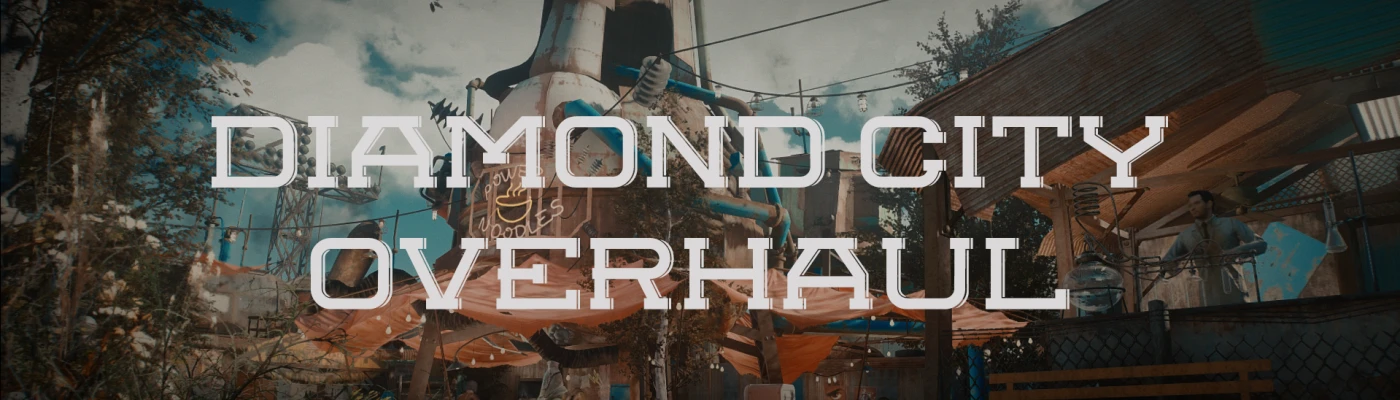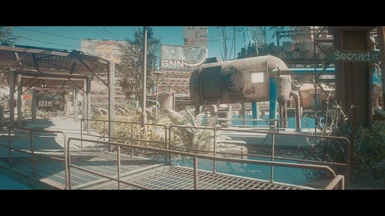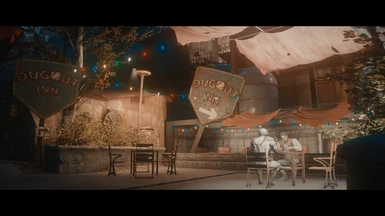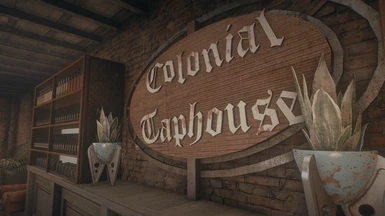About this mod
Diamond City Overhaul by LONEzy (Blingadingaflinga) is a mod that aims to overhaul Diamond City, giving it a bit more life.
- Requirements
- Permissions and credits
- Donations

Hello, and Welcome to Diamond City Overhaul by LONEzy (Blingadingafling).
This mod aims to overhaul Diamond City, giving it a bit more life. In this mod I have made adjustment to (almost) every cell interior and exterior in Diamond City. I wanted to give Diamond City more of a central hub of trade its thought of as, and not the dusty shanty town you walk into. Some of the changes to interiors are very minor, while others are completely changing the interior.
I will most likely still do a couple of touch up here and there, so there may be possible updates in the future, however, I am very happy with how the mod is right now, so the next update, unless there is something urgent, probably will not here for a while.
Will most likely be making a light/performance version in the near future, so there will be an alternative if you experience any real bad performance hits.
EDIT:
There is a Forum post up for those of you who would like to request a compatibility patch for other mods that effect Diamond City. I cannot guarantee that I will make the mod, but I will look into it at least :)

Please follow these installation instructions.
I have fixed the Precombinded stuff so new installation instructions are:
Option One:
STEP 1: ___ Place files into Data file in fallout directory.
STEP 2: ___ Activate pluggin in mod manager of choice.
STEP 3: ___ Enjoy!
Option Two:
STEP 1: ___ Download with NMM.
STEP 2: ___ Activate.
STEP 3: ___ Enjoy.
NOTE: If you downloaded previous version uninstall by deleting "DiamondCityOverhaul.esp" and in [Meshes] delete the file called [ClothesRack] also remove the line "bUsePreCulledObjects=0” under [Display] from your Fallout.ini.

This mod will NOT work with any other mod that changes Diamond City or it's interiors, as I have adjusted every cell in one way or another. So please bear that in mind. (Mods that change Home Plate should work, as I haven't touched that).

There is a possibility of a chair in the Mega Surgery Center that clips through a curtain.
Simply open the console with "~" key and click the chair, and type "disable" without quotations, and press enter.
(Only do this to the chair clipping through a curtain (you will know if you see it))
(DO NOT DO THIS TO THE CHAIR NEXT TO THE TABLE WITH THE BONESAW).
(This problem should be fixed, but I have put this step here just in case someone experiences it).

All work that has been done on this mod is mine, so please do not upload this mod on other sites without my permission. If you
want to feature this in videos and screenshots go ahead, just please give credit where its due. And please if you
want to make adjustments to the mod, you can, however, please ask me for permission if you are going to upload
as your own mod.
Also I would recommend using the mod Commonwealth Conifers REDUX, for the trees, for them to be lush, else the are most likely going to look different.
But as I said before I hope you like the mod, and Enjoy!