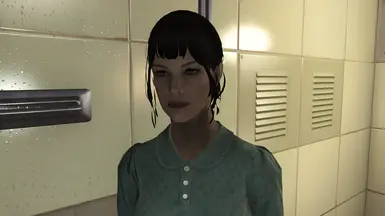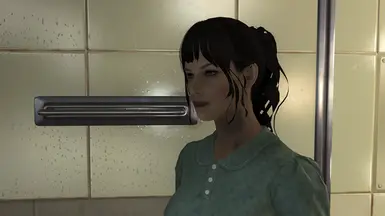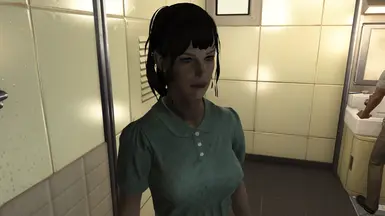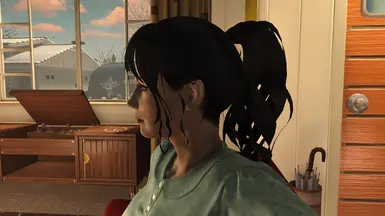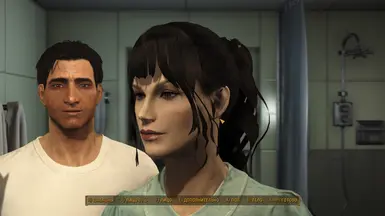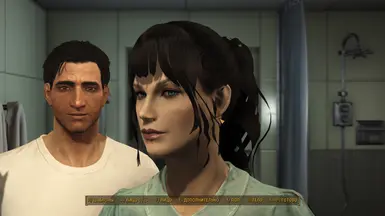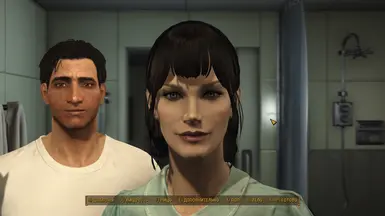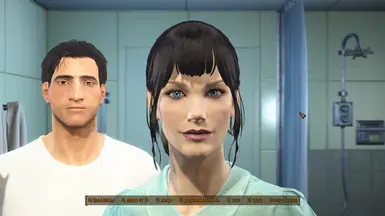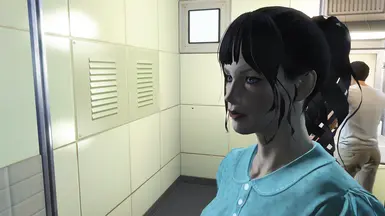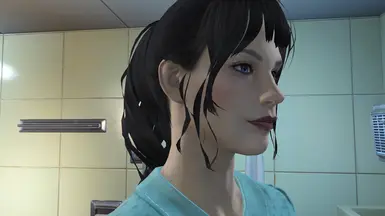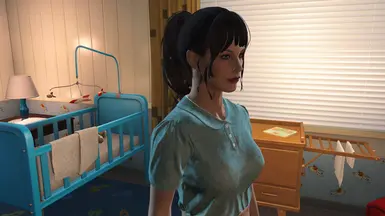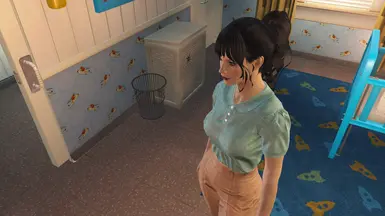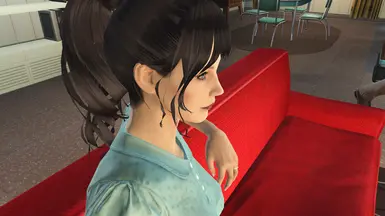About this mod
Who does not like Liv Tyler, am I right? Well, I am) So, here we are)
- Permissions and credits
- Donations
If you are newbie see article and follow the instruction)
For screenshots I use Goldheart ENB
Earrings from Ultimate Assortment by FavoredSoul
Outfit TheKite's Handmaiden
Background Femshepping's Mega Surgery Center Renovation
Required mods
LooksMenu
Looks Menu Customization Compendium (Make sure that mod is VERY LAST in your load order)
Eye Normal Map Fix Fallout 4 Edition
M-face (character creation extender) (Install it after LMCC and overwrite when asked)
Extended Facial Sculpting - now with 90 percent less beta (IT IS THE CORE MOD without it preset will not look like on screenshots)
Ponytail Variations
The Eyes Of Beauty Standalone Edition Plus All Expansion Packs FIXED CUSTOM LASHES
Female Neck Tweaks (editor choice)
HN66s and XAZOMNs Distinctive Teeth for FO4
Caliente's Beautiful Bodies Enhancer -CBBE-
Lovely Skin Complex - texture pack for CBBE - body and face
If you use preset first time and don't know what to do:
Put the file in the folder ... \Fallout 4\Data\F4SE\Plugins\F4EE\Presets
In the game, type in the console code- slm 14 -and press the R button, you will have a menu with presets, select the desired one and press the Tab if you want to make any corrections. If you are satisfied, then press Enter. Or you can go to dock Crocker in Diamond City and do the same without the console.
(Copy from literallybyronic preset description. Try it out, because all that problems are common)
The dependencies of this mod are incompatible with Real HD Face Textures 2k and any mod contained within LMCC.
Issues with CTDs, missing eyebrows, or colors showing up incorrectly are almost always caused by conflicts with LooksMenu Customization Compendium. Please double check the LMCC page to ensure you do not have separate installs for any of the mods already contained within it or any other mods that may conflict like eyebrows, color palettes for skin and hair, tattoos, freckles, and moles, or basically anything that edits the humanrace values.
Dark/brown/black face bug: If you have already double checked that the correct [Archive] strings are in your Fallout4Custom.ini file, then this is most likely caused by custom face textures and features having resolutions that conflict with the fixed resolution forced by the official Ultra HD Resolution DLC. You have 3 options here- you can remove the UHD DLC, you can download the Black Face Bug patch here, or you can rename the .esm and .bsa files associated with the DLC to anything other than their original filenames. I use the renaming method since what that does is allow you to use the UHD textures in your game without triggering the fixed resolution limit, it guarantees compatibility with all vanilla sized custom textures and features. Just ensure that the renamed .esm file is still checked off in your load order.