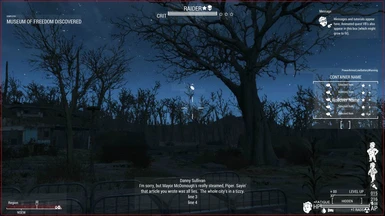About this mod
Close to the .xml that I use, without hidden elements. Moves things around to clear up the middle of the screen, resizes elements, and moves things around so they'll be less obtrusive. At the same time nothing is deleted, so you still have access to all the information the HUD provides you with
- Requirements
- Permissions and credits
I am personally using a HUD close to this at 16:9, results may vary on different aspect ratios as I have no idea how the game handles them
Not too much to say about this one.
The most important elements (health, AP, compass, enemy health) are still large and easy enough to see to give you the information you require
Everything else is still present but resized and moved around to be less obtrusive when it does show up
Player health, conditions, radiation warning, ammo, grenades, stealth status, XP bar, Pip-Boy light are all resized and grouped together in the bottom right
Compass and region are resized slightly and moved to the bottom left
The quick loot menu and the rollover text are made slightly smaller and moved more to the right to clear up the middle of the screen
The messages that usually come up in the top right as well as the animated quest vault boy logos now come up in the top right as opposed to the top left and have been made slightly smaller
Enemy health and crit meter have been moved more to the top and aligned with each other
Quest completed text is resized slightly and moved to the top left
Grenade and Hit indicators (not hitmarkers, the directional arrow that shows up when you get shot) have been made slightly smaller to be less obtrusive but not too small that you can't see them
____________________________________
This is based off the personal HUD I use, I didn't like how large and obtrusive everything felt so using the provided tools with DEF_HUD I tailored the HUD to my liking, without compromising the information I'm able to get from the HUD
____________________________________
Installation is EZPZ
> Download and install the HUD element of DEF UI
> Download my mod
> Open up with your favorite archive program
> Drag the "Data" folder into your "Fallout 4" folder
> Enjoy the HUD
___________________________________
If you don't like it and wish to revert, I strongly advise making a backup or your DEF_HUD.xml, located in Data/interface/DEF_CONF
I have also provided the "Vanilla" DEF_HUD.xml in this download to make it easier to revert to the vanilla look HUD if you choose to not use my HUD