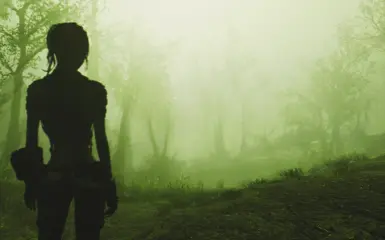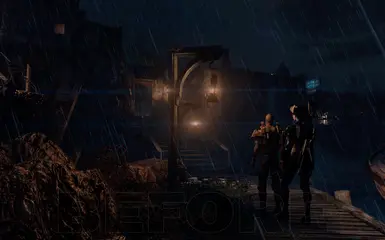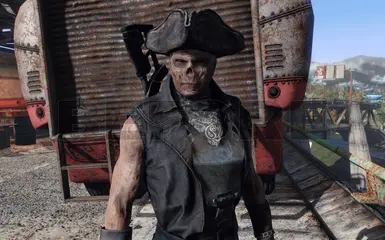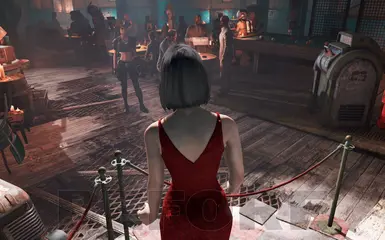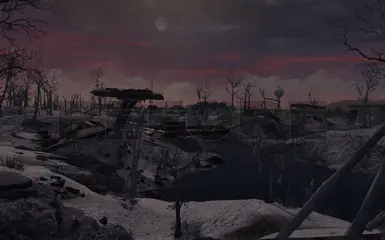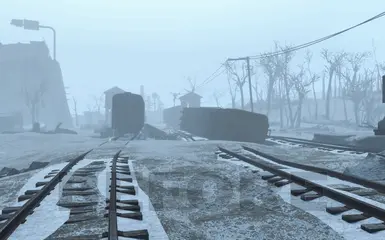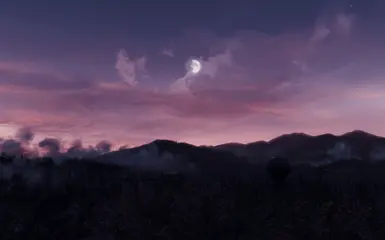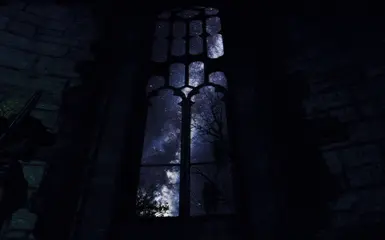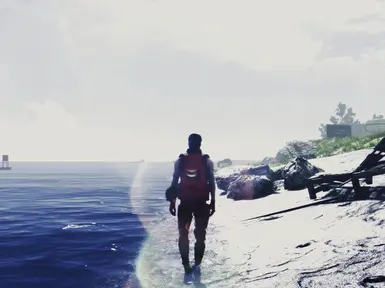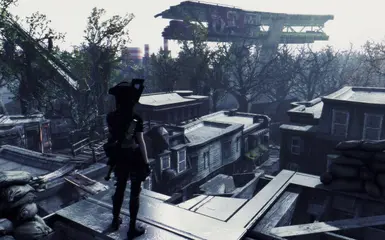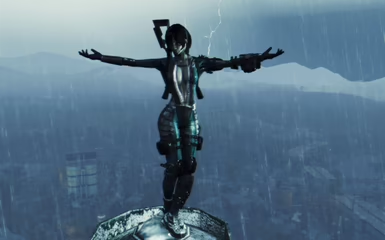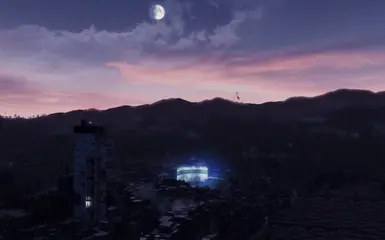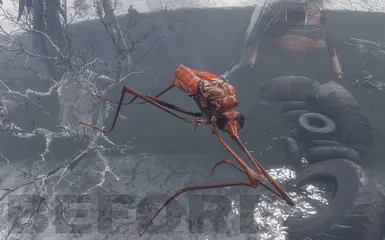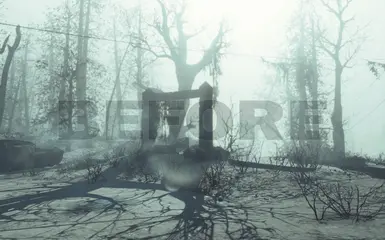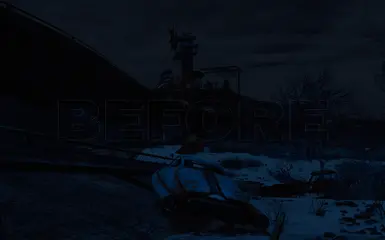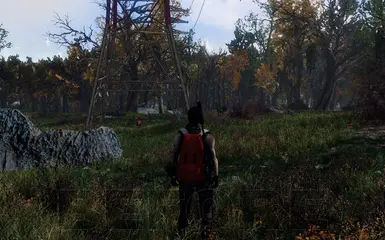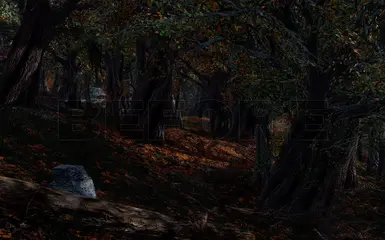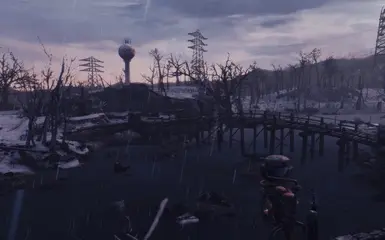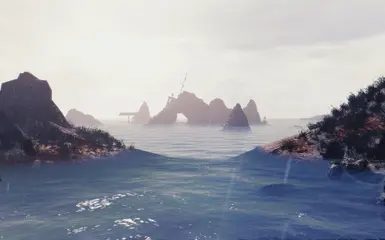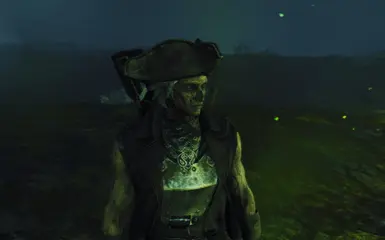Update 16.12.2017. Version 0.2.1
Preset is adapted for ENBSeries v0.323 and ReShade version 3.1.0. Skylighting effect is disabled at present.
May be i will tune it in the future.
Update 12.11.2017. Version 0.2.
The color scheme is adjusted. The cold tons are reduced that the explosions looked more realistic.
The sky is corrected and now it is more beautiful and immersive.
This ENB give to pleasure by beautiful image in cold colors. Effect of sharpness make the picture more clearcut, and at the set time bloom mitigates too sharp lines.
Combination of ENB and Reshade vibrance
help to save the bright colors at common cold tone of image.
“ColdDreams” works on ReShade version 3.1.0 and ENB 0.323.
Warning! This ENB is compatible with medium and high computer systems.

Compatibility

Instruction of installation
1. Download ENB 0.323 from link
2. Copy d3d11.dll, d3dcompiler_46e.dll from archive in to Fallout 4 folder.
3. Download ReShade from link
4. Run setup tool (ReShade_Setup_3.x.x.exe).
5. Point to Fallout4.exe when asked to choose the game.
6. Select Directx 10/11 when asked.
7. Select NO when asked to download shaders fromGitHub.
8. Close setup tool.
9. Extract the files of my archive in the FO4 root directory (overwrite all files). Run Fallout 4, press Shift+F2,
select the "ColdDreams.ini" from the dropdown menu.
If you getting an error from ENB:
enbseries\enbbloom.fx(166,15): error X3004: undeclared identifier 'FuncBlur'
Please download from miscellaneous "bloom.fx" to fix that. Copy it into the folder enbseries (overwrite).
I used ReShade MatSo DoF for play. If you prefer depth of field of ENB, you need to download optional archive,
extract the files in root directory with replace.



Hot keys:
Off/on Dof in ReShade: "Num –"
Off/on Dof in ENB (if you use optional file): "Shift+Num+"
Off/on Reshade effects: "Num /"
Off/on ENB effects: "Shift+F12"
Panel of ReShade: "Shift+F2"
Panel of Enb: "Shift+Enter"
Make screenshot: "F10"
Also great gratitude to chose1n for beatiful gif-pictures, help, patience and support.