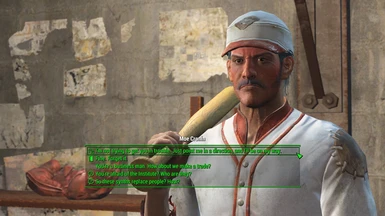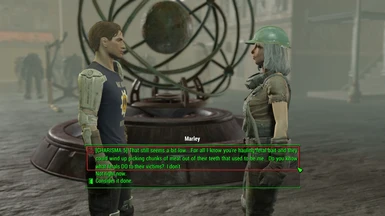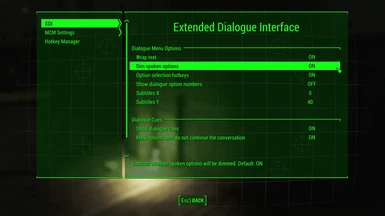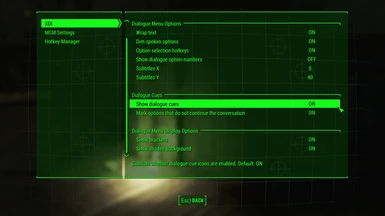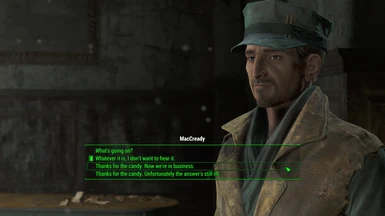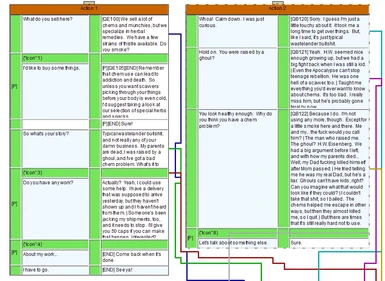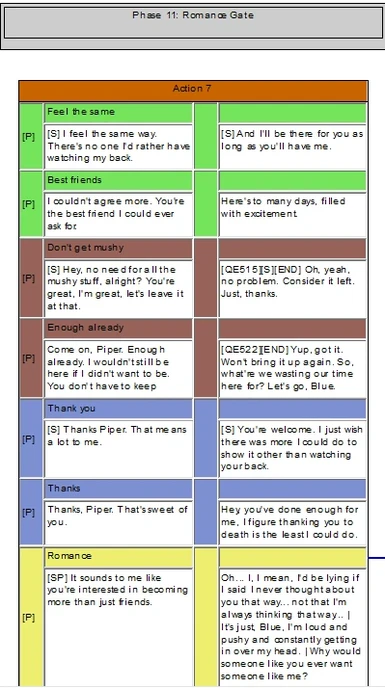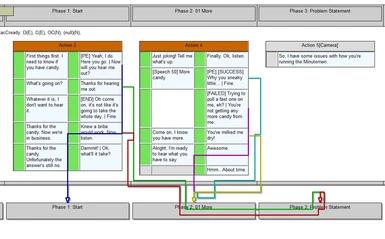Mod articles
-
★ Guide for Modders ★
To make use of additional dialogue options, you need to flag your scene as XDI-enabled.
This is as simple as adding the XDI keyword to your scene.
First, enable multiple masters so that you can load Fallout4.esm and XDI.esm at the same time. Navigate to your Fallout 4 directory (same folder as the exe) and create a CreationKitCustom.ini file. Ensure that you have the following inside the INI:
bAllowMultipleMasterLoads=1
In the Creation Kit, in addition to loading your plugin, also make sure to select the XDI.esm masterfile. This only needs to be done once - after the keyword is added, XDI.esm will subsequently be loaded automatically.
In your scene, right click in the Alias Keywor... -
★ Background ★
When Bethesda announced Fallout 4, players around the world immediately noticed two major departures from the traditional dialogue system:
The player character was now voiced.
The list dialogue system had been replaced with a four-option dialogue wheel.
While Fallout 4's four-option dialogue system made for a great narrative experience, it was also extremely restrictive for modders. Every player dialogue scene required exactly four response options - the game would not accept any more, nor any less. The system also shoehorned most dialogue into one of four types: Yes, No, Neutral and Question. As you might imagine, dialogue doesn't always fall neatly into these categories.
There was also, of course, the is...