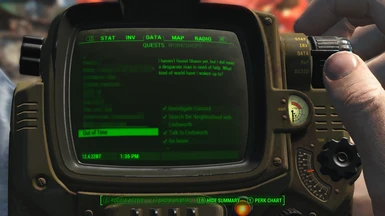Documentation
Readme
View as plain text
Quest Summary by Default v0.2
by KhaoMaat
===========
Description
===========
Quest summary is set to default when viewing quests in the quest log, located in the Data tab in the Pip-Boy.
This is useful if you wish to avoid spoilers due to animations of events that will happen in the quest or if you're tired of having to toggle on the summary for each quest when going through the list.
Animations themselves are left untouched and can still be viewed by pressing the button which your setup associates with toggling the summary to show/hide.
This mod is in part inspired by the mod Spoiler-free Quest Animations by Beaker. Thanks Beaker!
I recommend this mod if you want to make sure you can never be exposed to any spoilers in quest animations should you hide the summary.
=========
Changelog
=========
0.2
- Compatible with PipWare UI Fallout4 Edition v0.6.
Check added to initialise scrollbar and scrolling increment if PipWare is found.
Special thanks to MikeC2103 for making me aware of the compatibility issue
0.1
- Initial Release!