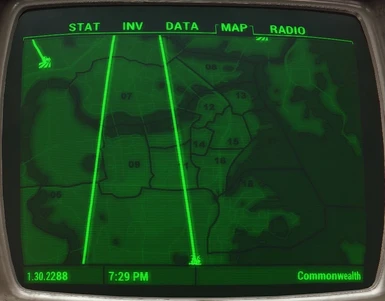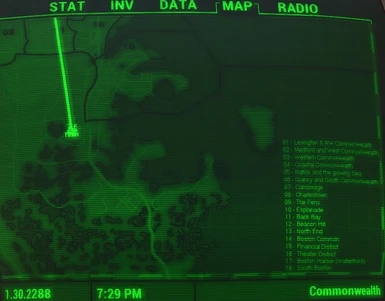Documentation
Readme
View as plain text
Region map in Pip-Boy as in the Survival Guide (Vault Dweller's Survival Guide Collector's Edition)
---------------------------------------------------------------------------------------------------
I bought the Survival Guide hardcover edition and noticed the big map that came included with the guide. The guide breaks the Boston area up in different regions
with different names. I wanted these regions and their number to show inside my Pip-Boy as well for a bit more easy navigating so I edited the original map. The region
numbers are the same as in the Guide. If you don't have the guide yourself, in the lower right corner you can find the names of the 18 different regions.
*** Step 1) Make sure your fallout 4 installation is 'mod ready' (most people already completed these steps)
------------------------------------------------------------------------------------------------------------
Navigate to your Fallout 4 Folder at the following location "Documents/My Games/Fallout 4"
Within this folder will be a number of .ini files, highlight "Fallout4Prefs.ini" and "Fallout4.ini".
Right Click, select Properties and ensure that these are NOT marked as read only.
Open Fallout4Prefs.ini with your favourite text editor (we use Notepad++).
Navigate to the very bottom and you will see the line [Launcher]. Directly underneath this, copy the following text:
bEnableFileSelection=1
Save and Close
Open Fallout4.ini with your favourite text editor.
Find the line that reads: sResourceDataDirsFinal=STRINGS\
Replace this with the following text:
sResourceDataDirsFinal=STRINGS\, TEXTURES\, MUSIC\, SOUND\, INTERFACE\, MESHES\, PROGRAMS\, MATERIALS\, LODSETTINGS\, VIS\, MISC\, SCRIPTS\, SHADERSFX\
Save and close...
*** Step 2) Copy the Textures folder to your Data folder
--------------------------------------------------------
And that's all,
Carda