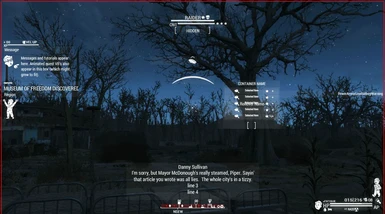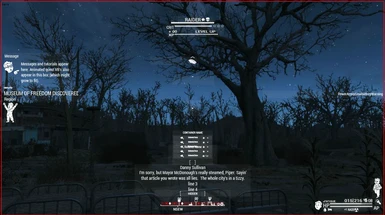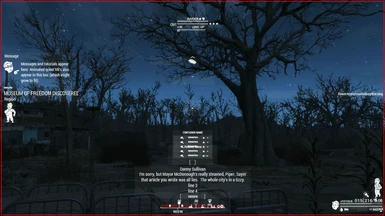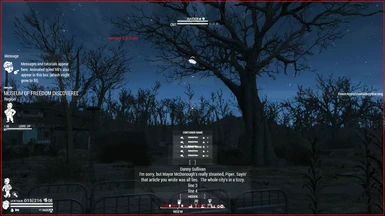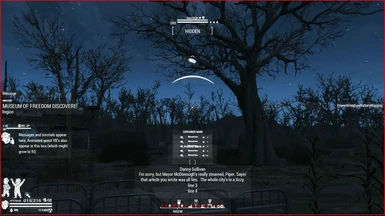About this mod
A simple UI preset for DEF_UI in the 16x9 aspect ratio.
- Requirements
- Permissions and credits
- Mirrors
This is a DEF_UI preset for the 16x9 aspect ratio. Preferably for larger monitors and decent sized TV's due to the size reduction i have done for the elements.
3.0 [V2] is an updated version, changing things only slightly, moved some things arround to give it an even cleaner feel. However old version will still remain so you can choose which one to install
All versions have vary minor changes. All three work perfectly fine. Feel free to install whatever version of the mod you desire.
Version 2.0 has a cross hair that remains exactly where it is at all times,
Version 3.0 Removed the persistent cross hair [I believe but i haven't tested it yet] and has moved the hud eliments arround slightly, mostly the grouping on the right and the interactive box as well as the health at the top
Version 3.0 V2.5 shrinks the top center hud down further and gives them a closer grouping.
An alt has been added for those who do not want the AP and HP text and wanted it in a tighter grouping
V2.5.5 is identical to Alt except for the drain direction of the HP bar. It now drains from left to right instead of right to left. I rotated it 180 degrees.
Version 2.5.5 alt is identical to 2.5.5, however the HP, AP, and other bars that were on the lower right are now on the lower left as per a request.
2.5.5 and 2.5.5.5 are identical files. There just has been some issues with it and I re-uploaded it just to make sure. No need to update the mod to the other type if it works correctly for you.
Added an option for those using 16:10 monitors.
I'm new at this and all that so I recommend copying the file and putting it in the DEF_UI folder where one normally edits there UI and let my preset overwrite the default one.
I'd follow other tutorials and the like if you wish to know how to use DEF_UI as a whole.
The whole point of this preset is for those who use things such as HUDFramework and have mods such as Fallout 2287, HoloTime, Companion Status HUD or even the DEF_UI's vary own Survival Stats Widget. There is space at the top and such to allow for those elements to exists without things clipping through some text and so on.
Version 2.0 should be the same as version 1.0, but there was a mess up on the upload of 1.0. The hud elements were not where i wanted them, now they are. So use 2.0.
DEF_UI is required
Xbox version is found https://bethesda.net/en/mods/fallout4/mod-detail/4027294