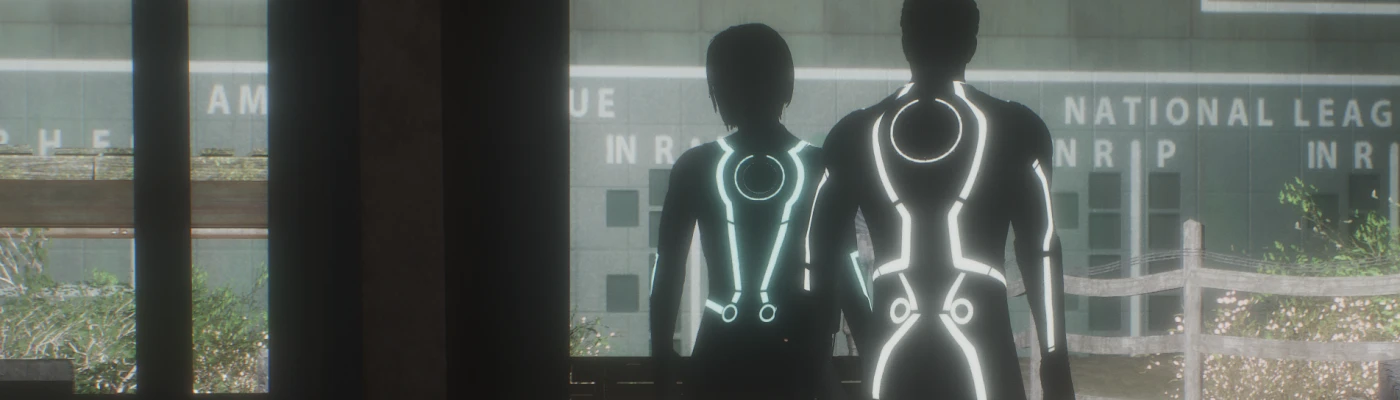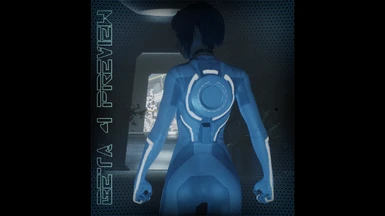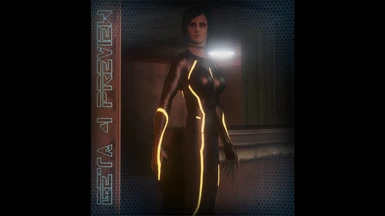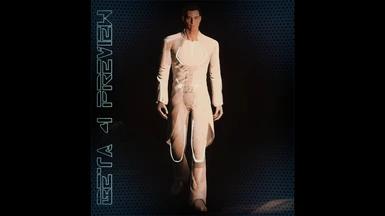Documentation
Readme
View as plain text
VERSION BETA.4
*****UPDATING*****
If you are updating from a previous version, I recommend you load your save game, take your existing grid suit(s) to a workbench and SCRAP them. If you have attached armor mods, I recommend taking them to a merchant and selling them. I've found that not doing this may result in being left with unusable armor mods, and existing grid suits may not function properly if you simply overwrite the mod without uninstalling it.
*****INSTALLATION*****
This mod has been pre-packed into three files- GridSuit.esp, GridSuit - Main.ba2, and GridSuit - Textures.ba2. Simply extract the files via Nexus Mod Manager (easiest), or if you are installing manually, drag and drop these files into your Fallout 4 data directory and add GridSuit.esp to your plugins.txt file (typically found in C:\Users\<your username>\AppData\Local\Fallout4\), as well as to your load order file. This mod does not have any dependencies, so its place on the load order is inconsequential.
CBBE USERS: the basic version of this mod will work with CBBE as it has a custom body model for areas where the female model's skin is visible, however it will not reference the correct textures by default. To fix this, I have released a patch for the CBBE model which also includes support for BodySlide. Please download the CBBE Patch at http://www.nexusmods.com/fallout4/mods/25088 from the "Files" tab.
*****USAGE*****
A grid suit can be created at any chem workbench. Crafting a suit requires:
- 2 circuitry
- 4 adhesive
- 4 nuclear material
- 4 plastic
- 4 rubber
- 4 cloth
Alternatively, a grid suit can be spawned using "player.additem 2F000801" (spawns Sam Flynn's/Quorra's grid suit), or "player.additem 2F002691" (spawns Castor's/Gem's grid suit)
*****CUSTOM CIRCUIT TINTS*****
You may notice that in the armor workbench, you can now apply a "User" color to the grid suit. This allows you to apply a custom self-illumination color (green by default) to the armor. This color is set by making a tweak to the material files found in "Fallout 4/data/materials/Flight Path Development/gridsuit/(male or female)/Custom".
To set a custom light color, you will need the program Material Editor (http://www.nexusmods.com/fallout4/mods/3635).
1.) Open Material Editor. Click "File" -> "Open".
2.) Navigate to your Fallout 4/data directory, then go into "materials/Flight Path Development/gridsuit/(male or female)/Custom". Open the first material.
3.) Click on the "Material" tab in Material Editor, and scroll down until you find the "Emittance Color" variable. If you have not set a custom color, then the color box next to it will be bright green.
4.) Click on the colored box next to "Emittance Color". Customize your color, then press "OK".
5.) Below the "Emittance Color" is a variable called "Emittance Multiplier". If your circuits appear too dim in Fallout 4, you can increase this value above 1.0 to make the self-illumination more intense. Depending on the color you set, this may or may not be necesarry. For near-white colors, you may even want to *decrease* this multipler.
6.) Save the file.
7.) Repeat this for the remaining Custom material files in BOTH male AND female directories. The identity disc for both the male and female armor sets uses the material defined in GridSuitM_2.bgsm for textures and self-illumination, so if you skip this step, the identity disc on the female armor set may have different colored circuits.
PRO-TIP: if you are experimenting with circuit colors/intensity, you can reload the material without the need to restart Fallout 4. With the game running in the background, make whatever changes you want in Material Editor and save the file. Click back into the Fallout 4 window and unequip the grid suit. Press the "~" key to open the developer console and type in "pcb", then press enter. Doing this allows you to hotload 3D models, materials, or textures (and probably other things that I don't know about) into the game and view the changes without needed to close and restart the entire game. This is (obviously) much faster if you are making multiple tweaks to the custom materials or to the 3D models, so I highly recommend doing this.
*****LICENSE ARGEEMENT*****
This mod is distributed under a Creative Commons Attribution-NonCommercial-ShareAlike 3.0 United States License. Tl;dr: under this license, you may modify and re-distribute any and all contents of this mod for non-commercial purposes, provided that you attribute it to the original author (please credit as SkyWest1218/Flight Path Development) and distribute it under the same license. YOU MUST INCLUDE AN EXACT COPY OF THIS LICENSE AGREEMENT TO RE-DISTRIBUTE THIS MOD, OR ANY MODS WHICH ARE DERIVED FROM IT.
I also personally request that you inform me if you re-distribute this mod, either as-is or in modified form, mainly because I'm curious to see what becomes of it! All you have to do is send me a PM on here with a link to your new download!
ENJOY!