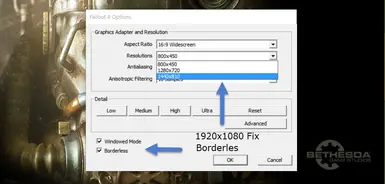About this mod
Tweak File Enable mod Skip intro Disable Pipboy Color FX and lot more ,also solution for resolution change like 2k 4k etc
- Permissions and credits
_______________________________________________________________________________________________________________________
This file is a tweak file of .ini in your fallout 4 documents
Always Active (alt tab game will active)
Game borderless fullscreen
Disable intro video
Enable Mods
Enable Plugins Select from launcher
FOV change 1st 90 3rd 80 ads 70
Disable Pipboy FX (Glowing color ,when crafting,etc)
Pipboy color to white (a easy read color,can be change in game)
Enable Workshop Snap Grid
Disable World Borders
Disable Tutorials
Enable all subtitles (can be change in game)
Set Difficulty to easy (can be change in game)
Change save interval to 60 min
Change Take all item to 6 to show up option (default game is 11)
Change Open Books time to 100ms (faster open)
Change Pipboy light ,Pickup Object,Throw ,Exit Power Armor those time to faster
Adjust sound for more voice volume (can be change in game)
Ultra setting and enable npc shadow
Install by Extract zip and put file in your document C:\Users\[User Name]\Documents\My Games\Fallout4
For anyone that might have problem try launch fallout 4 launcher and run game
_______________________________________________________________________________________________________________________
" For Resolution beyond 1080p like 2k 4k other go to your document > Fallout4Prefs.ini open and find
( example W=1920 H=1080 )
iSize H=[Height]
iSize W=[Wide]
change to your resolution you may want ,anyway it seem bug borderless can't change resolution have been fix,can be change in launcher now
_______________________________________________________________________________________________________________________