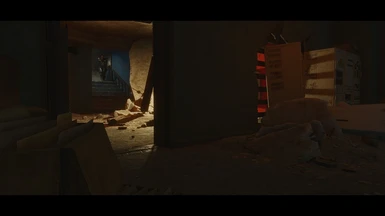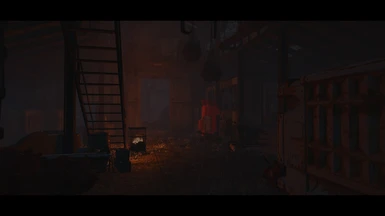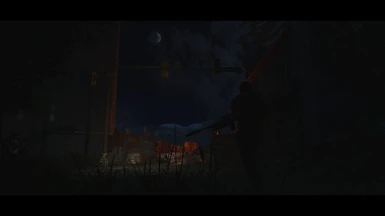Documentation
Readme
View as plain text
*********************************
***How to install this preset:***
*********************************
+++Pro tip: There's a FREE BONUS at the end of this document! Woo! FREEEEEEEEEEEEEEEEEEE!!!!!!
^
[Step 1] <<<-------------!!!
+++=========================================THE MOST IMPORTANT STEP!!!=========================================+++
+++ Callibrate your display! This is absolutely essential! +++
+++ Please refer to your display's user manual for how to make adjustments to brightness, contrast, and color. +++
+++ I will provide some basic calibration images you can use. Be sure to view them full screen! +++
+++ It won't be as perfect as a professionally calibrated display +++
+++ (requires specialized equipment that is quite expensive), but it'll still look better! +++
+++ Also, you MUST DISABLE the vanilla AO, or it'll compound with the ENB's AO. Change it in the FO4 launcher. +++
+++=========================================THE MOST IMPORTANT STEP!!!=========================================+++
^
[Step 2]
---Install FO4 ENB:
http://enbdev.com/download_mod_fallout4.htm
[Step 3]
---Install Natural and Atmospheric Commonwealth - A Complete Realistic Weathers Storms Sounds Lighting and Visual overhaul,
version "NAC 0.9.0 DEBUG RELEASE v0.2.2" AS WELL AS "NAI Enhanced 0.1.0 wip" from the files page:
http://www.nexusmods.com/fallout4/mods/7657/?
+Note:
++This version (newest at the time of writing this) will disable any startup commands/batch files you may have,
++but I have included a fix for this!
[Step 4]
---Install CFL ENB version 1.3.1 (highest quality options recommend for maximum compatibility):
http://www.nexusmods.com/fallout4/mods/20289/?
TreyM has informed me the next update to CFL ENB may possibly throw things out of whack, so be sure to install the specified
version. Depending on how popular this preset becomes, I may update it along with CFL ENB's next version.
Quite frankly, though, I just want to finally get to play this game (I still haven't been to the Institute, and I got FO4 on launch).
[Step 5]
---Finally, drag and drop the folder and files in this zip into the FO4 root directory (where the game EXE is installed).
I'm not sure if NMM will work, but it might since I set up file paths... I think.
Feel free to delete the "Calibration Images" folder after you calibrate your display. Or hold on to them. Whatever.
+Note:
++I have included a fix for NAC overwriting your custom startup batch file!
++This is achieved by editing NAC's batch file (in Data folder) to remove the crippling effects it has, and replaced it
++with the command "bat AutoExec" which will run the "Fallout 4 Config Tool's" default batch file upon startup.
++I have already included my personal AutoExec.txt file (part of step 4) with the correct fov adjusted for the cinema bars,
++as well as disabling the crappy character lighting (fake, ugly light on character that illuminates the player and NPCs alike).
++If you don't intend to run my batch settings, at least run the command "cl off" to ensure the best quality lighing is had.
++Character lighting is terrible, and should have never been a thing, as the game environment already lights you character.
[Step 6 - Optional]
---Use this wonderful tool called "Fallout 4 Configuration Tool - By Bilago" to use that batch file automatically, as well as
have an all-in-one INI editor for FO4. Good stuff! Get it here:
http://www.nexusmods.com/fallout4/mods/102/?
I would recommend you enable shadow casting for lights, as well as actor self-shadowing and sub-surface scattering in the INI
section for best quality. Look for these. If you manually add them to your INI, don't include the semi-colons (;)
or the game will ignore it:
;In "Fallout4Custom.ini" edit or add:
;[Display]
;bActorSelfShadowing=1
;bAllowShadowcasterNPCLights=1
;
;In "Fallout4Prefs.ini" edit or add:
;[LightingShader]
;bScreenSpaceSubsurfaceScattering=1
[Step 7 - Optional, highly recommended]
---Disable NAC's climate via the NAC holotape (can be crafted at chem lab).
See included screenshots in "Disable NAC Climate Tutorial" folder.
The NAC weathers can get really screwy at times with ENB, so I recommend you disable them. Same with any NAC looks.
This will also allow you to run True Storms or other weather mods. I have not tuned this for True Storms, so no promises.
[Step 8 - Optional, highly recommended]
---Download and install this wonderful mod that finally fixes the damned wetness filter making your character look like
they just came back from a gang bang, and they were the bang. Also gets rid of chrome meat on the spit during rain!
It doesn't add to your load order, which is always great news. :)
Wetness Shader Fix by Ablaze666:
http://www.nexusmods.com/fallout4/mods/23389/?
****************************************************************************************************
*** ***
*** Additional notes: ***
*** If you're using any non-default ingame look that NAC provides via Pip-Boy settings holotape, ***
*** it's likely this preset will look horribly wrong/different than I intended. ***
*** Please use the default NAC settings (simply don't choose any looks via in-game settings). ***
*** ***
****************************************************************************************************
Do you like Fallout? Do you like Red Vs. Blue?
Well, be sure to check out Fallout: Brotherhood Redacted
Season 0, Episode 1: https://www.youtube.com/watch?v=iHhUo0xa6OI&t=232s
Yours truly is the voice of the amazing - and devilishly handsome - Paladin Jacobs (and Old Ronald),
so be sure to check out Wonderside on YouTube!
Wonderside: https://www.youtube.com/channel/UCqQsHCu6JDBHydAIc1kuN1Q
Old Ronald episode: https://www.youtube.com/watch?v=Ql3Qaijuu6U&t=7s
We also have a Discord server where you can meet the cast, production members, and our dear fans!
Discord video: https://www.youtube.com/watch?v=aVV-B8Eemxs
Mmm... Smell that in the skillet? I do believe it's my favorite kind of hash! #shamelesssselfpromotion
Preset modified by:
Paladin Jacobs